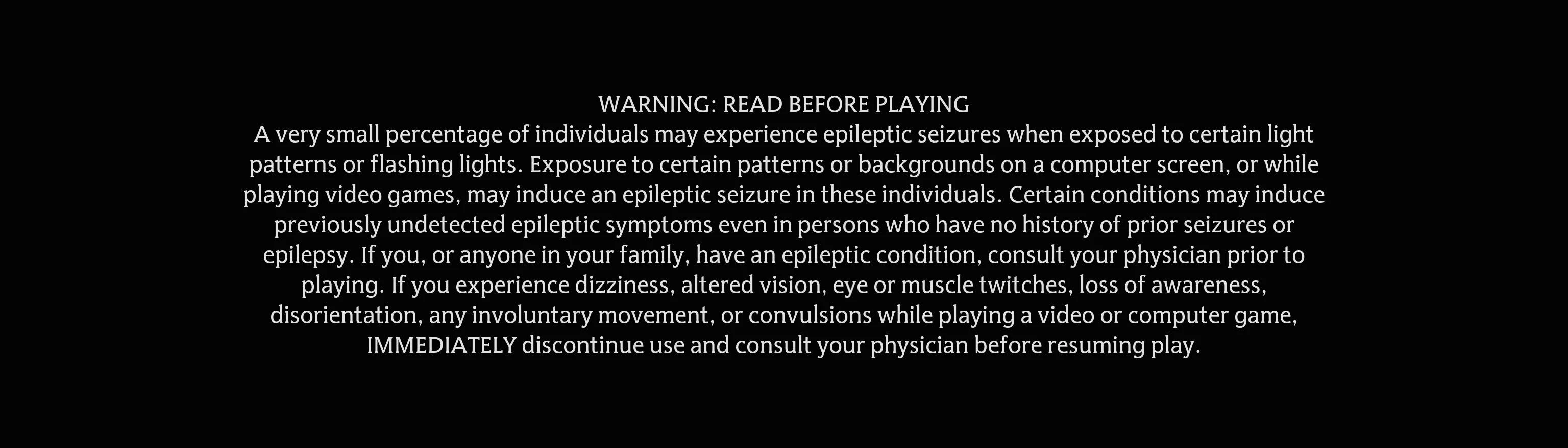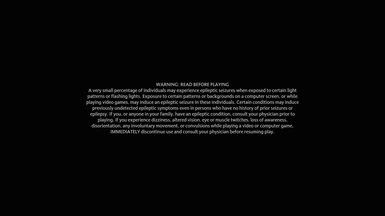Extract the Game.ini file to the following directory:
%localappdata%\Hogwarts Legacy\Saved\Config\WindowsNoEditor\
Overwrite the existing (empty) file.
Manual install:
Paste the following into your Game.ini:
[/Script/LoadingScreen.LoadingScreenSettings]
StartupScreen=(MinimumLoadingScreenDisplayTime=0,bAutoCompleteWhenLoadingCompletes=True,bMoviesAreSkippable=True,bWaitForManualStop=False,PlaybackType=MT_Normal,MoviePaths=,bShowUIOverlay=False,LoadingText=NSLOCTEXT(""),ImageStretch=ScaleToFill,BackgroundColor=(R=0.0,G=0.0,B=0.0,A=1.000000),TipBackgroundColor=(R=0.0,G=0.0,B=0.0,A=1.000000))
DefaultScreen=(MinimumLoadingScreenDisplayTime=0,bAutoCompleteWhenLoadingCompletes=True,bMoviesAreSkippable=True,bWaitForManualStop=False,PlaybackType=MT_Normal,MoviePaths=,bShowUIOverlay=False,LoadingText=INVTEXT(""),ImageStretch=ScaleToFill,BackgroundColor=(R=0,G=0,B=0,A=1.000000),TipBackgroundColor=(R=0.0,G=0.0,B=0.0,A=1.000000))