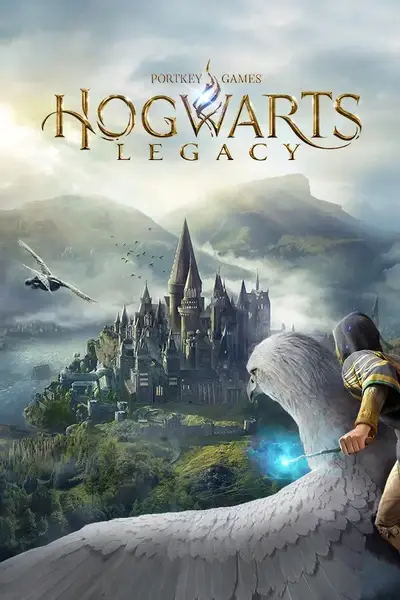Documentation
Readme
View as plain text
=================================
REQUIREMENTS
=================================
- At least ~14GB of available space in total.
- 3.5" 5900RPM or better HDD (if installing on a HDD).
=================================
RECOMMENDED - FILE VERIFICATION
=================================
I highly recommend you perform the file verification steps, to ensure that none of the files are corrupted and/or partially downloaded. All download managers baked in the browsers are a bit funky when downloading large files, hence there is the possibility of the archive being partially downloaded or corrupted in some form.
This utilise a free program called QuickSFV, that uses CRC (Cyclic Redundancy Check) to figure out whether or not the files are 1:1 to the original that I made and packed. A lil' bit more info on this, if the CRC is different to what QuickSFV expected, this typically means the file is corrupted or missing data, as any changes or inconsistencies to the file would immediently throw a CRC error (in QuickSFV case, mark the file as Bad, and state beside the specific file "FAILED - CRC Mismatch).
=================================
1. Extract Hogwarts Legacy folder anywhere (aside from the steamapps common folder until you have verified the files).
2. Go into the QuickSFV folder, and extract the files (QuickSFV.EXE, QSFVShll.dll, and Verify Files (Run this after extraction).sfv) next to where you have extracted Bully Scholarship Edition folder.
3. Open up QuickSFV.EXE, it'll then tell you that you need open up a File Verification Database (.sfv) file. Open the .SFV file, which is called "Verify Files (Run this after extraction).sfv"
4. Let QuickSFV scan through the files, below the menu strip (under File, Options, and Help), you will be able to see the stats, like how many files out of a specific number, have been verified, etc. When this has been completed, the window title will change to "Finished" and will make sound to indicate that.
5. You can now follow through the instructions below.
=================================
INSTRUCTIONS
=================================
Open Hogwarts Legacy folder, this can be done via Steam by right clicking on the game, click on Properties, go to Manage, then Browse Local Files. Back up one folder from here, which will take you into "common" folder.
Drag and drop the "Hogwarts Legacy" folder into the "common" folder. Let the files be replaced unless you want to create backups first.
=================================
DISCORD SERVER
=================================
Join us at Discord, where you will get live updates regarding any new 4K Remastered FMVs and Pre-Rendered Cutscenes that are in the works and released. Besides this, you will always get the mirror links before anyone or anywhere else.
You will now get 2 days early access to the releases than anyone or anywhere else! You will also be able to test the releases few days before the packs are pushed out publicly.
Invite Link: https://discord.gg/KnsDNgFm2V
Please read the rules before doing anything else on the server.
=================================
DONATIONS | DONATORS [SPECIAL THANKS]
=================================
If you wish to support me with the projects (they do not come cheap considering the cost of living crisis in the UK, on top of over-inflated prices. 😛) you can do so by the following:
Nexus Mods Donation [via PayPal]:
https://www.nexusmods.com/users/59768371
Bitcoin:
bc1qmvt4yqgyz7fq6z8knxywmplt2pfmhx38cdnx6l
Ethereum:
0xAA78A2CcBb480eCdABe6b94423089e67a2f56b3C
If you are trying to send me in another form of Cryptocurrency, let me know through Discord, or if you want to donate in another form of payment.
THANK YOU TO THESE DONATORS:
- Richard E R
- Цыбискин А
- Fairlight Imaging
- David N - Top Donator [Thank you so much!]
- Jermaine W
- Nicholas P
- FahLou
It really means a lot to see you guys donating. Even just a dollar/pound/euro is appreciated. :)
=================================
VERSION HISTORY
=================================
v1.0 [Compiled on 25/02/23 @ 2:58 PM by NomNom]
- Initial Release of 4K 60FPS FMVs.
- Initial Release of 60 FPS Tutorial, Spell Previews, and Talent Previews Videos.
v1.0-patch1 [Compiled on 25/02/23 @ 9:24 PM by NomNom]
- Fixes an audio bug with a couple of Cinematic FMVs, as they were missing 7 mono audio tracks.
v1.1 [Compiled on 08/06/23 @ 6:36 AM by NomNom]
- Now includes 60 FPS Painting Pre-Rendered Videos.
- [For manual installation only] QuickSFV support for file verification.
=================================
TROUBLESHOOTING
=================================
There are few things you can try to resolve an issue that you may be facing.
- Ensure that all your game files have been verified through Steam. This can easily be done by right-clicking the game on Steam, go to Properties, then head to Local Files and click on Verify integrity of game files. Then try installing this pack again.
- Ensure that the remastered video files have been installed correctly. Follow the instructions at the top, to ensure you have correctly installed the pack.
- If you are running the upscales in-game, on a HDD, try defragmenting your HDD using a third-party defraggers, like Defraggler, Smart Defrag [Warning: iObit software contains bloatware], and such as Windows Defragmentation Tool is simply bad.