
Incendio V3.2.5 - FPS Boost - Hotfix Optimierungen - Hogwarts Legacy
-
Endorsements
-
Unique DLs--
-
Total DLs--
-
Total views--
-
Version3.2.5



















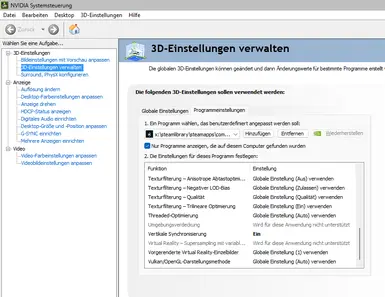
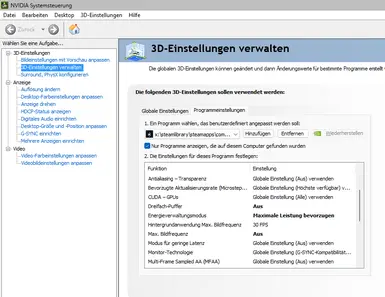
175 comments
You can find them in the data downloads.
I will respond to comments in a timely manner and answer them if there are any questions.
Otherwise feel free to test my modification. But remember to always make a backup.
For everyone who wants to turn off fog.
Turn off Fog:
If you want to turn off fog you can do that in Engine.ini
Change r.Fog=1 to = 0
This mod features engine optimizations for Hogwarts Hegacy including shaders, texture streaming, and so on with the goal of stabilizing FPS and increasing overall FPS. The creator is getting around 60-100 FPS via this mod with the following hardware: i9-9900K, RTX 2070 OC, and 32 GB of RAM. The mod doesn't eliminate all FPS drops but it does eliminate the frequent stutters that many players experience.
To install, navigate to the following folder: C:\Users\(your folder)\AppData\Local\Hogwarts Legacy\Saved\Config\WindowsNoEditor
Once there, create a backup of the files you're about to edit to be safe. These are "Engine.ini" & "GameUserSettings.ini".
Replace the original files with those from this mod. That should complete the installation process. At that point, just start the game and you should see improvements. Tweak your in-game settings accordingly if you're not quite where you want to be in terms of FPS.
Check out the creator's YouTube and Twitch if you like the mod. They've linked them in the "about me" section of the mod page.
What all would be made?
In this mod version some things would be adjusted. V3
Streaming Pool Size would be removed as this is managed by the game itself. You can but if it runs better with them in the Engine.Ini the values:
r.Streaming.PoolSize=
Add.
This is the final version.
The developers of Hogwarts Legacy are working on a fix for the performance issues.
If there are problems after the new patch I will look to update the mod. Currently I will bring smaller updates to fix bugs if they appear.
This mod is the most optimized mod that currently exists.
This mod is the most optimized mod that currently exists.
I had on Ultra Setting Maximum 138 FPS in the castle at the tolettes where it should go to the chamber. When I run through the castle I was at a minimum of 50-80 FPS. On Low & Mid settings I had 70-110 when I run around.
In Hogsmeade Ultra = 52-80 FPS / Low & Mid = 65-90 FPS.
Important 1:
Please use post-processing on High or Ultra.
Otherwise the edges will be very pixelated. This option will only cost you 1-2 FPS on High & 2-4 FPS on Ultra.
With the settings the mod works best.
Otherwise feel free to adjust your graphics as you feel comfortable.
Important 2:
This mod was not tested by me with an AMD graphics card.
So I do not know if it runs properly on AMD graphics cards.
Try it out but remember to make a backup.
FOG ON
NO FOG
Hey guys today I finished the new version.
The following is new in this version:
Preview images
I will give this mod another major update. In the near future I am currently waiting for the patch from the developers.
To go through it all again.
Likewise, I would like to look at the LOD closer as well as Grass and the environment whether there are also still a pair of optimizations possible.
Old Version Version Log
If you want to support me the but also like to leave on my social media a follow there :)
TikTok:TikTok TikzZay
Twitch:Twitch TikzZay
Youtube:Youtube TikzZay
The new one from the developers has brought new problems in game.
It can happen that the game crashes with the new update for Hogwarts. This is not the mod the error also have people who play without mod.
Also, it should happen that the GPU memory runs full.
My recommendation please use the version with VRAM LIMITER. If that should be the case with you.
In the packs is now always a NO Fog version inside.
New version for 2GB VRAM
Colors would be adjusted again.
Small optimizations.
To adjust the colors you can remove these 4 values or play around with them to make your game colors happier.
r.Color.Min=0.00
r.Color.Mid=0.80
r.Color.Max=1.00
r.TonemapperGamma=1.31
Game Crashed Important.
Are not the problem of this mod. Some have reported that they have crashes with this mod. This I can not confirm after several hours of testing and playing. Acquaintances of mine have tested it as well.
Please send crash reports to the developers so they can fix it.
ich habe mir den Mod installiert und es hat die FPS und Qualität schlechter gemacht als davor. Bei einem Kampf bekomme ich nichts mal mehr mit weil es so hängt oder wenn ich durch Hogsmeade laufe.
Ich habe die Mods aus meinen Dateien gelöscht und es ist immer noch da. Vielleicht muss ich noch irgendwas löschen/beachten?
dankeschön trotzdem
Without the mod the game stutters continuously like crazy. set it to 120fps and it stutters between 115 and 120. set it to 80 and it stutters between 70 and 80fps, set it to 60 and it stutters between 55 and 60fps. absolute nightmare.
this mod gets rid of that, again mostly. The only thing ive noticed, theres quite a strong kind of halo effect around the player. Maybe it was always given the fact the game heavily uses screen space ambient occlusion, but its definitely more noticeable now. thats when using ultra settings, no rt and using the rtx40xx version of the mod.
And this mod hasnt even been updated in ages, with more recently updated mods out that are suppose to fix the stutters but dont do anything.
I tried lots of different mods and it's only yours that fixed most of my problems. I still have random shuttering and crashes a few times, but they are minimal compared to before. I restart the game from time to time and I can play for several hours without problems.
Thank you, I wish you happy holidays.
So i created a backup folder and put the files in it that i was supposed to, the next step is what i don't understand.
so when i donwload your files click the "Incendio 12gb vram" in the folder it has "Engine" file and "No FOg Engine" Folder.
do i take both ofthose and just drag them into the "WindowsNoEditor" folder and that's it??
RTX 2060 with 16gb ram
Die neue Farben durch die Mod ist eigentlich okay, sieht schön gesättigt aus, ist mir jedoch aber zu dunkel daher ich doch bei dem Original bleibe. Wurde nur was an der Sättigung gemacht? Sieht schon nice aus.
Edit: Ich kriege die Original Farben nicht mehr in Spiel rein, obwohl ich diese Zeilen gelöscht habe. Das ist ein Problem :D
r.Color.Min=0.00
r.Color.Mid=0.80
r.Color.Max=1.00
r.Tjavascript-event-stripped1.31 (das war bei mir gar nicht drin)
r.Tonemapper.Sharpen=0
r.Tonemapper.Quality=2
r.Tjavascript-event-stripped0 (das war auch bei mir gar nicht drin)
Hätte nicht gedacht, dass dieser Fix funktioniert. Der beliebteste Fix auf Nexus läuft nicht so gut wie der hier. Verliert man durch die Mod hier eigentlich an Qualität?
Und, gib die Mod bloß nicht auf hier :D
This mod was not tested by me with an AMD graphics card.
So I do not know if it runs properly on AMD graphics cards.
amd info screen and back to desktop nice
Natürlich können sie auch wie auch auf der Mod Beschreibungs Seite die weiteren Tipps verwenden wie zb. den Update von DLSS auf die neuste Version.
Oder auch das Programm Reduce Memory ich zb benutze (Intelligent Standby List Cleaner) den hier.
Einfach mal Google macht das gleiche wie der Reduce Memory.
Und zur guter Letzt die Nvidia System Settings.
Öffnet Nvidia System Steuerung und geht in den Reiter ( 3D Einstellungen verwalten )
Nun geht ihr auf Programmeinstellung und sucht / fügt Hogwarts Legacy dazu.
Stellt nun folgendes ein: Dreifach-Puffer = Aus / Energieverwaltungmodus = Maximale Leistung / Max Bildfrequenz = Aus /
Vertikale Synch = Ein
Ich schick in Später meine Einstellen wie ich das Game spiele ( Ingame Einstellung )
Wie viel Ram und was für ein CPU / GPU haben sie den ?
3070 Laptop GPU 8GB Vram
5800h CPU
32GB DDR4 RAM
SSD
Alle Modifikationen außer Reduce Memory habe ich gemacht.. vorallem wenn das Spiel mal 15-20 min läuft wird das immer schlimmer mit den Mikrolags. Zu Beginn läuft das besser
Falls ja liegt es an den neuen Nvidia Treiber der sorgt aktuell für Probleme.
Ansonsten wüsste ich jetzt auch nicht wieso es bei dir nicht läuft hm...
Also bei meinen System bekomme ich 138 FPS raus. Min 65
Vorher wahren es 39-57 und Diashow bei Video Scenen.
Hm.. Das echt komisch alle Treiber sind aber aktuell bei dir auch Motherboard Windows auf aktuellen Stand?
I myself have stopped playing the game. Even if it ran better for me with the modifkationen. I do not want to support the developers currently further by starting the game or play.
Should there ever be an update which really makes the game better I will give the game again ne chance and vllt adapt the mod here.
Ich selbst habe das Spiel aufgehört zu spielen. Auch wenn es bei mir mit den Modifkationen besser lief. Möchte ich die Entwickler Aktuell nicht weiter Supporten indem ich das Spiel Starte oder spiele.
Sollte es jemals ein Update geben was wirklich das Spiel besser macht werde ich den Spiel nochmal ne Chance geben und vllt die Mod hier anpassen.
First of all, thx for this great work with the tweaks of the engine.ini ! I'm finally able to play smoothly at the game !
However I notify a little bug ! And I wonder if this can be fix by tweaking, deleting a line or modify something.
Between the hall central and the potion classroom, I can see big blinding light that can cross the wall & ceiling and that light disappear when I go there.
Here's a screenshot of that bug :
(And sorry if my english is bad ^^ I'm a french baguette de fromage xD)