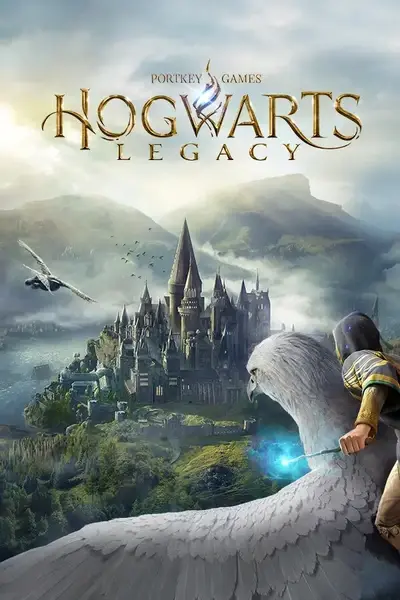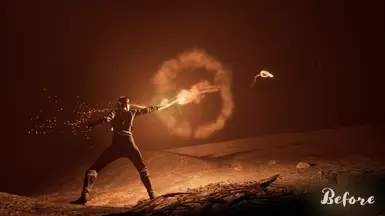About this mod
A ReShade preset made to enhance the stunning world of Hogwarts Legacy towards a more magical and stunning state. Filled with colour, light and vibrancy to immerse you into a wild and mysterious adventure.
- Requirements
- Permissions and credits
- Donations
The game world of Hogwarts Legacy is truly magical, filled with stunning views, mysterious interiors, magical creatures and beautiful landscapes. Perhaps one of the best versions of Hogwarts we have seen so far in the Harry Potter universe. But when i started playing it all felt a bit... flat? The colour palatte is a bit too much grey- and brown-ish, the visuals a bit muddy and blurry and the light doesn't create the atmosphere a place like Hogwarts deserves. That's how i started my journey into this mod...
My preset is my way of finding a balance between atmosphere and the true visual vision the developers had with this game. I didn't want to change the whole look, i just wanted to enhance the feeling the world can actually deliver. By using a whole selection of tools from the Re-Shade library I searched for a combination of contrast, visibility, popping colours, dense and atmospheric lighting and a better visualisation of the wonders of the game, without compromising the performance...
At daytime the game looks way more atmospheric and bright, with a touch of warmer colour and magic. At night and in interiors it mostly creates a stronger contrast between light and shadow and gives the whole game a slightly more saturated and inviting look
If you want to take a look before you try it out just browse through the screenshots! I tried to create a vast showcase of all sorts of different situations and atmosheres with before and after pictures!
ReShade
For those who care, the mod is made up of these toolsets and their settings inside of ReShade:
- Lightroom (to create the colours and contrast)
- FilmicPass (to create the look and feel of a mysterious world, contrast and curve adjustments)
- Bloom (well... Bloom)
- AmbientLight (atmosphere and dense lighting, works wonders with the HL lighting system)
- Tint (to slightly change the overall colour palette from blue-is to a more neutral colour)
- Colourfulness (bit more vibrance)
- Contrast Adaptive Sharpening (greatly enhances details and textures, works so well with HL overall look)
Installation
- Download the current version of ReShade (I'm currently using version 6.2.0, so that's what i tested it with) and run the installer. https://reshade.me/
- Select HogwartsLegacy.exe in the shown list OR browse to the folder of your game (IMPORTANT: Use the HogwartsLegacy.exe in the Phoenix-folder! The path should look something like this: "\steamapps\common\Hogwarts Legacy\Phoenix\Binaries\Win64")
- Select Direct3D 10/11/12
- Select the needed effects: Standard effects, qUINT, SweetFX, Legacy effects (OR already select my .ini as a preset, the installer will pick effects accordingly.)
- Install my preset by pasting the "ArcaneAuraPreset1.ini" you manually downloaded from here to the installation path (look above where you installed ReShade).
- Basic File Installation is now finished!
- Now test it out: Start the game, you should already get a notification at the top of the screen that ReShade is loading. If not something on the way went wrong and you might have to reinstall ReShade. Open the ReShade Menu by pressing Home/pos1 on your keyboard and load the preset at the top of the menu with the folder-button next to the two arrows <>.
- That should be it. Enjoy!
And if you feel the need to uninstall just delete the .ini from the folder and/or uninstall ReShade.
Adjustements
As we all know looks are very subjective and everyone has a different taste and opinion on things. If you don't like certain aspects of the preset they are mostly easy to adjust. Here is a short list of basic things that can help you find your own style within my work (use the ReShade-Menu by pressing Home/pos1-button:
- Too much vibrance/saturation? - Try turning off "Colourfulness" (Coloufulness.fx)
- Image appears too sharp? (especially if you are playing above 1080p) - Turn off Contrast Adaptive Sharpening (CAS.fx)
- Don't like the lens-effect that i have integrated? - You can turn it off under the AmbientLight (AmbienLight.fx) settings - turn off "AL_Lens"

For further adjustment feel free to just toggle things, try different effects or install new ones trough the ReShade installer. If you break something you can always redownload a preset and start from the beginning.
I've shared my preset because i really, really like it and it's my personal favorite version of the game, but everyone should try to find their very own style and preferences!
Sources and additional information:
I've set my game to everything on Ultra except Fog (Medium) and Textures (High - as i "only" have 8GB of VRAM and Ultra kills it). I play without Raytracing and it's additonal effects. All the screenshots have been taken with these settings, but the preset works with basically everything as you like. I personally didn't feel much of a performance hit (RTX2080), it might cost you 3-5 FPS max depending on your system.
For full disclosure:
I originally started by using Deehn's CINEMATIC AND REALISTIC RESHADE - PERFORMANCE FRIENDLY to get a feeling of ReShade in this game and it's capabilities. But as i changed basically everything, from parameters to the shaders used i see my work as my own. I still wanted to link his work here as it at least showed me how to achieve certain things!
In some screenshots I used outfits from WULFGRACIE'S OUTFIT PACK and SHORT SCHOOL UNIFORM SKIRTS.
Their work is great and you should check them out!