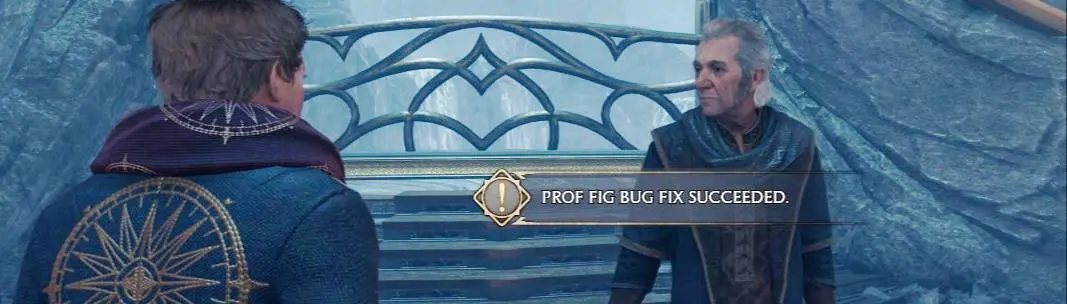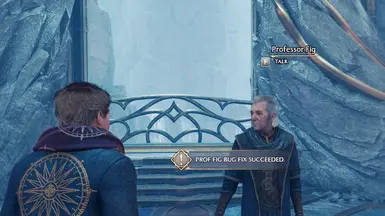About this mod
A simplified fix for the game-breaking Prof Fig Final Repository Bug (HL-8823 / HL-9020) which prevents players from talking to Prof Fig and progressing to the Final Trial.
- Requirements
- Permissions and credits
- Changelogs
This is a simple fix for official bug number HL-8823 (and duplicates like HL-9020) also known as the game-breaking "Prof Fig Final Repository Bug".
WARNING: This mod is not automatic. You have to hit ALT-f at the appropriate moment to make it work. (See the Usage section below.)
This is a massively simplified version of the original bug fix. (You will find the original here.)
Installation
I would recommend installing the mod manually as described below. You should be able to install the mod automatically using Vortex if you like (then skip to step 4 below), but Vortex can be a bit unreliable with Hogwarts Legacy mods (it doesn't always delete mods properly) so beware!
- Download the mod.
- Unzip the contents.
- Move the .utoc, .ucas, and .pak files to the Steam\steamapps\common\Hogwarts Legacy\Phoenix\Content\Paks\~mods\ folder.
- Install Blueprint Apparate Modloader if you haven't already.
- Start Hogwarts Legacy
- Load your most recent save-file.
- Press the F8 key to activate Blueprint Apparate Modloader.
- Type ProfFigBugFix in the little window and hit the Enter key on your keyboard.
- The word ProfFigBugFix should disappear and reappear lower down in that window with an X next to it. If it doesn't - if it stays on the top line - then either a) you put the .utoc, .ucas and .pak files in the wrong folder, or b) one of your existing mods is already using pakchunk 1043. Use my PakChunk Checker to check that. If you have a pakchunk conflict see the Conflicts section below.
- Press F8 again to close the modloader window.
Usage
Hit ALT-f if the mission objective says "Talk to Professor Fig" but Fig has no interact prompt.
A message will appear on-screen to indicate whether the mod succeeded or failed.
How to Un-Install
EITHER: If you installed it via Vortex: Disable or Uninstall it via Vortex. BUT also CHECK that it's gone from the ~mods folder afterwards.
OR: Delete the .utoc, .ucas, and .pak files from the ~mods folder.
Conflicts
This mod uses pakchunk 1043. You can check if that conflicts with any of your existing mods by running my PakChunk Checker batch script after you've installed this mod. If it does conflict, you can fix it using the Chunk ID Conflict Manager.