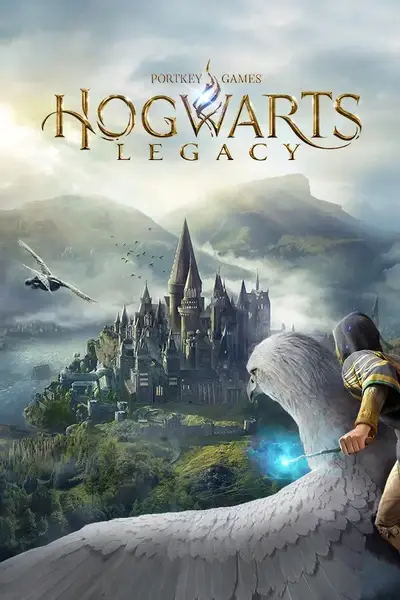Documentation
Readme
View as plain text
# Mod Installation Guide
1. Extract the contents of the Mod folder and find the "Phoenix" folder.
2. Paste the "Phoenix" folder into the directory "C:\\Program Files\\Epic Games\\HogwartsLegacy" or the location where your game is installed.
3. Create a free account at https://www.convai.com/.
4. Access the dashboard at https://convai.com/pipeline/dashboard.
5. Copy the API key by clicking on the key icon located at the top right of the navigation bar next to your account name.
6. Open "C:\\Program Files\\Epic Games\\HogwartsLegacy\\Phoenix\\Binaries\\Win64\\convai\\api_key.txt" with Notepad and paste your API key.
7. Run the game, press F8 to open the GUI, type "myhelloworld", and hit enter. You can then close the GUI.
# Using the Mod
1. Approach the character you wish to interact with.
2. Press F7 to initiate the conversation.
3. Engage in dialogue with the character, and you will receive a response.
4. Characters can perform various actions based on your queries, such as becoming your companion, stopping at a location, resuming following you, or moving to a specific location.
5. The mod supports all characters capable of being companions, totaling around 80 characters.
# Customizing Character Details
1. You customize the character's voice, backstory, personality, catchphrase, and more by modifying the character ID in the file located at:
"C:\\Program Files\\Epic Games\\HogwartsLegacy\\Phoenix\\Binaries\\Win64\\Mods\\ConvaiMod\\Scripts\\main.lua".
Scroll to the bottom of the file to find a dictionary with character names and IDs.
2. Visit https://convai.com/pipeline/dashboard.
3. Click on "Create New Character" and create a new character according to your preferences.
4. Once you're finished, copy the character ID present in the character description section.
5. Paste the copied character ID into the associated character entry in the "main.lua" file.