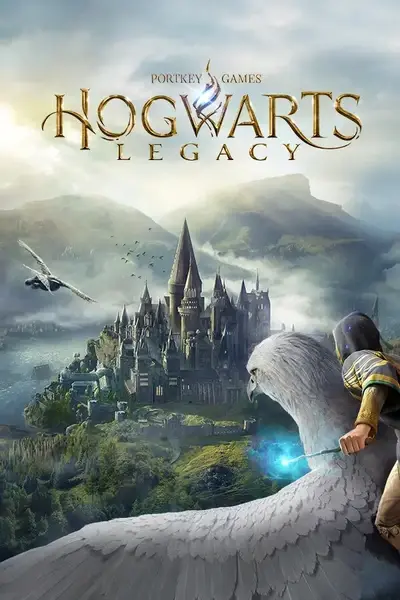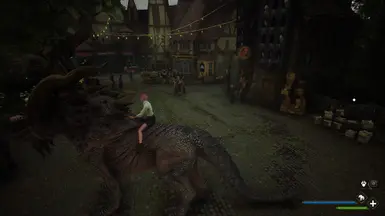About this mod
Fly your broom or use your mount almost anywhere outdoors... including Hogsmeade and the Ravenclaw roof terrace! An updated version of the classic Free Fly mod.
- Requirements
- Permissions and credits
- Changelogs
See the "Changelogs" dropdown just above.
Introduction
The Free Fly Mod was published within days of Hogwarts Legacy's launch. Unfortunately there were some issues with it which have never been addressed, and the mod has never been updated or even actively supported. The creators have not responded to a single user post. I have therefore created a new version (though this one works somewhat differently to the original). This version also automatically disables the minimap when you're close to landing in Hogsmeade, because it's impossible to take-off again if you land with the minimap on. I also fixed some bugs that occur with the HUD when you use mounts inside Hogsmeade.
This mod will allow you to fly almost but not quite anywhere. For example:
- Like the original mod, you still can't fly indoors. That's because the game unloads all the indoor textures when you mount a broom or beast. So if you flew inside a building (as you can in some places) you'd find that half the stuff inside (walls, floor, etc) is missing. This may be something we can change someday, but not yet.
- There are lots of places (out of bounds or on roof-tops etc) where you still can't land. That's because the "floor" or "ground" in an Unreal Engine game is not defined by what you can see, but by something called a "Nav Mesh". In the places where you can't land there is no Nav Mesh, so even if you could land there you would just fall through the ground and end up underneath the world.
If you have any problems let me know and I will try to help.
Installation
You should be able to install the mod automatically using Vortex (then skip to step 4 below), but Vortex can be a bit unreliable with Hogwarts Legacy mods (it doesn't always delete mods properly) so I would recommend installing it manually as follows:
- Download the mod.
- Unzip the contents.
- Move zFreeFlyPlus-1010_P.utoc, zFreeFlyPlus-1010_P.ucas, and zFreeFlyPlus-1010_P.pak to the Steam\steamapps\common\Hogwarts Legacy\Phoenix\Content\Paks\~mods\ folder.
- Install Blueprint Apparate Modloader if you haven't already.
- Start Hogwarts Legacy
- Load your most recent save-file.
- Press the F8 key to activate Blueprint Apparate Modloader.
- Type FreeFlyPlus in the little window and hit the Enter key on your keyboard.
- The word FreeFlyPlus should disappear and reappear lower down in that window with an X next to it. If it doesn't - if it stays on the top line - then either a) you put the .utoc, .ucas and .pak files in the wrong folder, or b) one of your existing mods is already using pakchunk 1010. Use my PakChunk Checker to check that. If you have a pakchunk conflict see the Conflicts section below.
- Press F8 again to close the modloader window.
Minimap
By default the mod will turn the minimap off when you enter Hogsmeade and turn it back to what it was when you leave. So if you normally have the map on, it will be turned back on. And if you normally have the map off it will remain off. But if the mod gets it wrong you can press ALT-DEL to toggle the minimap on/off. You can also use this to force the minimap back on while you're in Hogsmeade, but you won't be able to take off again if you do.
At present this key binding can't be changed, but that might be possible with future versions of the mod.
How to Un-Install
Either:
- If you installed it via Vortex: Disable or Uninstall it via Vortex. BUT also CHECK that it's gone from the ~mods folder afterwards.
- Delete zFreeFlyPlus-1010_P.utoc, zFreeFlyPlus-1010_P.ucas, and zFreeFlyPlus-1010_P.pak from the ~mods folder.
This mod uses pakchunk 1010. You can check if that conflicts with any of your existing mods by running my PakChunk Checker batch script after you've installed the mod. If it does conflict, you can fix it using the Chunk ID Conflict Manager.
Known Issues
The following are known issues. If you encounter others please let me know in the POSTS section.
- You may occasionally see a message on-screen saying that you "Can't enter while mounted" but you can enter. This is a game bug.
- The minimap will disappear if you fly near Hogsmeade. That's by design, because there's a bug in the game which means that if you land in Hogsmeade with the minimap turned on you can't take off again. If you don't want to lose the minimap just fly quite high over Hogsmeade and the minimap will remain. Not that there's much to see - the map basically goes blank.
- Inside Hogsmeade the minimap will remain off even when you're on-foot. That's because if I switched it back on you wouldn't be able to take-off again. If you want the minimap on just press ALT-DEL. Sadly, if you do that you won't be able to take-off again until you leave Hogsmeade.
- If you fast-travel out of Hogsmeade the minimap will remain off when you arrive. Press ALT-DEL to turn it back on.
- If you manually enable the minimap when you're already in Hogsmeade, then manually disable it, the game won't be able to tell when you leave Hogsmeade so it won't let you use your broom or mount even when you're outside Hogsmeade. To fix this manually re-enable the minimap using ALT-DEL. Once the game has noticed that you're outside Hogsmeade and you're able to use mounts/broom, you can disable the minimap again via ALT-DEL if you like.
- The "volumes" that define the no-fly zones are "streamed-in" by the game when they're needed, so disabling them isn't a case of just running something once. The mod has to constantly monitor for new volumes streaming in so it can disable them.
- You can usually take-off again if you land in Hogsmeade with the minimap disabled, but it still refuses on occasion. I'm not sure if there's a pattern to it, but plunging in like a lunatic and leaping from your broom at the last second might be a trigger. 😂 But it's probably random.
- Be careful where you fly inside Hogsmeade. It's quite easy to get stuck. If you do, you might have to use fast-travel to free yourself.