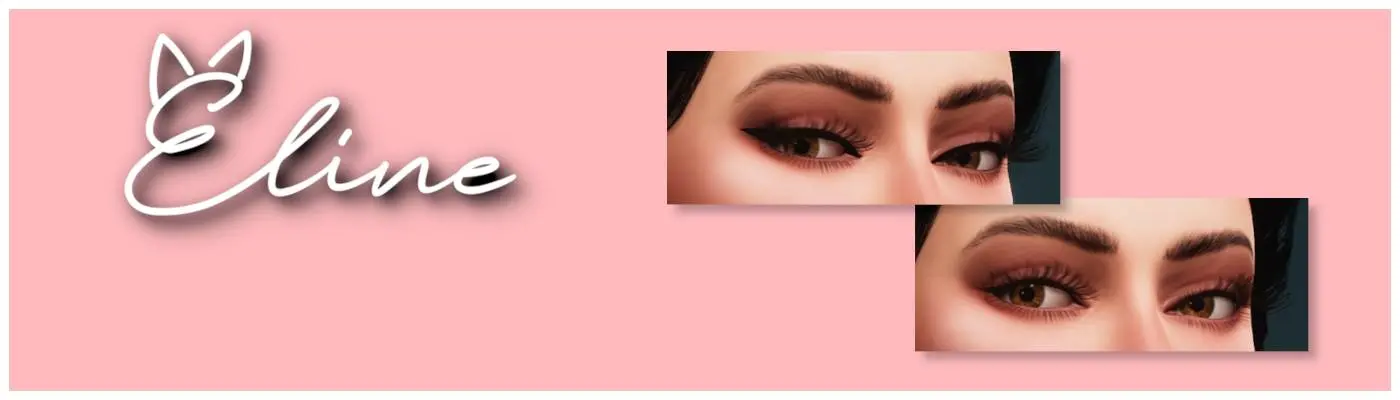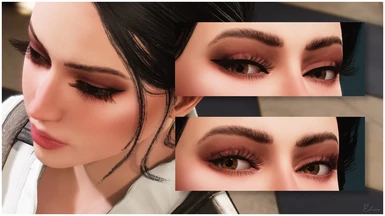About this mod
Airbrushed skin and sharp winged eyeliner. Skin replacement 1-24. Choose between two eyeliner/skin options.
- Permissions and credits
- Changelogs
- Donations
My Makeup Collection - Winged Eyeliner: Replaces all skins 1-24.
Skin colours
◇ Light (1-2) ◇ Ivory (3-7) ◇ Tan (8-11) ◇ Honey (12-17) ◇ Ebony (18-24) ◇
Numbers correspond to the in-game wheel.
May 2023 update added 4 new skin options (Light and two more for Ebony).
Two eyeliner options: Winged or Small
See images for comparisons. Please note that eyeliners look different depending on
the face model / eye shape / eyelashes. Eyelashes are also not included in this skin mod,
they are a part of the face model you choose.
Choose one eyeliner option.
Softened Hands
Hands as a separate optional file in case you want to install other mods for nail polish etc.
The original skin colour shade is not altered - just softened hands and makeup on face.
♡ INSTALLATION ♡
Unzip .pak, .ucas, .utoc files here:
SteamLibrary\steamapps\common\Hogwarts Legacy\Phoenix\Content\Paks\~mods
Remove files to uninstall
Troubleshooting
Try these steps if the mod does not show up:
⇢ Manually install mods if you use Vortex
⇢ Make sure you have all 3 file types in your folder: .pak, .ucas, .utoc
⇢ Check for conflicting mods
⇢ Change mod location: "Paks" folder instead of "~mods"
⇢ Change mod priority: Rename file name - first letter "z" to "a"
♡ FAQ AND HOW-TO ♡
1. Checking for compatibility and conflicting mods:
Incompatible mods can cause your game to crash, freeze, or not launch at all. Mods might not even show up.
All custom skin mods are compatible with any appearance altering mods
- like face models, hairstyles etc., with different Chunk IDs.
This mod is not compatible with:
Any other skin mod because this mod replaces all of them/all numbers: 1-24.
This includes other mods that in some way modifies the same assets - see their description.
Not compatible with mods that uses the same Chunk ID: 295 (skin) and 296 (hands).
See the following questions for a solution:
2. How can I check the Chunk ID of a mod?
Most mods will include this in their description or file name.
You can also use this PakChunk Checker by icouldifiwantedto
3. Your mod uses the same Chunk ID as another mod. Can you fix this?
Chunk ID Conflict Manager by icouldifiwantedto to fix any Chunk ID conflicts.
4. Can you add this mod as a non-replacer?
No.
5. How can I change the appearance of an existing character?
Character Editor by nathdev (Requires Blueprint Apparate Modloader by Narknon)
6. Issue: My character turns invisible or glitches in cutscenes.
Most likely caused by this mod if you still have it: Curly Hair - Bellatrix Style by Kailiana
Check for any other conflicting mods.
7. How do you make your character look that way? (Model in pictures)
See next section for mod links.
8. How do I get the eyelashes as pictured, to show up?
I have used Emma's face because of her modded eyelashes. Eyelashes are unique to each face model,
they are not part of the skin/makeup mod. It all depends on the face model you choose!
♡ CREDITS & RESOURCES ♡
▸Face mod "Emma" here
▸Face mod "Eluvia" here
Mods shown from other creators:
▸Clothes: Isidora's Corset Dress from Aloyx
▸Hair: Grey Lady's Hair from Pyrebird
Resources:
▸How to create your own face/skin/hair mods:
Hogwarts Legacy Face Mod Guide from ll500
You can also check out the Hogwarts Legacy Modding Discord!
♡ FILTER SETTINGS ♡
I use NVIDIA GeForce Freestyle filters in my game.
I keep changing my filter settings, but they are something like this:
Details
Sharpen 20%
Clarity -50%
HDR Toning 30%
Bloom 0%
Sharpen
Intensity 100%
Ignore film grain 50%
Exposure/contrast
Exposure 10%
Contrast 0%
Highlights -20
Shadows 30%
Gamma 0%