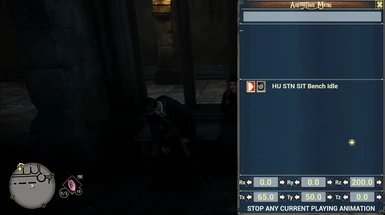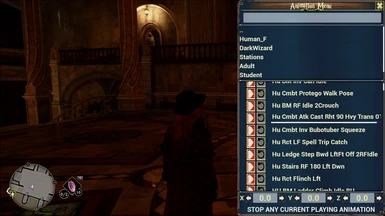About this mod
Do you ever wished to play any animations like sitting while eating an apple ? Now you can.
Plus you also have a position helper to let you move your character precisely while playing an animation.
- Requirements
- Permissions and credits
As always,
Do not re-use / repost my work anywhere else without my explicit permission.
Also, for the ones who'll think I'm a stealer: NO I didn't take josh's work.
You know, he is not the only one to make mods :p
**NEW**
Install this mod to access mod settings
Universal Settings Mod Menu
Ever wished to be able to play any animations ? Now you can.
Thanks to winterelfeas for the UI help :)
Installation:
1. Extract the zip inside Hogwarts Legacy root folder [...]/SteamLibrary/steamapps/common/Hogwarts Legacy/
2. Install Blueprint_Apparate ModLoader
3. press F8 and type PlayAnyAnimation
4. Restart the game and press F8 (Default) to open the in-game menu
If you already have my CameraUI mod and thinking if it works with that mod because it also have UIAssets files, just replace the old ones from the cameraUI mod by the newest ones from here.
<---> UPDATE <--->
- Added rotation helper to the character
- Added a full list of animations for standing and sitting (won't forcibly work but some may)
Features:
- Folder Explorer (Lets you explore folders found inside /Game/Animation like you would do in FModel)
- See only animations of the folder you have selected
- Search bar for the current folder you are (Supports keywords and "Package Name w/o extension" found in FModel)
- Position helper to move your character as you wish for better animations depending on the context
- Rotation helper to rotate your character as you wish for better animations depending on the context
- For any animation: you can click on the loop to set whether the animation will loop forever or be a one-way-stop (default).
- Click on the bottom button "Stop any current playing animation" to reset the character to it's normal state
- Press F9 to open the menu and the "X" on the top right to close it.
- Press F9 to close the menu if your game lost focus
Bugs:
--> Some animations can't be displayed / found (even if shown in FModel) and that's an unfixable bug
--> While you somehow unfocus the game and cast a spell while playing an animation / before clicking "Stop any current playing animation", the character will not be able to move forever and you'll have to restart the game.
--> Because of that: before playing any animations, be sure you already saved your progress thanks.