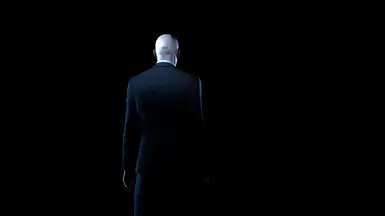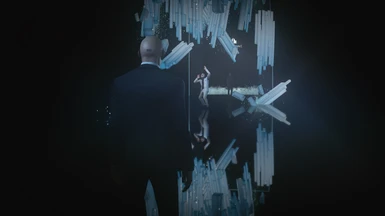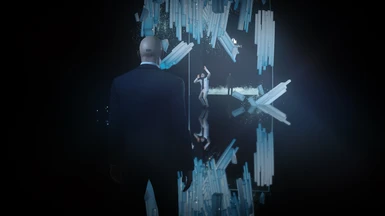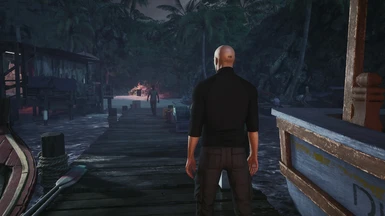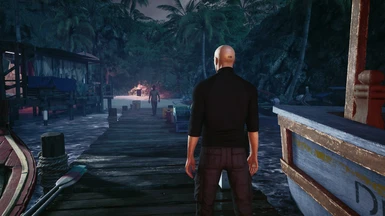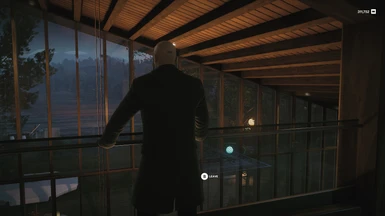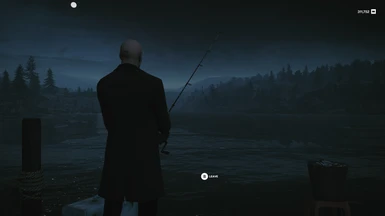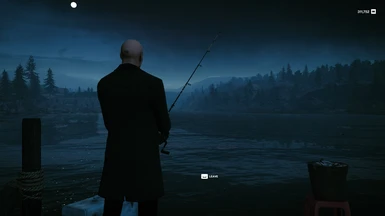About this mod
Fixes the Black Levels in the game and improves the HDR experience
- Requirements
- Permissions and credits
- Changelogs
- Donations
Introduction
Greetings, this is my first Hitman 3 mod, and I've decided to make this mod because I've always been bothered by Hitman 3's black levels, which didn't translate well into HDR. This seemed to be a conscious choice by IOI, despite questionable. So after being bothered by this after dozens of hours grinding in Freelancer on my OLED TV, I decided to take this task to my own hands and do something about it.
So here it is, my mod Black Levels Fix, what it does is edit the color grading of the game to allow the game to actually reach perfect black levels within the grading itself, and while at it improve the contrast for a better HDR experience, uncapping the brightness level that could also be limited by the grading. Not all levels required this edit, but most Hitman 3 levels did and some Hitman 1 and 2 received some slight changes.
It is designed to be as lightweight as possible and keeping the original artstyle as much as possible, editing only a few texture for the maps that suffered from this issue, so it remains mostly compatible with other mods that edit map files. Since the mod also doesn't edit map files, due to bloom/lens flares settings of each map, you might not be seeing perfect black always, however the contrast of the game should be greatly improved by default.
Affected Maps:
Installation:
1. Make sure Simple Mod Framework is installed first;
2. Download this file;
3. Go into Simple Mod Framework and click "Add a Mod +";
4. Select the .zip file you download from this page;
5. Before applying the mod, click on either the gear icon for the mod, or go into Mod Settings;
6. Choose wether you want a more neutral Dartmoor Interior or a moodier one;
7. Apply the mod and let SMF install it;
8. Enjoy!
Uninstallation:
1. Go into Simple Mod Framework;
2. Go into Enable/Disable Mods;
3. Click on the Disable button next to Black Levels Fix;
4. Apply your changes;
5. Click on the Delte button next to Black Levels Fix.
Credits:
Atampy26 for creating Simple Mod Framework
RPKG team for the tools
AnthonyFuller for the Tony tools
musicalmushr00m for the tips on Discord
Greetings, this is my first Hitman 3 mod, and I've decided to make this mod because I've always been bothered by Hitman 3's black levels, which didn't translate well into HDR. This seemed to be a conscious choice by IOI, despite questionable. So after being bothered by this after dozens of hours grinding in Freelancer on my OLED TV, I decided to take this task to my own hands and do something about it.
So here it is, my mod Black Levels Fix, what it does is edit the color grading of the game to allow the game to actually reach perfect black levels within the grading itself, and while at it improve the contrast for a better HDR experience, uncapping the brightness level that could also be limited by the grading. Not all levels required this edit, but most Hitman 3 levels did and some Hitman 1 and 2 received some slight changes.
It is designed to be as lightweight as possible and keeping the original artstyle as much as possible, editing only a few texture for the maps that suffered from this issue, so it remains mostly compatible with other mods that edit map files. Since the mod also doesn't edit map files, due to bloom/lens flares settings of each map, you might not be seeing perfect black always, however the contrast of the game should be greatly improved by default.
This is NOT a Reshade!
Affected Maps:
- Dubai
- Dartmoor
- Berlin
- Chongqing
- Mendoza
- Romania
- Safehouse (Sunset/Night)
- Ambrose Island
- Haven Island
- Santa Fortuna
- Hokkaido
Installation:
1. Make sure Simple Mod Framework is installed first;
2. Download this file;
3. Go into Simple Mod Framework and click "Add a Mod +";
4. Select the .zip file you download from this page;
5. Before applying the mod, click on either the gear icon for the mod, or go into Mod Settings;
6. Choose wether you want a more neutral Dartmoor Interior or a moodier one;
7. Apply the mod and let SMF install it;
8. Enjoy!
Uninstallation:
1. Go into Simple Mod Framework;
2. Go into Enable/Disable Mods;
3. Click on the Disable button next to Black Levels Fix;
4. Apply your changes;
5. Click on the Delte button next to Black Levels Fix.
Credits:
Atampy26 for creating Simple Mod Framework
RPKG team for the tools
AnthonyFuller for the Tony tools
musicalmushr00m for the tips on Discord