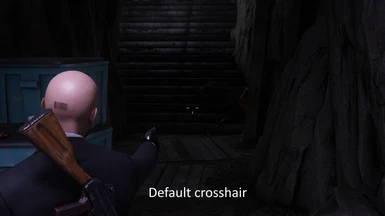About this mod
This allows you toggle the crosshair or entire HUD off. You can also replace the crosshair with a laser dot.
- Permissions and credits
This mod uses Reshade and lets you toggle the crosshair or HUD (including button prompts) off with two separate keys.
Turning off the crosshair will affect certain HUD elements like the mini map, so I would recommend to just turn those off in the menu.
Button prompts will still show so the game is playable with the crosshair off.
You can also (optionally) replace the crosshair with a laser dot.
The laser dot is just a Reshade overlay so it will always show when holding the right mouse button.
Turning off the entire HUD lets you disable button prompts, but menus and inventory will also disappear.
Installation
1) Download Reshade with full addon support from here (scroll down and click the button that says Download Reshade with full add-on support)
2) If you don't want the laser dot, install Reshade like normal and skip to step 3.
During the installation you will see this window:

In the field that says Enter ZIP download link to custom repository here
Enter this link and click add:
https://github.com/notpeelz/reshade-xhair/archive/master.zip
Finnish the Reshade installation.
3) Download the ShaderToggler from here and place the ShaderToggler.addon file in HITMAN 3\Retail
4) Download the .ini files from the files section and place them in the same Retail folder
Done. Toggle the HUD with caps lock and the crosshair with F2
Laser dot size
The size of the laser dot changes with your resolution, I have included a few presets so you can select one to match your resolution.
If you want to change it yourself just open Reshade with the Home key and modify the xhair shader
Under Compostite Xhair change this value:
Dot size
Under [Circle] Xhair change this value:
Thickness
If the outer ring doesn't fit the inner dot change this value:
Outer Outline Glow
Changing toggle keys
Open Reshade with the Home key, click the Add-ons tab at the top, click the little arrow next to Shader toggler. Next click List of Toggle Groups.
Here you will find two toggle groups:
Crosshair (F2)
HUD (Caps Lock)
Click edit on the one you want to change, and just change the key shortcut, press OK and then Save all toggle groups.
Special thanks:
Frans Bouma for the shader toggler addon
notpeelz for the xhair overlay shader
Recommended mods:
No hitmarkers
No kill sound