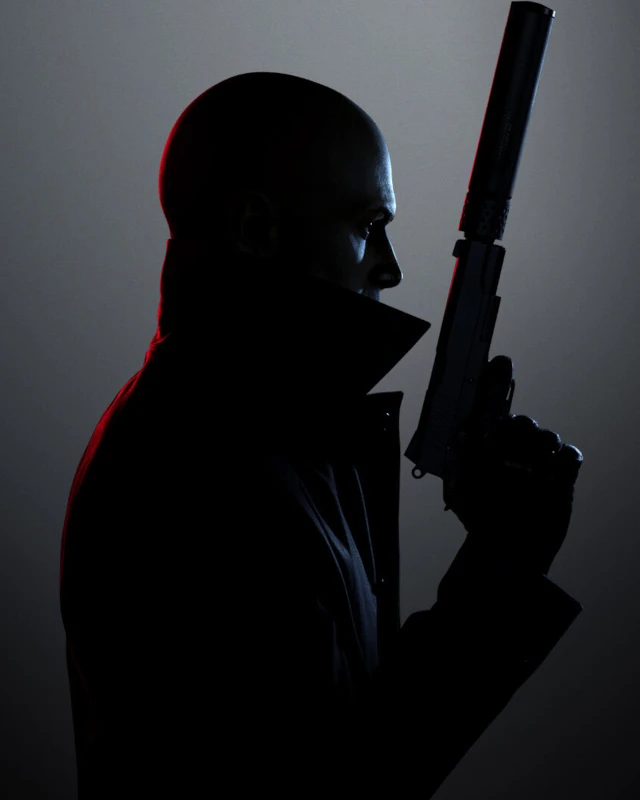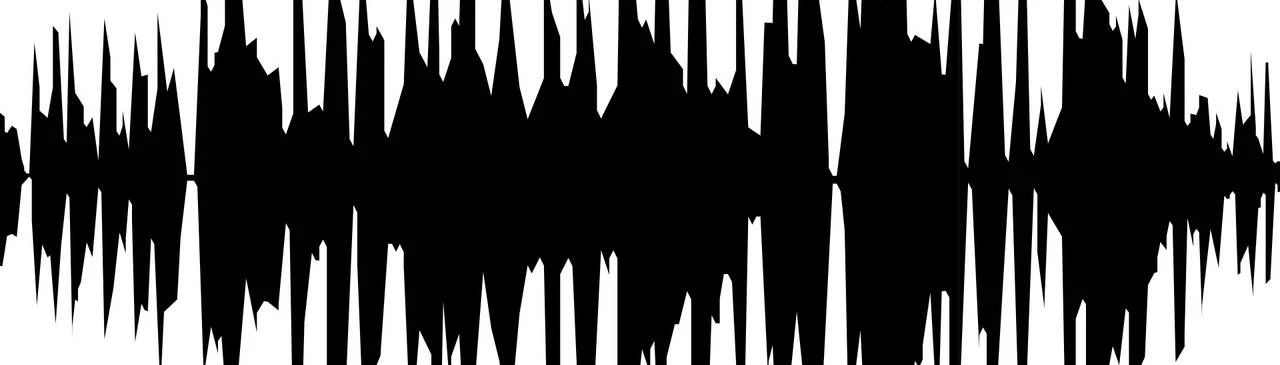About this mod
Deactivate both the "Bzzzjjj" and the flesh sound that plays when killing any AI.
This mod does not delete the sound from the game, it just replaces them with silence.
- Permissions and credits
- Changelogs
Mod by MoDashou.
Hello, this is my first mod.
It deactivate the "Bzzjjj" and the and the flesh sound that plays when killing any NPC.
The sound of hitting the person stays, but the sound that "indicates" you that they're dead is deactivated. I think the hitmarker is enough.
This mod was created to satisfy my personal preferences, but I am putting it here if anyone would like to use it as well.
HOW TO INSTALL :
- You HAVE to patch your packagedefinition.txt. The procedure is explained below if you haven't already patched it.
- Extract chunk0patchX.rpkg to EpicGames/HITMAN3/Runtime
- Rename the file, replacing the X with whatever the next patch level would b.
(e.g. If you already have chunk0patch1 and chunk0patch2, then you need to rename chunk0patchX to chunk0patch3.)
- Go to https://notex.app/tools/online/xtea/
- In file explorer, navigate to EpicGames/HITMAN3/Runtime and find the file packagedefinition.txt
- Drag packagedefinition.txt from file explorer and drop it onto the website you opened in step one
- Click the "Set Patch Levels" button
- Click the "Save File" button. A new packagedefinition.txt should download to your computer.
- Copy the downloaded file into EpicGames/HITMAN3/Runtime, replacing the old file