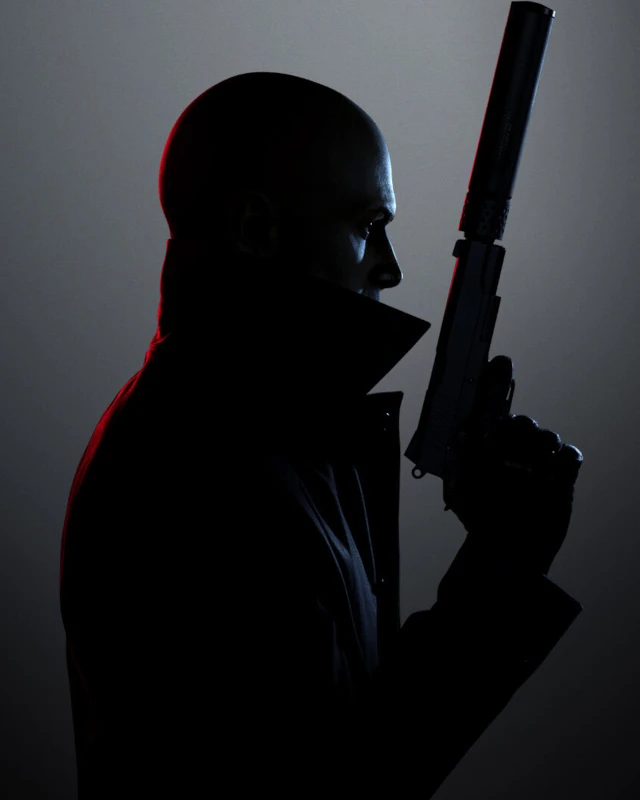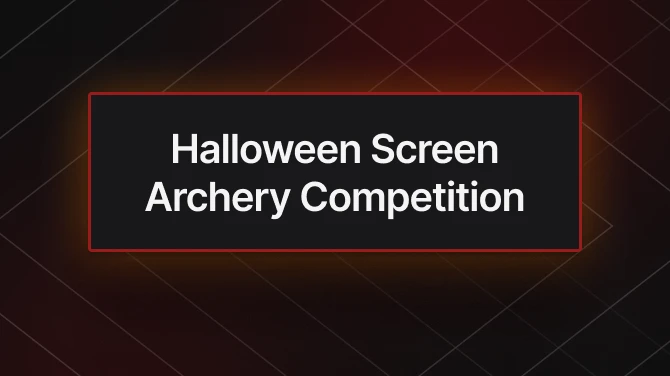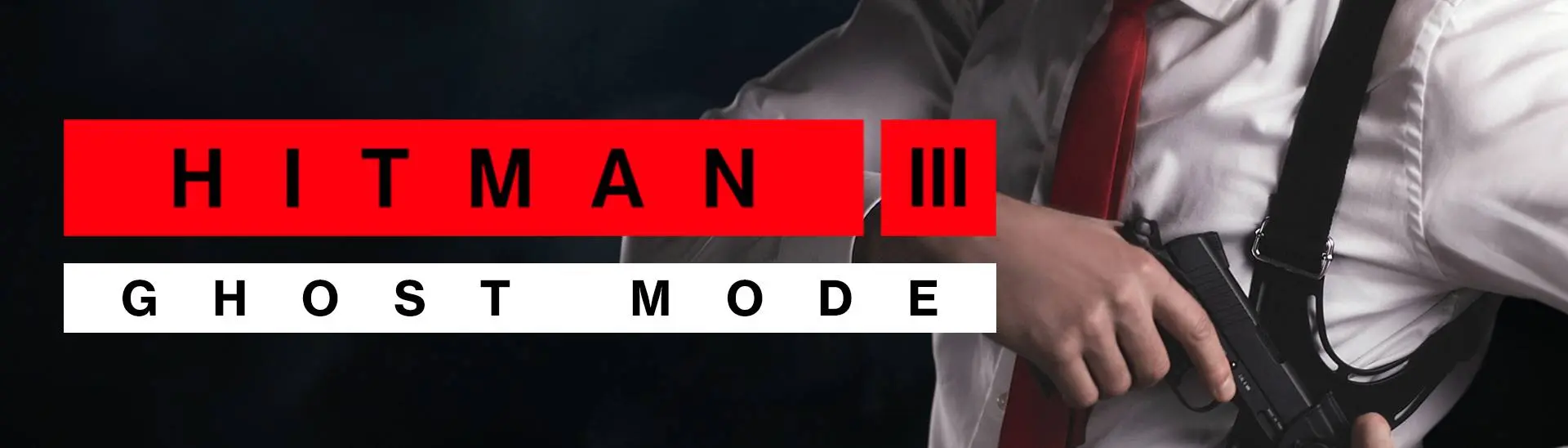About this mod
Provides the necessary data to enjoy Ghost Mode, a retired game mode from HITMAN 2, directly in HITMAN World of Assassination for Steam.
- Requirements
- Permissions and credits
- Changelogs
- Donations

Support my work via Ko-fi (completely optional :) )
What is it?
This mod provides the necessary data to enjoy Ghost Mode in HITMAN World of Assassination ("WOA"), a retired game mode from HITMAN 2. The Steam build is required; you cannot use this with the Epic Games Store version!
Installation Instructions
- If you have not already, install Simple Mod Framework.
- Download the .zip for this mod.
- In Simple Mod Framework, click "Add a Mod +" and select the zip you downloaded in Step 2.
- Click "Enable" next to "Ghost Mode", and then click "Apply"
NOTE: It will take approximately 30-45 seconds to deploy the Ghost Mode mod due to some added images used on the match preparation screen. Trust us, it's worth the time!
How to Play
Since Ghost Mode is not available directly from IOI, you will need to connect to a community / custom server by downloading the LocalGhost Patcher. Then, you can connect to any server in the LocalGhost Patcher dropdown that has "Ghost Mode" listed next to the URL. Then, once you launch WOA and connect, you should then see a Ghost Mode option in the menu.
Different Steam Versions
Due to there being two versions of WOA on Steam (the paid version and the demo), both you and your friend must be playing on the same version of WOA. In other words:
- Demo players can only play with demo players
- Paid players can only play with paid players
If you own a paid version of WOA on Steam and want to play with someone who only has the demo, you can obtain the demo by following these steps:
- In Steam, visit the WOA store page. Click "Download" underneath, "Download HITMAN Free Starter Pack". Since you already own WOA, nothing will happen. This is normal.
- Next, open a Run window (WinKey + R) and type in:
steam://open/console - In the console tab that is now available in Steam, enter the following commands:
app_install 1847520Do not copy and paste this command, as the Steam Console seems to not like it. Instead, manually type the command.
Known Issues
- Game crashes may occur when playing Ghost Mode.
- Your opponent will look like a black silhouette, instead of the ghostly look from HITMAN 2. We're not certain how this effect is created in-game, so until then, we are not able to fix / remove it.
- Most, if not all, custom servers do not support random matchmaking. Instead, use the "Invite User" option to send a direct Steam invite to whoever you wish to play with.