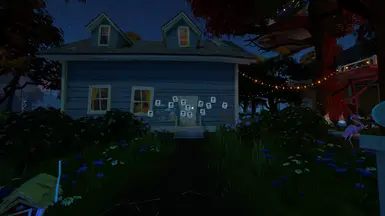Documentation
Readme
View as plain text
By the example of: NewEnvironments1FriendlyCourt.sav
1.) Put "NewEnvironments1FriendlyCourt.sav" into: C:\Users\ExampleUser\AppData\Local\HelloNeighbor2\Saved\SaveGames
2.) Boot up the game and open UET's "Saves" tab.
3.) Put the the files name into the 'Import Save' bar. Make sure to exclude the '.sav'. Otherwise the save won't be recognized.
4.) Have fun :3
-Conspi