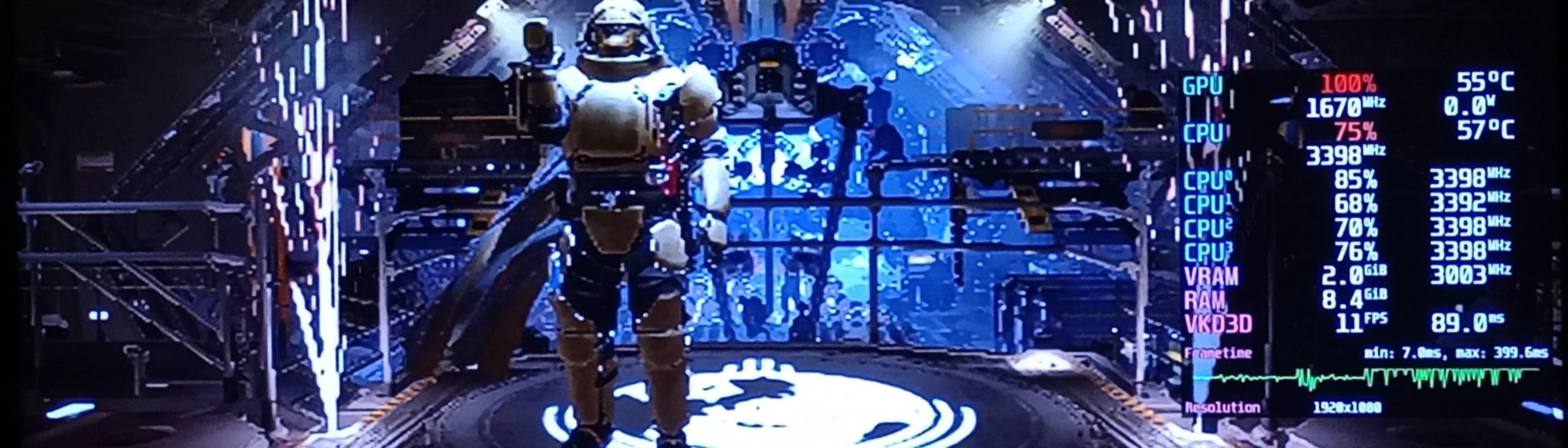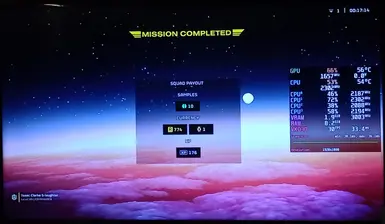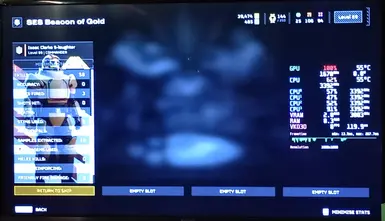File information
Created by
The settings GnomeUploaded by
IsaacClarkeGiantDadVirus scan
About this mod
This mod allows weak GPUs like the GT 1030 to start the game up with the lowest settings enabled (mostly helps Linux users, since unless you use the Proton 8 option when this game surpasses max Vram it just crashes).
Having the game installed on SSD will lighten the burden on the rest of the entire system.
- Requirements
- Permissions and credits
The "mod" keeps working, but I have this to add:
The Proton version to use may change based on the type of hardware you are using.
The Gt 1030 doesn't seem to work well with all games with Proton versions from 9 onwards. Games like this need Proton 8 and DOOM 2016 & Doom Eternal instead need Proton 7.
I don't know the reason yet.
---------------
This "mod" will help you game at best up to difficulty 6, both because the clarity isn't great and because more enemies and special effects will tax the GPU more.
This mod will NOT help you in CPU limited scenarios! If you have anything stronger than a non-mobile GTX 1650 and you can't get 60fps stable at 720p native, low preset then you have a CPU problem!!!
"user_settings.config" IS the file which houses a lot of the settings, mainly visual, for the user's local machine.
Nothing which is done when booting the game for the first time can't be changed after (language, PSN account, and so on).
My game started at Ultra settings by default at native resolution, and since I don't play some games on Windows (main PC has Ryzen 5600x and RTX 2070, secondary has I5-3470t and GT 1030) then some games games such as Helldivers 2 may crash if the GPU's Vram is exceeded.
Proton 8 seems to prevent such crash, at least with Helldivers 2.
How to install it:
Here is where to find the location of this file on your machine.
You have to replace your "user_settings.config" with what you just downloaded here.
Just in case, on your local file, edit it by renaming it from "user_settings.config" to "user_settings.config.backup".
Now for some more "technical" info:
The GT 1030's and the GTX 1050's GPU die are at least as strong, and then stronger, than the PS4's "GPU", but what differentiates them is the fact that these GPUs have just 2gb of Vram and their memory busses are not the fastest.
The PS4's CPU and GPU share the same RAM chips and therefore (the devs) can allocate it dynamically, giving the gpu more Vram than a computer's equivalent (back in the day the GTX 750 ti was already stronger than the PS4 with graphics alone, but its Vram limit is what holds it back after so many years)
Other newer games which those GPUs should be able to run at 720p/1080p, 60fps, with settings comparable to the PS4's, are Death Stranding, but because of this Vram limit the GTX 1050 chokes at 30FPS at 720p, while the GT 1030 must be set below 720p (with FSR) to actually just barely reach 30. The Steam Deck, altho with similar GPU power, has shared RAM just like any other console of the last 20+ years, so it can actually do it.
What this mean is that if your GPU does not have at least 3gb of Vram (even the GTX 1650 is enough to 1080p low 60FPS this game) you can not expect more than 30 fps stable in this game.
The GT 1030 WILL struggle to reach 30 FPS at the lowest settings at 720p, staying closer to the mid 20-s.
Your Spaceship is an unusual place, there all GPUs have WAY lower performance, so you WILL stutter around from 7 to 11 FPS, you will just have to deal with it.
My advice?
720p, lowest, Quality Upscale (internal is 480p rendering), 100% sharpness (clear pixels WITHOUT Anti Aliasing are WAY better to look at in this game than a blurry blob).
For the sake of consistent testing and because I like low spec gaming at low resolutions I made those screenshots with the game set just and only at 240p, but now read this carefully:
The complete explanation is complicated, so I am gonna simplify it.
Resolution and performance don't scale linearly. 1440p is twice 720p vertically, but 4 times in area. 1080p in instead around twice 720p in area.
Going below Performance Scaling in Helldivers 2 with the GT 1030 will NOT give you more FPS because the die's "power" can not bring out more FPS than what you already got (360p is where the lowest resolution meets the max FPS, setting 240p internal resolution with UltraPerformance scaling will NOT give more FPS).
Playing with a GT 1030 means that compromises MUST be accepted for games even as far back as 2016 (DOOM 2016, example given 1 2 ).
4k max 60FPS locked is reachable with Half Life 2 at best, you can NOT get "more free performance" or "better graphics for free" on this game with the GT 1030 or the GTX 1050 or the GTX 760, you WILL have to upgrade your GPU.
Laptops are a different story. Rule of thumb? THUMB.
If the laptop's body is shorter than 2.5cm (1 inch) then the laptop can NOT be used for gaming! IT WILL CHOKE AND DIE IN THE HEAT!
Desktops are cheaper, but if you NEED portable stuff you can either (A) buy a €1000+ laptop which can have at BEST the performance of a RTX 2060, or you can go with (B) a Steam Deck (costs from €420 to €680 circa depending on model and tools bought // it has the power equivalent of a PS4, but it's portable and has the controller integrated in its design), which can run the game at 720p, Steam Deck Preset, at 40fps stable (if you want to avoid 100% the hardware all the time, get lower temps and get more battery life out of it, then lock the FPS internally at 30FPS).
This is everything I can help with.
I do not know if modding the game is safe, since it's NOT single player, it may get you banned. THIS IS NOT A MOD, this is the user_settings.config file set at its lowest possible.
Have a good day.