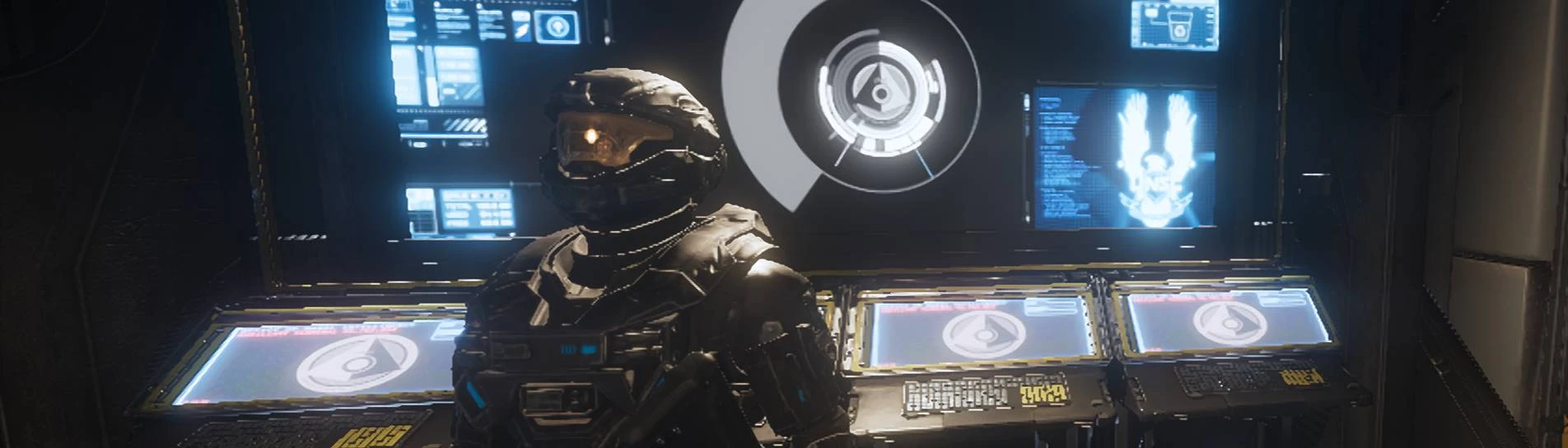About this mod
Was asked if I could make this mod. The title sounded cool so why not make it.
Idea Credited to CowbellCowboy
- Requirements
- Permissions and credits
- Donations
To install a mod in Helldivers 2 using the HD2 Mod Manager, follow these steps:
Download and Install HD2 Mod Manager:
- Visit the HD2 Mod Manager page on Nexus Mods and download the latest version.
- Extract the downloaded files to a preferred location on your computer.
- Run
Helldivers2ModManager.exeto launch the application.Configure the Mod Manager:
- Upon first launch, you may need to specify the path to your Helldivers 2 game directory. This is typically where the game's executable is located.
Download Desired Mods:
- Browse Helldivers 2 mods on Nexus Mods and download the mods you wish to install.
- Click the file tab then select the "Manual Download" option and download to location of your choice.
Add Mods to the Mod Manager:
- In the HD2 Mod Manager, click the 'Add' button.
- Navigate to the location where you downloaded the mod files and select the desired mod.
Deploy Mods:
- After adding the mods, they will appear in the Mod Manager's list.
- Select the mods you want to activate.
Mods used in screenshots:
KoabraFang:
- 19th BN ODST Ship Banners at Helldivers 2 Nexus - Mods and community
- Colored Ship Screens at Helldivers 2 Nexus - Mods and community
Ravenwc:
dmndgzz:
Vacona:
- HALO REACH - M45 Shotgun - Halt Replacer at Helldivers 2 Nexus - Mods and community
- Halo Icons Set - HUD Icons - and Halo Name Changes at Helldivers 2 Nexus - Mods and community
IBradyI: