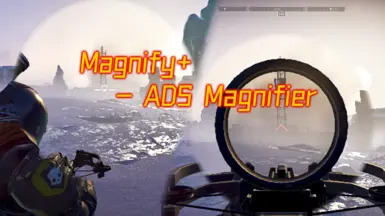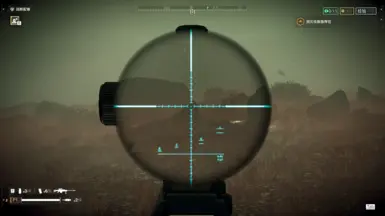About this mod
开镜放大 ReShade shader that magnify a part of your screen because the vanilla scope is too small.
Recommended for users on high FOV and without a wide screen.
- Requirements
- Permissions and credits
What this mod does?
Plz checkout image. The image is shot using the Chevron scope mod cuz I like it.
There's a lot of configurable parameters.
Including:
Zoom power, shape (circle, rectangle or full screen), magnifier size and position, magnifier draw position, key binds, hold or toggle mode.
What is this mod?
A ReShade shader (fx), not a preset (ini). So you need to select and activate this shader yourself.
How to install?
1. Download and run ReShade
2. Select helldivers2.exe and DirectX12
3. Finish ReShade installment
4. Open folder Helldivers 2\bin\reshade-shaders\Shaders
5. Place magnifier+.fx into it.
6. Open game through steam and finish configuration of ReShade. Select and tick the shader (magnifier+.fx) in top-left and configure it under.
I do not know how to change key bind and trigger mode
- Modify the value of MAGNIFIER_KEY to modify the button that enables zoom. This can also be changed in ReShade in-game UI.
Common button values:
LMB: 0
RMB: 1
MMB: 2
Mouse Back (side button): 3
Mouse Forward (side button): 4
For more button corresponding values, please refer to the link https://github.com/luluco250/FXShaders/blob/master/Shaders/KeyCodes.fxh
Please pay attention! You need to convert the hexadecimal number in the website to Decimal number for normal use
For example, in the website, the #define KEY_ALT 0x12, also known as the ALT button, needs to be converted from 0x12 to 18 in order to function properly. If you are not familiar with decimal conversion, you can use the built-in calculator in Windows for conversion.
- Set MAGNIFIER_MODE as "hold" for hold mode, "toggle" for toggle mode. This can also be changed in ReShade in-game UI.
e.g.
#define MAGNIFIER_KEY 2
#define MAGNIFIER_MODE "toggle"
--> Single click MMB to toggle magnifier.
e.g.
#define MAGNIFIER_KEY 1
#define MAGNIFIER_MODE "hold"
--> Hold RMB to enable magnifier.
- Set MAGNIFIER_DEVICE as "mousebutton" to use mouse, "key" to use keyboard.
If you decide to change device, revisit MAGNIFIER_KEY and change your key bind.
Other settings are recommended to change in ReShade in-game UI.
————————————
这个模组是做什么的?
请查看附加图片。图片里用了Chevron scope的模组,因为我喜欢。
有很多可配置的参数。
包括
缩放倍数、形状(圆形、矩形或全屏)、放大镜大小和位置、放大镜绘制位置、按键绑定、按住或切换模式。
这是啥
一个 ReShade 着色器 (fx),并不是配置文件 (ini)。所以你得自己选中并启用这个着色器。
如何安装
1. 下载并安装 ReShade
2. 启动安装程序,选中 helldivers2.exe,选择 DirectX12
3. 这样reshade就装好了
4. 进入 Helldivers2 根目录,打开文件夹 Helldivers 2\bin\reshade-shaders\Shaders
5. 将我给的 magnifier+.fx 放进这个文件夹
6. 通过 Steam 打开游戏,按 Home 键即可打开 reshade UI,左上角勾选我的 magnifier.fx,然后下面就有设置可以调
另外设置是英文的,凑活着看吧大不了翻译一下()有时间我补齐中文介绍
我不知道怎么改键位和更换触发方式
- 修改 MAGNIFIER_KEY 的值可修改启用缩放的按钮。这也可以在 ReShade 的游戏用户界面中进行更改。
常用按钮值:
鼠标左键: 0
鼠标右键: 1
鼠标中键:2
鼠标前进侧键: 3
鼠标后退侧键: 4
有关更多按钮对应值,请参阅链接 https://github.com/luluco250/FXShaders/blob/master/Shaders/KeyCodes.fxh
请注意您需要将网站中的十六进制数转换为十进制数才能正常使用
例如,在网站中,#define KEY_ALT 0x12 也就是 ALT 按钮,需要从 0x12 转换为 18 才能正常使用。如果不熟悉十进制转换,可以使用 Windows 内置的计算器进行转换。
- 将 MAGNIFIER_MODE 设置为 "hold" 表示按住按键触发,"toggle" 表示按键切换。这也可以在 ReShade 的游戏用户界面中更改。
例如
#define MAGNIFIER_KEY 2
#define MAGNIFIER_MODE "toggle"
--> 单击中键以切换放大镜。
例如
#define MAGNIFIER_KEY 1
#define MAGNIFIER_MODE "hold"
--> 按住右键以启用放大镜。
- 将 MAGNIFIER_DEVICE 设为 "mousebutton" 以使用鼠标按键,设为 "key" 使用键盘按键
如果你决定在这里更换设备,别忘了回到 MAGNIFIER_KEY 去修改你绑定的键位