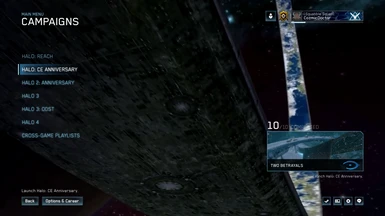File information
Created by
CozmicDoctorUploaded by
CozmicDoctorVirus scan
Documentation
Readme
View as plain text
4K 60fps Classic Halo Menus and New Intro by CozmicDoctor - 1.1
:: REQUIREMENTS ::
• Halo The Master Chief Collection
• Any of the Halos installed
• A thurst for nostalgia
:: FEATURES ::
• New Anti-Cheat Startup Splash Screen
• New Intro Sequence
• Halo Infinite Main Menu Background (Soundtrack: "Halo | Ultimate Theme Mashup" by Riftley)
• Customization Menu Background (Halo Wars Menu Theme)
• Matchmaking Loading Screen Background (Halo Infinite - Reverie)
• Classic Halo Reach Menus Sequence (with music)
• Classic Halo CE Menu Background (with music)
• Classic Halo 2 Menu Background (with music)
• Classic Halo 3/Mythic Menu Background Sequence (with music)
• ODST Intro Shot Menu Background (with music)
• Classic Halo 4 Menu Background (with music)
• Cross-Game Playlist Background Sequence (with music)
:: HOW TO INSTALL MENU BACKGROUNDS ::
• Locate your "Halo The Master Chief Collection" folder
(Ex: For steam it would be under "Your Drive/Steam/steamapps/common/The Master Chief Collection")
• Go to MCC/Content/Movies
• Make a backup folder for the menus you currently have and copy all of the files labeled with FMS_ into it
• Replace the current FMS_ files with the ones downloaded in this pack
• Once the game is loaded, head to the Audio Settings in-game and turn off Menu Music.
If you would like one of the backgrounds for a different menu instead you can always rename the file.
So if you wanted to make the Cross-Game Playlist Background go for when you're loading up in matchmaking,
you would simply rename it from "FMS_cr_bg.bk2" to "FMS_mp_bg.bk2".
:: HOW TO INSTALL SPLASH SCREEN ::
• Go to The Master Chief Collection/easyanticheat/launcher
• Make a backup folder for the png
• Replace with png file in the pack
:: KNOWN ISSUES Template ::
• As of now, I was not able to find a better way to mix in the music with the audio slider. So the only way to turn up or turn down the music is to do it by using the audio slider in your PC settings. Using the overall in-game audio slider does not work.
• As far as I can tell, it seems 343 have automatically added in a darker tint to some of the backgrounds? This is a lot easier to see with some of the Customization Backgrounds. I have tried to account for this to the best of my ability.
• Halo CE has a bit of a weird fade for the loop that I wasn't able to finely tune due to the original video file looking like this.
• The ODST Classic Menu looked way too dark for the menu, and it was also color-coded green for that games menu which didn't work well with UI unfortunately. So with much discussion among ODST fans I'm friends with, we decided on using the intro shot from ODST's Campaign. TDurandall also uploaded a classic one if you disagree!
:: OTHER NOTES ::
• I decided to use a remix of all of the Halo games for the main menu rather than the Infinite theme. The look of Infinite has a good representation of all the Halos but I didn't want to just replicate a menu we're gonna get later this year.
• A lot of the Reach Menus I found online unfortunately weren't animated (except for the Firefight one) so I tried to do a slow pan instead. The still imagery didn't look as nice compared to the other menus. Thanks again to gubenlo on reddit for stitching some of them together!
• I put the Classic Halo 3 Main Menu and also the one from the ODST copy of the multiplayer, but TDurandall uploaded a lot of the other classic menus as well so go check that out!
• The secondary launcher image apparently goes against the anticheat so I wasn't able to put that into the pack.
:: CREDITS Template::
♦ "Halo | Ultimate Theme Mashup" by Riftley
♦ Halo Reach Firefight Menu: Noble
♦ Halo Reach stitch artwork: u/gubenlo
♦ Halo 2/3/Mythic Backgrounds: SpacedZed
♦ Testers/Feedback: LitLThomas, CordlessJet, tawn, Darkmagic209