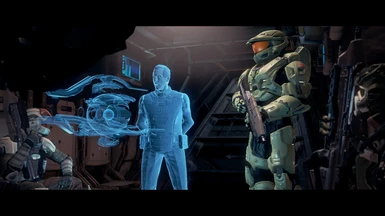Documentation
Readme
View as plain text
For campaign map you will require Generalkidd`s mod "Halo 4 Campaign With Multiplayer Spartans" for obvious resons, if you dont
you either download his mod or just apply the spartan ops ones.
To Install this mod you first gonna need Assembly (https://www.nexusmods.com/halothemasterchiefcollection/mods/1)
Open Assembly and click on -Create, Apply, or poke patch. On the right side click on -Apply Patch.
there will be 3 options -patch tp apply, -unmodified map, -output map. gonna need to fill all of thouse by clicking on the box with
the 3 dots.
Patch to Apply: here you will select the file you downloaded from this mod, the files are named correspondly for the map you will
patch. ex: m10_crash_Black_Undersuit.asmp
Unmodified Map: here you will select the map you want to patch localized inside the MCC`s folder. ex: m10_crash.map
Output Map: here you will choose where the new created map will be saved can be anywhere except the same address of "Unmodified map"
After click on -Apply Patch. on the bottom, then a new map will be created where you choose the output map to, go there and copy
or cut the new map ex: m10_crash.map and paste on halo 4`s maps folder
ex: "G:\SteamLibrary\steamapps\common\Halo The Master Chief Collection\halo4\maps"
ex_workshop: "G:\SteamLibrary\steamapps\workshop\content\976730\2909255077\maps"
it will ask to replace, do it so (I Recommend make a backup first just to be sure). and thats it, repeat the process to every map.