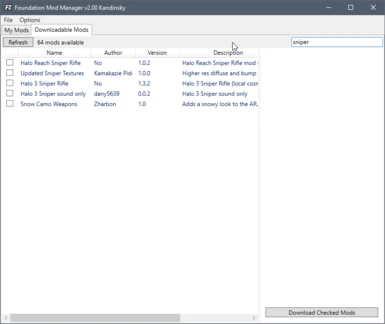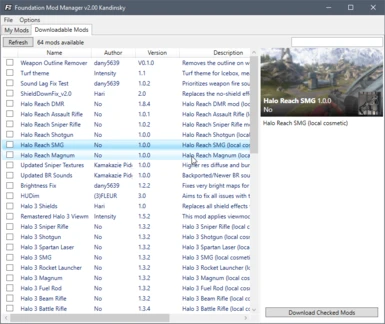About this mod
FMM is a mod manager and downloader for Halo Online, taking away the stress and mess of old mod installations. Discover new mods and update your existing mods without searching through pages of Reddit threads by using the handy Downloadable Mods tab. Choose your mods, choose their order and in one click, FMM takes care of the rest.
- Permissions and credits
- Mirrors
- Download the "Halo Online 1.106708 cert_ms23.7z" game files and extract them to a folder on your hard drive.
- Download the ElDewrito Updater and extract it to the Halo Online folder where you placed the MS23 game files.
- Launch the ElDewrito Updater and patch the game with the ElDewrito 0.6.1+ mod.
- Launch Halo Online, then exit the game to generate first-time launch files.
- Download Foundation Mod Manager and place FMM.exe in the Halo Online game folder.
- Launch FMM.exe and check the downloads tab for available mods.
- Downloaded mods and Manually placed mods will be in your mods tab. Sort your load order and install mods from here using the checkboxes and selecting "Apply Checked Mods".
ISSUES:
- Make sure FMM.exe is in the same folder as eldorado.exe to work.
- Mods not downloading? SharpSvn errors? You need the Microsoft Visual C++ 2010 Redistributable Package
- Mods not working? Many old mods created for Halo Online ElDewrito Pre-0.6 do not work anymore. Make sure there isn't any conflicts with other mods and you have the proper load order/install order needed.
CHANGELOG (2.0.0 Kandinsky):
- Support for ElDewrito 0.6.1
- Moved from Windows Forms to WPF and a more appropriate object-oriented model.
- Required DLLs auto-extract on first launch.
- Added unicode to multi-language support.
- Moved infobar to right.
- Added search.
- Added an option to disable backup creation in developer mode.
RECOMMENDED MODS:
LINKS: