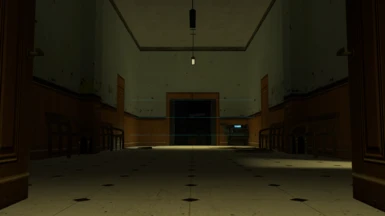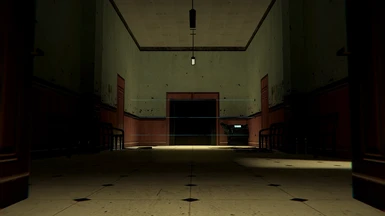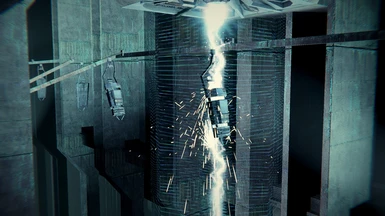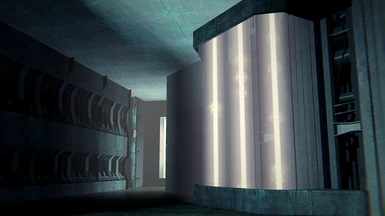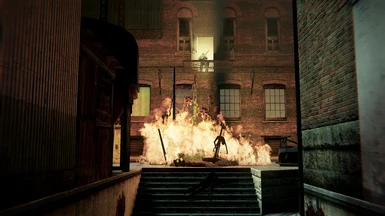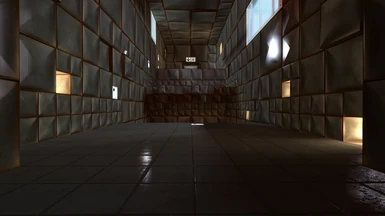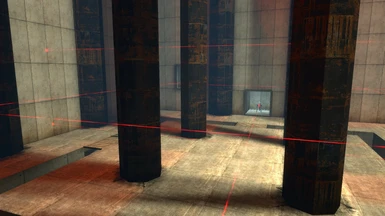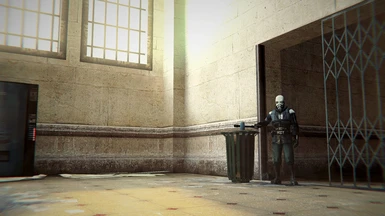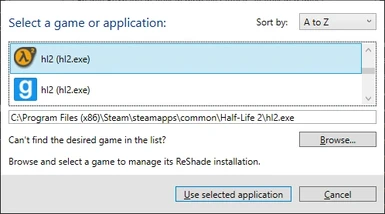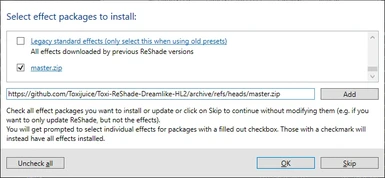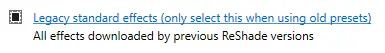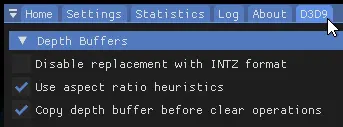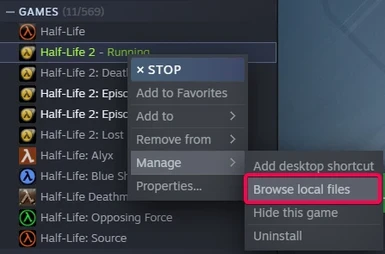About this mod
A custom ReShade shader/preset intended to give HL2 a more intense "dreamlike" feeling.
- Requirements
- Permissions and credits
- Changelogs
- Donations

A custom ReShade shader/preset intended to give HL2 a more intense "dreamlike" feeling.
Technically, you should be able to use this on any other Source game, but it was created with Half-Life 2 in mind.
INSTALLATION
Method 1:
1. Install ReShade to HL2:
2. Start HL2, close it, then run the ReShade installer and find the correct hl2.exe.

3. When selecting effect packages, add https://github.com/Toxijuice/Toxi-ReShade-Dreamlike-HL2/archive/refs/heads/master.zip
as a custom package.

4. Copy ReShadePreset.ini from the zip into /Half-Life 2/bin/
(This is easiest done by right-clicking the game in Steam and browsing local files)

5. Start HL2 and press the HOME key once in-game.
6. Navigate to the D3D9 tab at the top and check Copy depth buffer before clear operations

7. Press the HOME key again and play the game! Or don't!
Method 2:
1. Install ReShade to HL2:
2. Start HL2, close it, then run the ReShade installer and find the correct hl2.exe.
3. When selecting effect packages, make sure "Legacy standard effects" is checked. You may choose any others you wish to add to the preset, as well.

4. Copy contents from the zip into /Half-Life 2/bin/ replace files if it prompts you to do so
5. Start HL2 and press the HOME key once in-game.
6. Navigate to the D3D9 tab at the top and check Copy depth buffer before clear operations
7. Press the HOME key again and play the game! Or don't!
UNINSTALLATION
1. Run the ReShade installer
2. Choose hl2.exe
3. Select "Uninstall"
TROUBLESHOOTING
If you are having issues, make sure you have the depth buffer option checked in the D3D9 tab, and try disabling the in-game anti-aliasing.
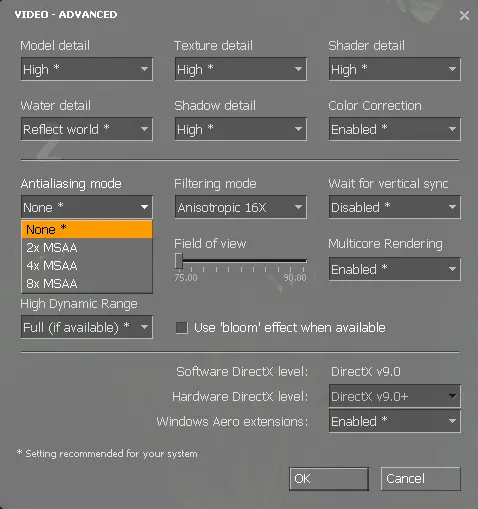
ADJUSTING PRESET
Once installed, you may want to do some tweaking to the shaders.
By pressing the HOME key, you can adjust all exposed values for shaders used.
To get the biggest difference in image, try changing the Brightness, Exposure, and Bloom parameters for ToxiDreamlikeHL2.fx