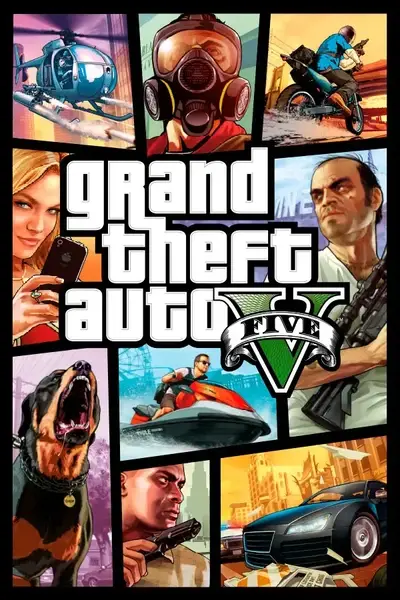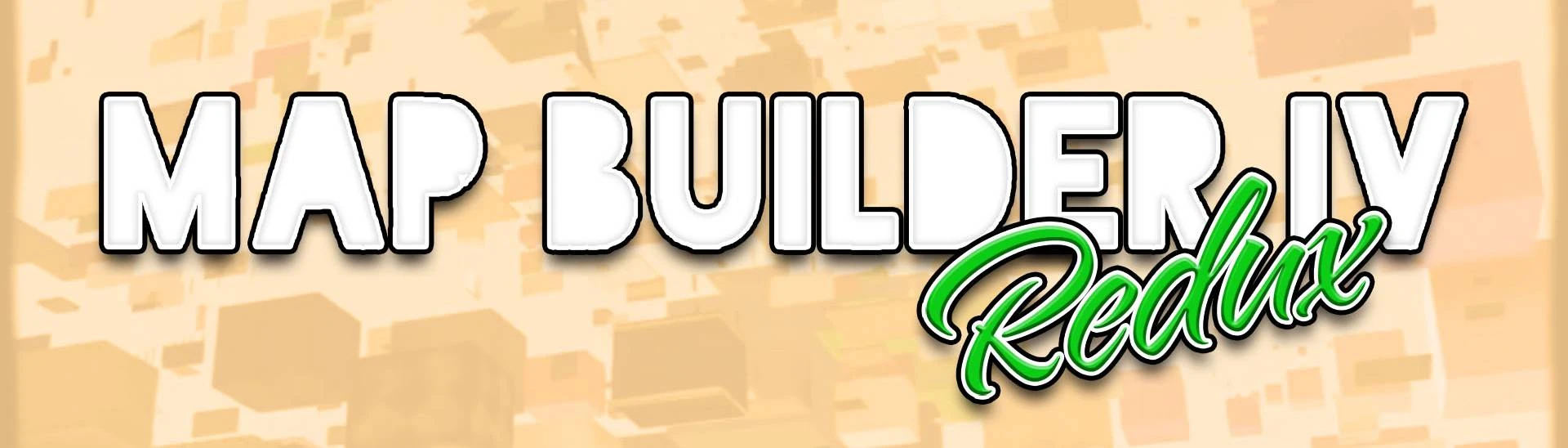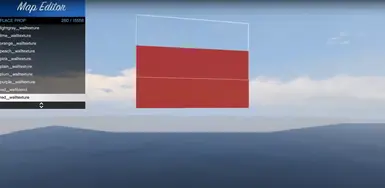File information
Created by
OmegaKingStudiosUploaded by
OmegaKingStudiosVirus scan
Documentation
Readme
View as plain text
Requirements:
- OpenIV
- ScriptHook V
- ScriptHook V .NET
- Map Editor or Menyoo or CodeWalker
- Object Spawn Unlocker (optional)
Note: Additional requirements such as a custom gameconfig, heap adjuster, or packfile limit adjuster may be required if your game crashes.
----------------------------------------------------------------------------------------------------------------------------------------------------------
Singleplayer Manual Installation Instructions: (Option 1)
- Install Singleplayer Requirements.
- Create file path and copy update.rpf to the mods folder. (GTAV/mods/update/update.rpf)
- Extract.
Note: The "custom_maps" DLC is optional to install ymap files to your game.
- Place "mapbuilder" and "custom_maps" into the dlcpacks folder. (mods/update/x64/dlcpacks)
- Add the following lines to your dlclist.xml (mods/update/update.rpf/common/data)
<Item>dlcpacks:/mapbuilder/</Item>
<Item>dlcpacks:/custom_maps/</Item>
- Add the list of objects from "add objects" to ObjectList or PropList.
- Done.
Uninstall MBIV - Singleplayer:
- Remove the following line from your dlclist.xml (mods/update/update.rpf/common/data)
<Item>dlcpacks:/mapbuilder/</Item>
<Item>dlcpacks:/custom_maps/</Item>
- Delete "mapbuilder" and "custom_maps" from the dlcpacks folder. (mods/update/x64/dlcpacks)
- Done.
----------------------------------------------------------------------------------------------------------------------------------------------------------
RageMP Installation Instructions: (Option 2)
- Open your "client_packages" folder and create the "dlcpacks" file path if you have not already. (server-files\client_packages\game_resources\dlcpacks)
- Place "mapbuilder" and "custom_maps" into the dlcpacks folder.
- Done.
----------------------------------------------------------------------------------------------------------------------------------------------------------
How To Install For FiveM Server: (Option 3)
- Create a "resources" folder in your server data root if you do not have one already. (ex: root contains server.cfg/cache/.gitignore)
- Add all folders provided to your "resources" folder. (ex: mapbuilder/mbmaps)
- Open your "server.cfg" file located in your server data root and add the folder names to the start command and save. (ex: start mapbuilder)
[EXAMPLE] - server.cfg
# Only change the IP if you're using a server with multiple network interfaces, otherwise change the port only.
endpoint_add_tcp "0.0.0.0:30009"
endpoint_add_udp "0.0.0.0:30009"
start mapbuilder
start mbmaps
- Restart your server for the assets to start streaming to clients.
- Done. Reinstall after each Map Builder update.
----------------------------------------------------------------------------------------------------------------------------------------------------------
How To Install for Singleplayer using OIV package: (Option 4)
- Please extract the OIV file from the ZIP folder.
- Start OpenIV with Edit Mode enabled.
- Install OpenIV.asi for first-time use.
- Drag the downloaded file (.oiv) into OpenIV.
- Click Install* in the package installer window.
- Select "mods" folder in the next window.
- Installed for Singleplayer.
----------------------------------------------------------------------------------------------------------------------------------------------------------
NOTE: Problems may occur if you use this with Map Builder V.
Map Builder Official Website - https://www.omegakingstudios.com
Discord Server - https://discord.gg/RtCwmQP
Patreon - https://www.patreon.com/omegakingstudios