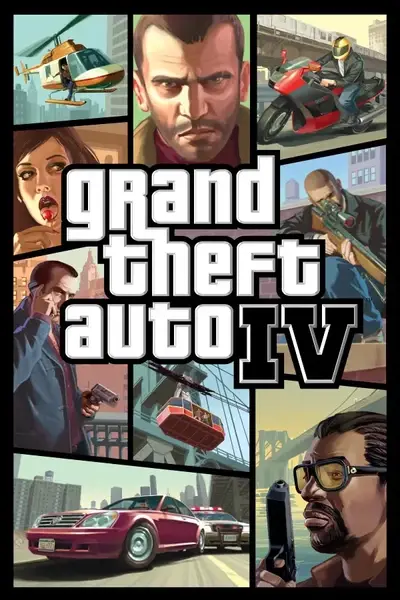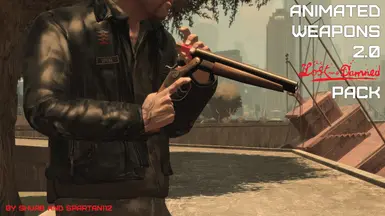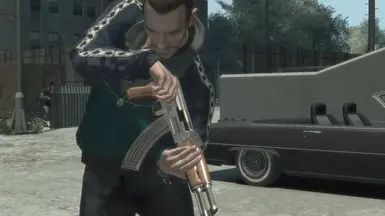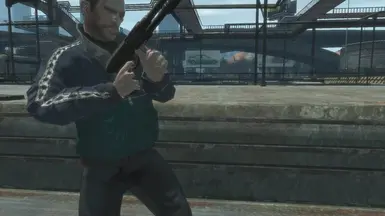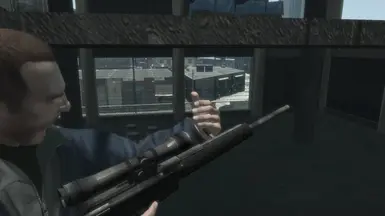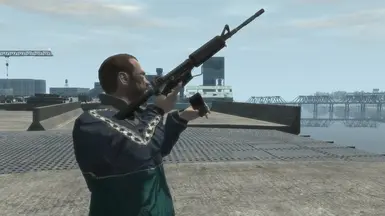Documentation
Readme
View as plain text
ANIMATED WEAPONS 2.1 by Shvab (scripting) and Spartan 112 (models and animations)
requirements:
-something that's capable of running .asi scripts (Ultimate Asi Loader's "dsound.dll" will do)
-openIV for replacing the models and animations
WARNING:
If you use big mods, like Fusion Fix, Console Visuals and etc, they may have their own copies of animation files and models.
They have to be replaced too! Check the UPDATE folder.
installation:
Easy (if you have no other weapon-related mods):
1) scripts:
-Download script from github:
https://github.com/d3g0n-byte/WeaponAnimations/releases/
If you're playing 1.0.8.0 or older:
-Drag and drop WeaponAnimations_preCE.asi from scripts folder into the main GTAIV folder
If you're playing Complete Edition:
-Drag and drop WeaponAnimations.asi from scripts folder into the main GTAIV folder
2) models and animations:
-Start OpenIV
-open GTAIV\pc\models\cdimages\weapons.img\ (also, here you can paste alternative models)
-drop files from gta4\models
-open GTAIV\pc\anim\anim.img\
-drop files from gta4\anims
-open GTAIV\TLAD\pc\models\cdimages\weapons_e1.img\
-drop files from tlad\models
-open GTAIV\TLAD\pc\anim\anim.img\
-drop files from tlad\anims
3) data files:
-Open GTAIV\common\data
-Drag and drop files from gta4\data
Advanced (if you have other weapon-related mods or/and want to know what was changed in data files)
1 and 2) same as in easy
3) data files:
-Using notepad open GTAIV\common\data\animgrp.dat
Find:
#-------------------------------------------------------------------
# Weapon groups
# o WeaponGroup( (Resident/Streaming), groupname )
#-------------------------------------------------------------------
-Add these lines: (Default sniper rifles and assault rifle reuse their animations. I had to split them to make it work properly)
WeaponGroup( Streaming, gun@m4 )
WeaponGroup( Streaming, gun@m40 )
WeaponGroup( Streaming, gun@psg )
-Using notepad open GTAIV\common\data\default.ide (Now we have to assign new animation groups to weapon objects)
-find and replace these lines:
w_m4, w_m4, gun@m4, 1, 50, 0
w_psg1, w_psg1, gun@psg, 1, 50, 0
w_rifle, w_rifle, gun@m40, 1, 50, 0
-Using notepad open GTAIV\common\data\WeaponInfo.xml (Now we have to assign new animation groups to weapon entities)
-find: <assets model="w_m4">
-replace anim group with:
<anim group="gun@m4">
-find: <assets model="w_psg1">
-replace anim group with:
<anim group="gun@psg"/>
-find: <assets model="w_rifle">
-replace anim group with:
<anim group="gun@m40"/>