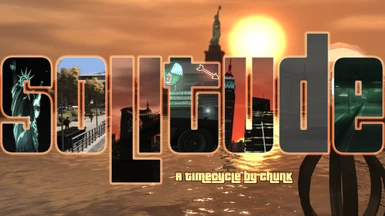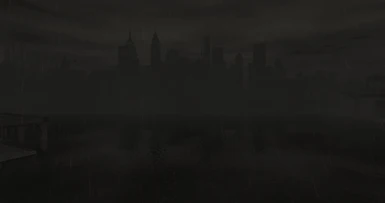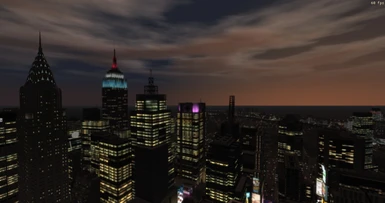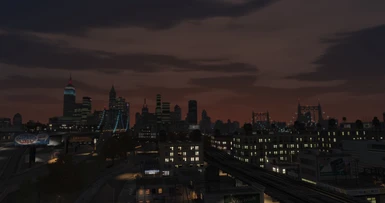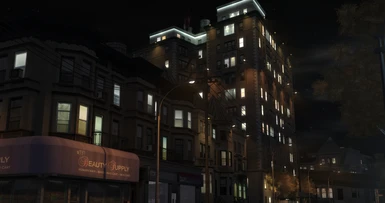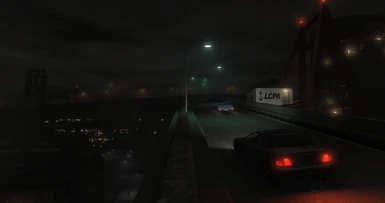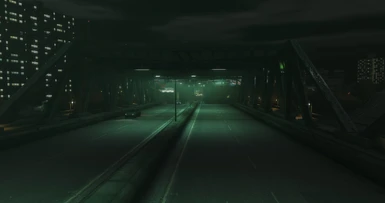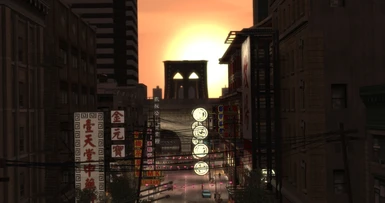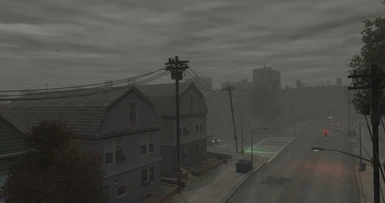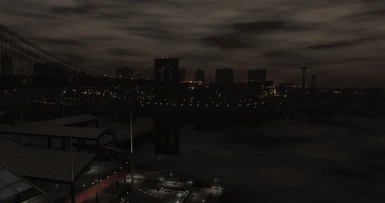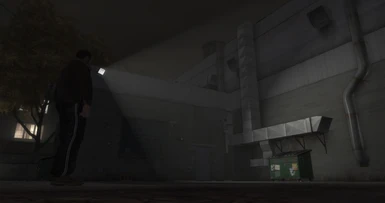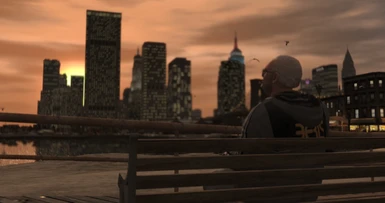About this mod
A brand new realistic timecycle preset. No performance loss! Compatible with all versions of the game! Fusion overloader install included!
Meant to greatly enhance immersion and create extreme weather conditions which alter gameplay.
- Requirements
- Permissions and credits
- Changelogs

Welcome and thank you for being interested in my mod.
Features
- Seamless transitions - mathematically made sure that all weather transitions, lightning, brightness make sense. For example extra sunny is a bit brighter than sunny, drizzle is not as harsh as rainy weather and of course the lightning levels all change throughout the day somewhat realistically. And of course when things change from one weather to another it should be relatively smooth (it is not possible to test manually for all natural weather transitions in the game with the tools we have so if you notice and weird behavior drop a comment and I will check it out.)
- A semi realistic rendition of Liberty City - For the color scheme I went with something that looks natural to my eyes. Used warm colors, red, yellow, brown in most instances and not much blue or green hues. It is somewhat stylized but Its kind of my rendition of reality given the limitations we have in the game when it comes to graphics fidelity. This is a 15 year old game, after all!
- Compatibility - Compatible with all game patches, although I do recommend installing it on 1.0.7.0 or higher because then you will be able to use FusionFix as well, which adds a lot of fixes and quality of life changes to the game. For a downgrading guide from CE to 1070 or 1080 with FusionFix please refer to My guide on GTAForums.
- Harsh weather dialed up to maximum - I felt like other timecycle mods were missing a huge feature that is basically in the game. Extreme fog and extreme rain. I made sure that when it rains you will feel it. It becomes darker, harder to see and in turn this will hopefully create some very fun and unique gameplay opportunities to spice things up for the player. Beware of lightning!
- Gameplay is first - Although I wanted bad weather to be really punishing I made sure things are not pitch black in any instances, blacks are not clipping, you can just see enough to not interrupt your gameplay (but it will definitely change up how you approach certain situations due to the limited visibility)
- Updates may follow - I am very committed to this mod, I use it in my personal playthrough as well, if something doesn't look right or I think it can be improved I will update the mod, so check back regularly.
- This is a standalone timecycle, no ENB or reshade preset is needed to fully appreciate it, however if you want a little bit of extra I do recommend my MXAO reshade preset below, it does not change any of the timecycle properties or lightning profile, or color but adds a bit of ambient occlusion because the game simply needs it. On top of that there is a debanding preset as well for you to check out in order to remove ugly banding artifacts. The MXAO preset will affect your performance depending on your system's graphics capabilities.
Please watch this showcase video on youtube in case you are not convinced (4k60fps recommended):
Installation:
- I advise you to install Fusionfix (patch 1.0.7.0 or higher required) - this will act as a backbone and adds many graphical fixed to the game
- Download my timecycle mod
- Choose either manual or Fusion install method and drag and drop the folders into your GTA IV main directory - overwriting the files that are already present.
- Please make sure you install all the mod contents including the visualsettings.dat file, donot mix it with other mods if you want to see the full effect of the timecycle.
- DONE
Important!
Please make sure you set the display options like this to experience the mod as intended (console gamma and screen filter options only present when using FusionFix):


(I recommend downgrading to 1.0.8.0 for the best modding experience and compatibility)
- I highly recommend you check out My popcycle mod here on Nexus if you are into my style (all versions of the game supported). It is also a very realistic and very intricately designed mod which compliments this very well. Compatible with the base vanilla game or Potential Grim, a mod which I also recommend.
- Some of the shots in my showcase video and screenshots below feature DayL's Project Lights mod, it adds new volumetric light sources to a lot of things on the map and also changes up some lighting properties of streetlamps. It can be a bit heavy on the performance, but it is a very high effort mod. You can find it on DayL's discord.
- Various Fixes - A pretty essential mod, which as the name suggests fixes up a lot of fixes throughout liberty city. Too many to list.
- Liberty Tweaks - Only supports 1070, 1080 at the moment, but one of the best mods ever made. Contains a lot of useful scripts. Check it out.
- Project 2DFX - For beautiful far render coronas across the map I linked the last version that works with 1070/1080. If you use CE please use a newer version
- Volumetric Lights - a Mod by AssaultKifle , adds nice visible volumetric light shafts for a lot of lamps in the city. A simple script mod, but almost invaluable. Only compatible with 1080.
- Restored Pedestrians - self explanatory. Compatible with any version of the game.
- Various Pedestrians Actions - A very important mod, adds a lot of unused ambient actions to npcs throughout the world, making it feel more alive. All game versions supported
- Project Birds - A fun little mod, adds some birds throughout liberty city for greater immersion. Featured in my video as well.
- Project Thunder - 1070, 1080 support only, adds actual lightning strikes for lightning weather. great mod.
- VAmbience - Adds various ambient sounds to the city's atmosphere.
- Higher Resolution Miscellaneous Pack - I don't recommend to use too many high res assets as it can lead to nasty texture loss issues but this one is invaluable.
- Vehicle Pack - Same as above.
- Xbox Rain Droplets - A nice little script mod, adds visible raindrops to your screen camera where its approppriate
- Any script mod that requires scripthook.net (so this is most of the mods from Internet Rob's old showcase video), scripthook.net causes rainy weather to stop working properly, rain falls through interiors, falls through the ground, falls through bridges and basically everywhere. Pedestrian rain interaction, like using umbrella or trying to run away from the rain are completely gone if you use scripthook.net. A very big NO if you are serious about immersion.
- Any big texture mods, 4k-2k Allaga textures, or IVLANE, anything of this nature. The game has a very limited memory budget which cannot be expanded at all. If you install too many texture mods, too many car mods etc the game will start acting up, missions will bug out, world textures will start disappearing and in extreme cases the game will crash regularly after some time. I learned this the hard way, myself. If you are adding car mods to your game stick to small sizes, 1 car should not exceed 1-2mb in size. If you want good, optimized cars that are lore friendly check out GCT and Thundersmacker's works.
OPTIONAL
You can download a debanding and MXAO preset (or deband only if you need the performance). I like having some AO in the game personally because GTAIV famously lacks any ambient occlusion. It is up to you of you want this.
MXAO preset in action (FPS depends on resolution and hardware of course):

Debanding in action:

Reshade installation:
- Put MXAO_PresetByChunk.ini next to GTAIV.EXE (main folder of the game) - BE ADVISED THAT IF YOU USE DX9 THE DXVK RESHADE PRESET OPTIONS WILL NOT WORK FOR YOU AS IT USES SOME ADVANCED ALGORITHM. DXVK users can download and use the DX9 preset with no issue.
- Download Reshade
- Double click the downloaded Reshade Installer
- Hit 'Browse' in the Reshade program selection window

- Navigate to your GTA IV folder and select GTAIV.EXE - hit next in reshade once you selected it

- Select either Directx9 or Vulkan (if you are using DXVK) and hit next

- At the 'select effects to install window' browse and select 'MXAO_PresetByChunk.ini'

- Reshade will know what effects to download and install from this selected preset so leave the selection on default and hit next.

- Reshade will now download the necessary files and you can press 'finish' once you see a green check mark.

- You can now enter the game - reshade should be working by default
Additional credits and thanks:
VisualIV team for the water, light occluders and rain textures.
DayL for the skydome and coronas textures and for some good advice.
AssaultKifle for the ingame timecycle editor which is a truly invaluable tool.