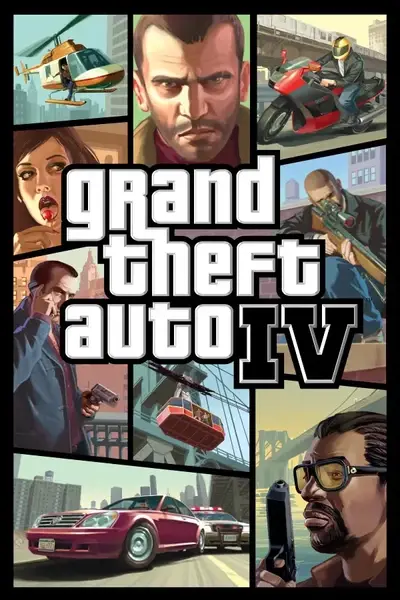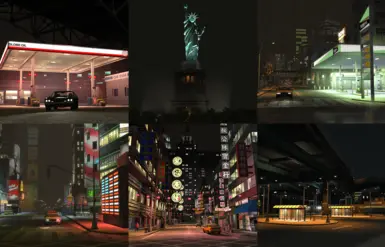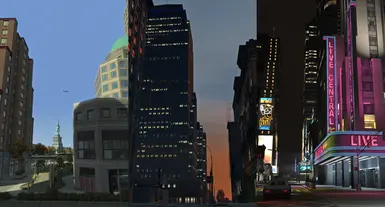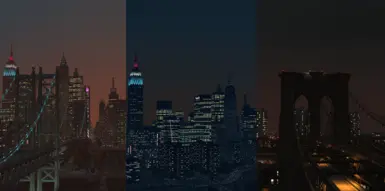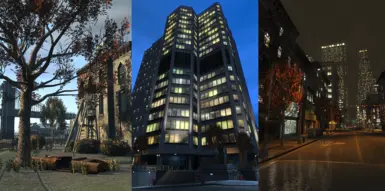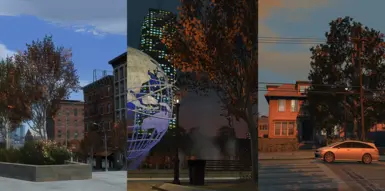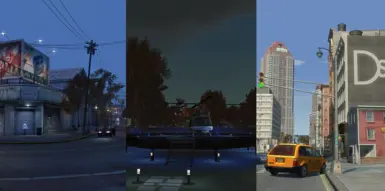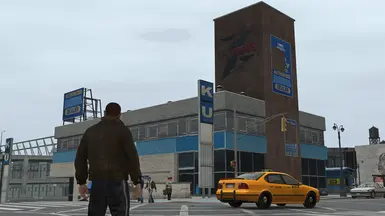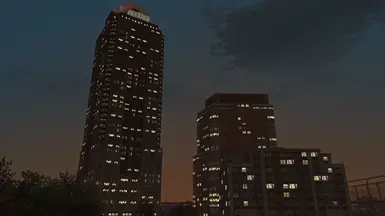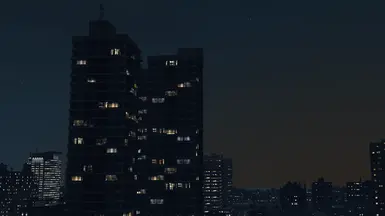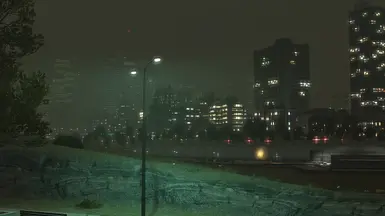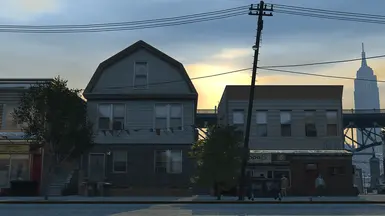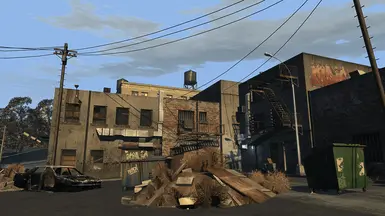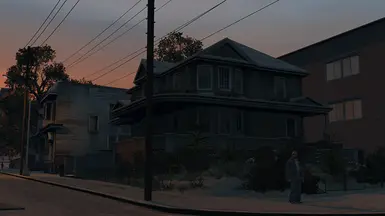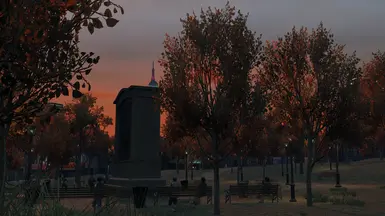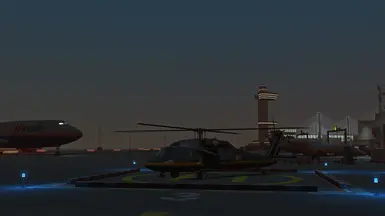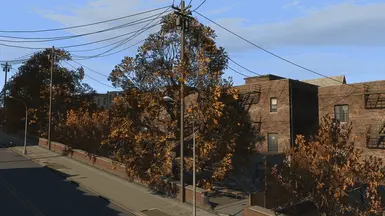Documentation
Readme
View as plain text
This timecycle mod aims to make the game more natural, less dark/grey and more vibrant.
It doesn't use ENB/Reshade so it's timecycle only.
It's also perfect for people with low end hardware because the performance should be exactly like vanilla.
This mod is compatible with every patch and also works with EFLC. It's definitely recommended to use this mod in combination with FusionFix.
Join my Discord community for free early access updates and other files I haven't released yet: https://discord.gg/m96EEx2uR6
How to install:
If you use Steam your GTA IV folder is at: C:\Program Files\Steam\steamapps\common\Grand Theft Auto IV\GTAIV
If you use retail your GTA IV folder is at: C:\Program Files\Rockstar Games\Grand Theft Auto IV\GTAIV
Before you start make sure to use a clean GTA IV folder without any before installed graphic mods.
1. Put all files from the "Main Files" folder inside your GTA IV folder. You don't need TBoGT and TLAD folders if you don't use EFLC.
2. Ingame open up the menu and go to display. Make sure that all 3 visual sliders (Brightness, Contrast and Saturation) are in the middle.
3. Done
NOTE:
It is definitely recommended to install this graphics mod in combination with FusionFix for it's full potential. Especially because of the shader improvements/fixes that comes
with FusionFix. Take a look in the "Optionals" folder for more information and instructions.
Troubleshooting and FAQ:
1. If your game crashes when you change the weather to any kind of rainy weather you have a broken shaders folder (GTAIV/common/shaders). Make sure that you use default shaders!
2. If you have a different issue related to this mod you can contact me on Discord: https://discord.gg/m96EEx2uR6
3. Can I mix this mod with other graphic mods like iCEnhancer 3.0 Natural?
No. Don't mix this mod with other graphic mods. It won't work and it won't look good!
4. Does it work for the latest Steam/Rockstar Games Launcher version?
The latest Steam/RGL version is the most unstable version for modding and I can not guarantee that this mod works fine on this patch.
If it doesn't work on the latest version please downgrade to patch 1.0.4.0, 1.0.7.0 or 1.0.8.0
5. How exactly does downgrading work? Any more information? What patch should I use?
Patch 1.0.4.0 is the best version for ENB graphic mods and the performance should be also the best on this patch.
However EFLC and multiplayer doesn't work on this patch and for some odd reasons the moon isn't visible at night on patch 4.
Since this mod isn't using any ENB shaders I would recommend to use patch 7/8. Especially if you want to play EFLC (TBoGT and TLAD) and mutliplayer.
ItsClonkAndre's downgrade tool is the easiest and quickest method to downgrade.
-1.0.4.0 Downgrade Guide: https://discord.gg/Dj6qZyxUJ4
-ItsClonkAndre's downgrade tool: https://gtaforums.com/topic/976691-gta-iv-downgrader/
-1.0.7.0/1.0.8.0 Downgrade Guide: https://steamcommunity.com/sharedfiles/filedetails/?id=2438808634
-ItsClonkAndre's downgrade tool: https://gtaforums.com/topic/976691-gta-iv-downgrader/
-For more information and help about downgrading you can visit my Discord server: https://discord.gg/m96EEx2uR6
6. Can I combine this mod with iCEnhancer 3.0 Natural or other graphic mods?
-No. DayL's Natural Timecycle and iCEnhancer 3.0 Natural are 2 different mods and they are not supposed to work with each other.
Graphic visuals won't look good with both combined. Other graphic mods aren't compatible as well with this mod.
7. What system requirements do I need to run this mod?
-This mod does not have a noticeable performance impact since it only modifies timecycle files. You can except the same performance as usual.
8. What are your PC specs?
-My PC specs:
CPU: Intel Core i5-12600K 3.70 GHz
GPU: NVIDIA GeForce GTX 3070 8GB
RAM: 16GB
Hard Drive: 1TB SSD
OS: Windows 11