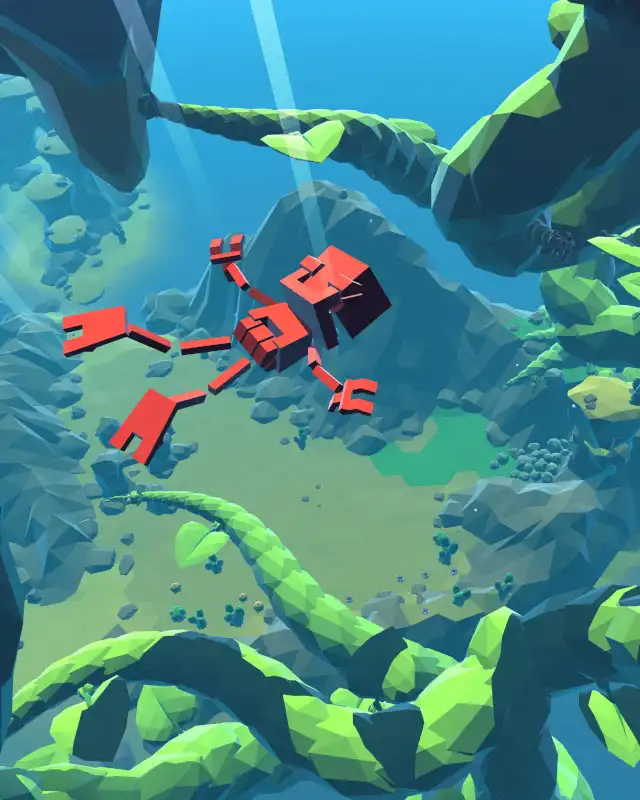About this mod
Lets you change the field of view in-game using the scroll wheel or customizable hotkeys
- Requirements
- Permissions and credits
- Donations
By default, zoom the field of view using the mouse scroll wheel while holding down one of the modifier keys.
There are two modifier keys, one for ordinary zoom (default 1) and one for fast zoom (default 5).
The default modifier keys are left ctrl for ordinary zoom and left alt for fast zoom.
There are also two optional increase and decrease keys you can set in the BepInEx config.
Use the naming at https://docs.unity3d.com/Manual/class-InputManager.html for key and button names.
Config
A config file BepInEx/config/aedenthorn.FieldOfView.cfg is created after running the game once with this mod.
You can adjust the config values by editing this file using a text editor.
Technical
This mod requires BepInEx to be installed for Grow Home. You can install it using the BepInEx Unity Installer mod.
Grow Home also requires you to edit the BepInEx config. To do this
- Install BepInEx
- Run the game once, then close the game down once it has loaded
- Open BepInEx\config\BepInEx.cfg using notepad (if this file isn't created, BepInEx didn't install properly)
- Near the end of the file change Type = Application to Type = Camera
- Save the file and run the game.
To install this mod, place the contents of its zip file in the BepInEx/plugins folder (create it if the folder doesn't exist).
Code is at https://github.com/aedenthorn/GrowHomeMods.
If you want to complain or ask for help or help me test my mods, you can visit my Discord server.