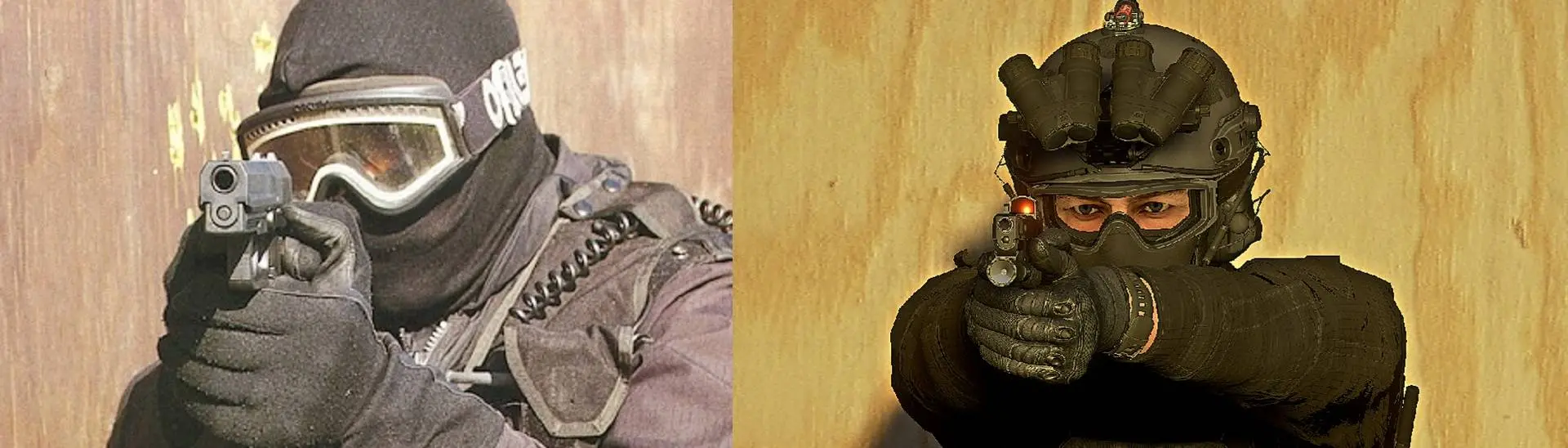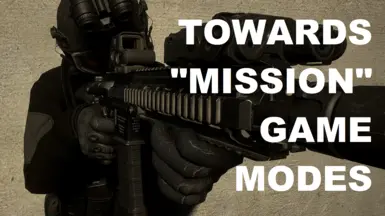About this mod
Pushing towards 1998 R6 / Rogue Spear style missions for Ground Branch.
In some ways this feels more like Arma 3 scenarios.
- Permissions and credits
- Changelogs
This is very much a work in progress and it is pushing the ai and the current lua coding capabilities way more than currently intended.
Mission Types
Kill the HVT - Find and eliminate the HVT, extract with the intel
Rescue the hostage - Find and secure the hostage, kill the local opfor leader, extract with the intel (at the current time it is possible, but very difficult to move the hostage to the extraction area. The mission can be completed without moving the hostage at this time, hopefully with 1034 we will additional functionality with the hostage ai.
Defend - defend the initial area and move with the intel to the extraction zone.
Key Information to Understand this Mod
Settings
- Most settings are similar to the traditional Terrorist Hunt / Intel Retreival modes, but some of the unusal ones are listed below.
Cycle - this cycles the missions around without changing the other settings- now use the recycle button similar to TH / IR missions- mission type - refer above. Selecting normal risk missions should give missions without any bombs. High risk missions will have bombs.
- opfor count - this is approximate - the actual number will vary a little - refer to the description in the ready room briefing laptop.
- ai squad setting - settings for the ai system. 1 = easy, 10 = hard.
- Max location - the maximum number of locations in the system where the ai and other objectives are - the map places limitations on the maximum number of locations, along with the number of ai. That is for only a small number of ai the number of locations may be limited to 1 to prevent the ai being too spread out.
- In the ready room there is a laptop which will provide information on the area of operations, and key locations in the area of operations where various objectives may be located.
- The description of the locations is under the "intel locations" on the main board (we can't change that yet, but is has been asked of the devs).
- At the current time BFS have broken the system used to show this (It was just reported.). Trying to get a work around.
The ai system
- The ai system for this mod is much more complicated than the terrorist hunt or intel retrieval systems in the current 1034 game.
- At the moment the system is very limited as the current ai system is only linked to the lua coding through the position of the ai characters and the death of ai characters. To expand the system to what is currently is a lot of compromizes were made to prevent the player tactical blob overwhelming the system. (if an ai comes under fire, sees a player, sees a dead ai, hears a gunshot etc the ai behaviour tree may make the ai respond but this is not communicated back to the lua coding). I'm hoping with the 1034 update we can get more interaction between the components.
- This system only really applies to the hvt or hostage rescue modes. For the defend mode the ai not near the extraction zone (if applicable) are set to rush the insertion area representing the safe house.
- Command structure
- The ai are commanded by the hvt (the gucci russian spec ops guy with a balaclava) who has several guards (guuci specs ops russian with helment and nvgs). Other ai are organized into squads with a squad leader and subordinates. The system will recognize that certain ai squads are around objective locations.
- Each of the squads will report into the ai commander at set intervals. The nominal reporting in level will be reported through the TOC at the beginning of the round. Within each squad, the squad members will check in between each other at a more frequent interval. For squads which are recognized as having a hvt or guard or being associated with a key objective location then these will at an even more frequent interval.
- At the moment (1034) the most common method for the lua code to know something is wrong is that an ai did not check in. Other methods include that an ai killed a player, or stepped over a dead ai, or came very close to a player (pretty much have to be touching in any direction, otherwise need to be within a few meters line of sight - this second calc does not include light detection etc so at night the ai may not see you by the ai system but this system will indicate you were detected). In these cases the ai reports the issue to the squad leader, who then reports it to the commander.
- The frequency of check ins is based on the ai squad setting.
- Once this information reaches the commander then things will escalate based on a decision tree given the mission type (which will include how big the area of operations is), the current "attitude" for the ai commander, and how close to a objective point were issues reported. (E.G.killing an ai / getting a report from an ai near an objective is much more likely to get the ai to set bombs off / kill hostages then a report from further away.
- The "attitude" of the ai may also depend on the insertion points selected. e.g. inserting onto the roof of rundown will alert the ai who will begin at a higher level of alertness than compared to entry from the garage. At the moment this is based on whatever any player selects during the ready time - so if a helicopted insert is selected then deselected it will still count as it being selected.
- Once things start to kick off the ai in outer regions should move back to more defensive positions around the key points of interest. Once places of interest have been judged to be over run then the ai should move away from these. The ai may decide to kill the hostages, set off the bombs, or (if available) try to escape (not on all maps).
- Things are far from perfect at the moment due to the current severe limitations of the game. I am hopefull that once 1034 is released then we can more more functionality to expand this.
- At the moment the only feedback which can be given to the player is the message through TOC. We can't get the ai to say voice lines etc.
TOC
- TOC is present who will give you messages about the state of things (bombs activated, order given to kill hostages etc).
- The length of the message can be set through the settings.
- The green smoke at the extraction zone will not automatically activate.
- A player needs to pass through the trigger area around the extraction zone which will activate the extraction zone itself (and the green smoke etc.) The TOC should generate a message informing the players that the extraction zone is activated.
Bombs
- Bombs can be present on the map. The bomb looks like a barrel with a block of C4 on top of it with an electronic timer.
For 1033 the timer doesn't necesarily work so it can be counting down even though the clock on top indicates it is not counting down (hopefully this will be fixed in 1034)- Fixed in 1034. As per 1034 the bombs will give off beeps, even if the bomb timer is not active. - If the mission description includes the words high risk (or very high risk) then one of the mission tasks will be to defuse the explosives. For these missions there is a very small chance (about 5%) that the intel will not be correct and there will be no bombs - but it is best to be prepared that bombs will be present.
- For other HVT or hostage rescue missions (where defusing explosives is not a mission objective) there is a small chance (about 5%) that bombs will be present on the map even though they are not indicated as a mission objective. In these cases at the beginning of the round the message from TOC will indicate that explosives are present at the site. (the mission objectives on the tablet will not be updated though).
- The bombs are remotely activated by any of the HVTs on site through there decision tree. Once activated the bombs can only be defused - killing the HVTs will not stop them. If the HVTs are killed before the bomb timer is set off then this counts as equivalent to defusing the bombs. When the bomb timer is initiated then you should get a message from TOC indicating as such unless the bomb timer is very small.
- The length of the bomb timer depends on the ai squad setting.
At this current time there is no way to give a proximity warning that the player is close to a bomb (the proximity alert on the watch for the laptop can only handle one location at the moment. I have asked that it be expanded to include multiple locations so the watch will give an alert if the player is close to a bomb so hopefully this will get in at 1034 or so).The bombs will beep by default, similar to the defuse gamemode.- The maximum number of bombs and the time taken to defuse the bombs can be changed through the settings.
- Similar to the 1034 defuse modes the bomb will be set off if they get damage. Any active bomb that gets damage will set off all the bombs. (Different from the 1034.2 defuse mode once a bomb is disarmed then it should not blow up if it receives damage).
- The hostages are very much a work in progress at the moment. I hope that with later 1034 point releases we get a basic hostage rescue mode but that is still unknown.
- The hostage at the moment is an unarmed ai in civilian clothes. (previously the ai had a hood over their head but with the 1034 changes that is no longer possible)
- At the moment the hostage is essentially a no shoot target.
- The hostages are always present when the mission objectives indicate to rescue the hostage. For kill the HVT missions there is a small chance (about 5%) where there are lots of ai that hostages will be present even though you are not told about them.
- When given the order the ai will kill the hostages.
It is possible to move the ai (similar to moving the player hostages in hostage rescue pvp), however they can be difficult to control. If the opfor ai have been given orders to kill the hostages then the hostage ai will run away if the f key is let go.AI hostages cannot be moved at the start of 1034.- In order to save the hostages the main hvts and the hvt guards need to be killed. They don't need to be moved to the extraction zone (for now).
The hostages in theory should stay still, even when the order to kill them has been given. A navblock element has been placed over them to prevent moment. This works for about half the hostage ai. The other half of the hostage ai will run away to the edges of the map even though they are in the middle of a navblock and should not be able to move.The ai are assigned a guard point with the minimal distance for them to wander away, which they will do and nothing can control them at this time.
Laptops
- At the moment there is only a single laptop, which needs to be extracted.
After Action Report
- The after action will give the correct overall summary and reasoning.
- However the status of the individual objectives may not be correct (there is an error in the GB code causing this - I have recently informed the devs about this but fixing this will not be a high priority).
- There will be a short lot of text showing what objectives were correctly done on the top of the screen. (This should be replicated in the log file as well).
- The fps on the first round will generally be very bad - there are 2 -3 times the number of actors for this mode compared to TH modes. After the first round it should stabilize to normal.
Bugs
- Please be patient. There are several thousand lines of code trying to expand the ai past what they are supposed to be able to do.
- If you want to follow along, please enable the log file to run alongside the game (type -log in the launch options) and if there are any red text it should come up with the code line which is acting up. More detailed instructions are as follows:
- In steam, right click on Ground Branch
- select properties
- down the bottom of the general tab, there is a launch options box - in this box please type -log
- Alternatively you can change the lua code to print to the log file - about line 393 of the gamemode file (simplemissiongenerator.lua) AI_Supervisor_print_debug and set to true which will print how the system is identifying issues and responding.
- Alternatively, open file explorer and put the following into the location %LOCALAPPDATA%\GroundBranch\Saved\Logs\
This should open the log file area. You can then open the latest log file and search for LogLuaMachine: Error: which will give the errors due to the lua coding which will help a lot.