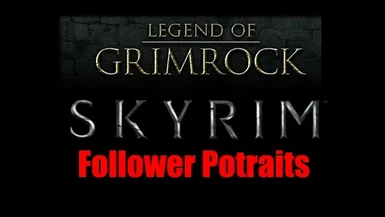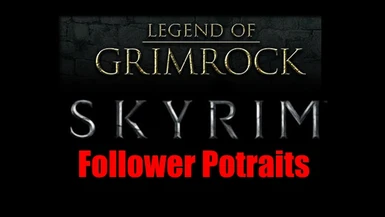Documentation
Readme
View as plain text
CONTENTS OF THIS FILE
---------------------
* Introduction
* Requirements
* Recommended modules
* Installation
* Configuration
* Troubleshooting
* FAQ
* Maintainers
INTRODUCTION
------------
Thank you for downloading this portrait compilation pack from the Legend of Grimrock Nexus. Although none of this is original content, I did spend countless seconds making these and appreciate every download. You can find these portraits individually in the following link:
https://mega.co.nz/#F!uQBByYYD!2mOQoUUWTXd6zaBrnVP0nw
REQUIREMENTS
------------
All you need is Legend of Grimrock.
Recommended modules
-------------------
I highly recommend you download 7-Zip not only for extracting these files, but for every other compressed archive on your hard drive.
http://www.7-zip.org/
INSTALLATION
------------
(Optional) Install 7-Zip.
Extract files to a temporary folder.
Copy the '.tga' files you want to (..\Almost Human\Legend of Grimrock\Portraits) which is normally found in your 'My Documents' folder.
In-game when creating characters, you will find these portraits by clicking 'Import Portrait'.
CONFIGURATION
-------------
No other configuration needed other than selecting whether the portrait is of a male of female in the same window where the custom portraits are found.
TROUBLESHOOTING
---------------
Make sure the files in the 'Portraits' folder have the '.tga' extension.
MAINTAINERS
-----------
Current maintainers:
•KingKannibal