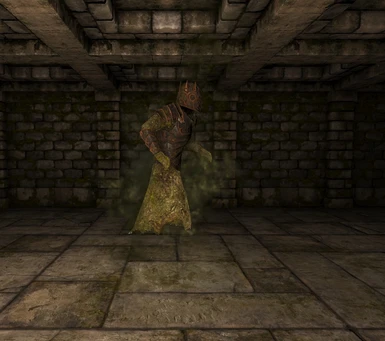Documentation
Readme
View as plain text
Thank you for downloading my Urgardian mod.
I have tweaked and retweaked this mod many times and I am proud of what I've created.
I hope you put it to good use.
-Neikun
INSTALL INFO.
1. Copy the folder, "monsters" to your "mod_assets/models" folder. If it already exists, let it merge, or copy the contents into your own "monsters" folder.
2. Copy the contents of the folder, "sounds" to your "mod_assets/sounds" folder.
3. Copy the folder, "urgardian_textures" to your "mod_assets/textures" folder.
4. Copy the contents of "materials.lua" to your "mod_assets/scripts/materials.lua" file.
5. Copy the contents of "sounds.lua" to your "mod_assets/scripts/sounds.lua" file.
6. Copy the file, "urgardian_particles.lua" to your "mod_assets/scripts" folder.
7. Open "init.lua" in your "mod_assets/scripts" folder and add the line:
import "mod_assets/scripts/urgardian_particles.lua"