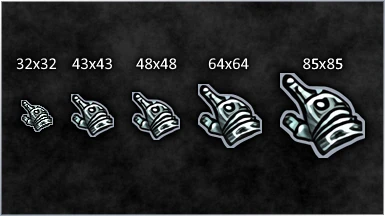About this mod
Upscaled mouse cursors / pointers to a range of sizes from the default 32x32, improving visibility at high resolutions.
- Permissions and credits
- Changelogs
Does not require Custom Game mode.
Note: if using a particularly large scale for your display resolution, the "targeted skill" crosshair cursor (cursorreticle.tex, cursorreticleattack.tex) may feel a bit awkward to use. This is because the cursor "hot spot" is always at the top left corner of the cursor texture, rather than in the centre of the crosshair.
Installation: Extract the .7z file into your "Settings" folder. You can choose either:
- The default "Settings" folder located in
"C:\Users\[username]\Documents\My Games\Grim Dawn" - The "Settings" folder in the Grim Dawn install folder - which may need to be created if it does not already exist.
Uninstallation: Delete the following files:
"\settings\ui\cursor\cursorattack.tex"
"\settings\ui\cursor\cursordefault.tex"
"\settings\ui\cursor\cursordialog.tex"
"\settings\ui\cursor\cursormerchant.tex"
"\settings\ui\cursor\cursormerchantnobuy.tex"
"\settings\ui\cursor\cursornoplacement.tex"
"\settings\ui\cursor\cursoropen.tex"
"\settings\ui\cursor\cursorreticle.tex"
"\settings\ui\cursor\cursorreticleattack.tex"
"\settings\ui\cursor\cursortextedit.tex"
Optional - increase UI scaling beyond default slider maximum:
You can make the in-game UI (aside from the main menu) scale up beyond the slider max by editing the options file located at:
"C:\Users\[username]\Documents\My Games\Grim Dawn\Settings\options.txt"Look for the following setting (default value):
"uiScale = 0.5"
After 1.2.0.3, the max in-game slider setting of uiScale = 1 makes the in-game interface almost exactly twice the width and height of the default 0.5. (useful for 4K, or DSR / VSR 4x on a 1920x1080 monitor)
Example values:
uiScale | scale multiplier
0.000000 = 0.700000 (minimum slider setting)
0.250000 = 0.850000
0.500000 = 1.000000 (default, middle slider setting)
0.666667 = 1.333333 (good for 2560x1440)
0.750000 = 1.500000 (good for 2880x1620)
0.833333 = 1.666667 (good for 3200x1800)
1.000000 = 2.000000 (good for 3840x2160, maximum in-game slider setting)
1.333333 = 2.666667 (good for 5120x2880)
1.500000 = 3.000000 (good for 5760x3240)
2.000000 = 4.000000 (good for 7680x4320)
Note: avoid clicking on the in-game slider afterwards, or you'll have to edit options.txt again.