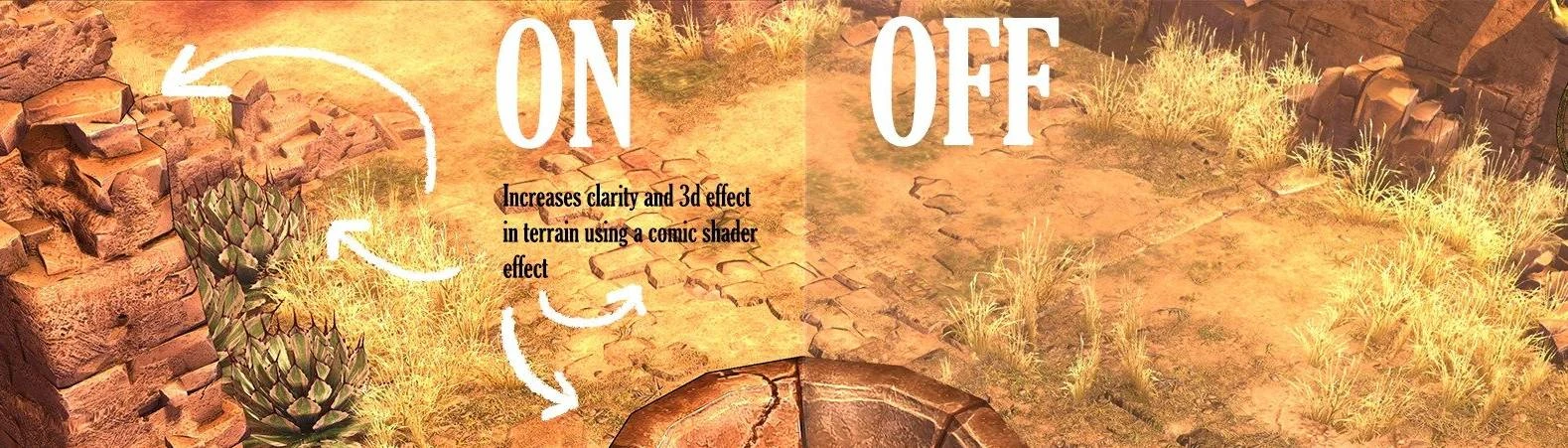About this mod
Enhance the fidelity, details, shadows and overall scenic feel of your Grim Dawn game using this ReShade preset featuring: SMAA, Depth Based Unsharp Mask Haloing, Luminance Curves, SSAO, Global Illumination and MultiLUT adjustments.
- Requirements
- Permissions and credits
- Changelogs
- Donations
This mod features:
- Optimized SMAA (Subpixel Morphological Anti-aliasing) that has very low impact onperformance! (© Pascal Gilcher) (Note: you can disable anti-aliasing in the in-game settings when using this mod!)
- Depth Based Unsharp Mask Haloing. This will enhance Depth Effects that are already a part of the scene. (© Jose Negrete AKA BlueSkyDefender)
- Luminance ACES curve. This is the default tone mapping curve from Unreal Engine 4 and it balances colors. (© Jace Regenbrecht)
- Screen Space Directional Occlusion (© Jose Negrete AKA BlueSkyDefender). It is a computer graphics technique enhancing screen space ambient occlusion (SSAO) by taking direction into account to sample the ambient light (both the light coming directly at an object, as well as the light reflected off of the object directly behind it), to better approximate global illumination
- Point Cloud Global Illumination (© Jose Negrete AKA BlueSkyDefender) This shader is an indirect lighting algorithm based on the disk-to-disk radiance transfer.
- Multi LUT. This essentially remaps some of the game's colors to make it look better. (© Otis / Infuse Project and Marty McFly)
INSTALLATION INSTRUCTIONS
- Download ReShade from their website: https://reshade.me/
- If Grim Dawn appears in the selection list, simply click it and hit
'Next'. Ensure you select the right variant of the Grim Dawn.exe, which
for most players should be in the x64 folder. - If it's not in the list, click browse and select the .exe for Grim Dawn, for example in: "C:\Program Files (x86)\Steam\steamapps\common\Grim Dawn\x64\GrimDawn.exe". If this location is unknown to you, navigate to Grim Dawn in Steam, right click and select 'Properties'. Go to the 'Installed Files' tab and click the 'Browse...' button.
- Continue by selecting DirectX 10/11/12, which should be selected by default.
- The shaders you select are not important, as all required shaders are included in the mod. Just continue the installation.
- Download the .ZIP file that contains this mod.
- Inside the location of your Grim Dawn.exe , look for a file named d3d11.dll and delete it. (This file is replaced with dxgi.dll) If you wish to be able to restore it, simply rename it to d3d11.dll.bak
- Place all files from the mod .ZIP file into this folder. For reference,
the .ini files should be where Grim Dawn.exe is placed,
which will be inside the x64 folder if using 64 bit. - Launch the game and enjoy the preset. Open ReShade by pressing HOME and configure a
key to toggle the effects to see the difference.
How to increase my FPS?
The truth is: only quite powerful PCs can run the full mod. You may have to
disable one or two shaders to get a better performance and/or tinker
with in-game settings. If you suffer great FPS loss, the first option
you should disable is '"RadiantGI". This can provide a 20-30 fps boost.
If you still need more FPS, the second option is to disable "GloomAO".
Keep in mind that both of these provide major boosts to visual detail
and you will lose out on better looks by disabling these. At minimum,
all other shaders should stay enabled if you wish to use this mod.
Other ways to increase FPS
Try reducing the resolution you play at and graphics settings in general.
It is recommended to turn off anti-aliasing (provided by the mod) and
triple buffering.
Using SSAO with more FPS
It is possible to reduce some of the quality of SSAO to gain more FPS. In
the RadiantGI options, reduce the resolution slider until you gain more
FPS. Note that this reduces quality of the SSAO.
Performance impact
I am running the game at maximum graphical settings on 4k resolution and run at 144fps / 144hz no problem
Using this mod, I average 60-70 fps and upwards of 80fps.
My system specs:
CPU: AMD Ryzen 9 3900X 12-Core Processor @ 3.80 GHz
RAM: 32 GB
GPU: Powercolor Red Devil RX 5700 XT
Do note: performance impact will vary based on your computer specs.
Try the NOGI or NOSSAO variants for increased FPS.
FAQ
I do not see the preset enabled, what now?
Ensure the preset is selected and loaded in ReShade.
The shaders do not compile
Go to the logs tab in ReShade and investigate any errors.
Copyright
- Optimized SMAA (© Pascal Gilcher)
- Depth Based Unsharp Mask Haloing. (© Jose Negrete AKA BlueSkyDefender)
- Luminance ACES curve. (© Jace Regenbrecht)
- Screen Space Directional Occlusion (© Jose Negrete AKA BlueSkyDefender)
- Point Cloud Global Illumination (© Jose Negrete AKA BlueSkyDefender)
- Multi LUT. (© Otis / Infuse Project and Marty McFly)