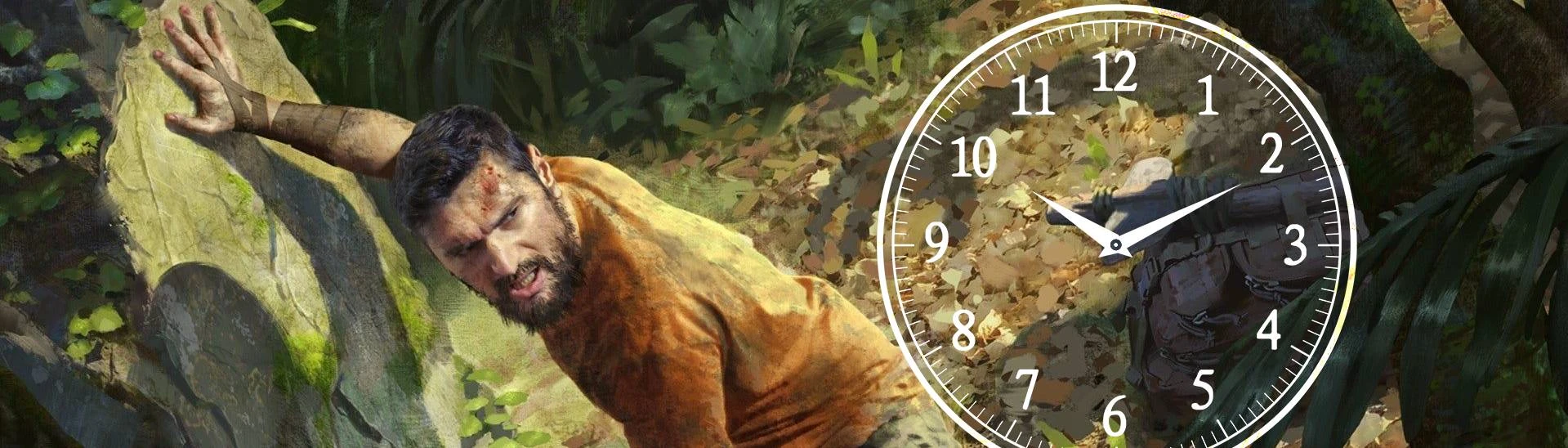About this mod
Allows to configure day/night cycle length preserving balance
- Requirements
- Permissions and credits
- Changelogs
In vanilla game the day takes 20 real time minutes and the night 10 minutes.
I find it too short, as I don't like battling time. So I made this mod and now sharing it.
It will make the day and the night both go for 90 real time minutes, or 3 hours for the whole day/night cycle.
The mod also allows to configure the day and night length with a config file.
It will not only make the time pass slower but will also match the consumption rates accordingly so you will also get hungry, thirsty, tired slower depending on the day/night length in order to preserve balance.
Respawn and decay timers will also match the new day length.
In general the mod makes the game easier, as you can complete more tasks through the day, travel longer distances through the day and don't have to battle time so much.
New Features v. 1.1.0:
Animals in the Pen consumption / condition change rate matching automatically to scaled time
Independently scalable disease & injury heal times
New Features v.1.2.0:
Resources (random sticks, stones, lianas, herbs, mushrooms, fruits etc...) respawn times scales automatically according to day cycle length.
Installation Instructions
When upgrading to newer version I suggest deleting the config file first. If you didn't, don't worry, it will work anyway. It may just keep settings that are not used in newer version, which may be confusing. Also you can delete it anytime, the mod will create a new one on game start with default settings when its missing.
Notes
Change will apply as you start playing with the mod installed. Starting a new game is not required, it will also work with saves that were made without the mod. Uninstalling the mod shouldn't break saves as it does not write anything into save file.
I don't have an idea if it works in Coop. I guess so, if all participants have it installed, but I didn't test. Test it and let me know.
What if someone without the mod joins with people with the mod? I have no idea. Let me know what happens when you find out, I don't play coop.
How does it affect the story mode? I am playing only survival and I made this mod with focus on that, but I guess it should also work in story mod. If you find any issues let me know.
Combability
Game Version 2.5.2+ at the time of release.
However it should be working with newer versions of the game. Technically it is using Harmony framework to apply a prefix to TOD_Time.Awake() and a postfix to PlayerConditionModule.PostInitialize().
It should also be compatible with other mods, unless they mess with PlayerConditionModule's properties.
I find it too short, as I don't like battling time. So I made this mod and now sharing it.
It will make the day and the night both go for 90 real time minutes, or 3 hours for the whole day/night cycle.
The mod also allows to configure the day and night length with a config file.
It will not only make the time pass slower but will also match the consumption rates accordingly so you will also get hungry, thirsty, tired slower depending on the day/night length in order to preserve balance.
Respawn and decay timers will also match the new day length.
In general the mod makes the game easier, as you can complete more tasks through the day, travel longer distances through the day and don't have to battle time so much.
New Features v. 1.1.0:
Animals in the Pen consumption / condition change rate matching automatically to scaled time
Independently scalable disease & injury heal times
New Features v.1.2.0:
Resources (random sticks, stones, lianas, herbs, mushrooms, fruits etc...) respawn times scales automatically according to day cycle length.
Installation Instructions
- Install BepInEx 5.4+ (link in requirements). If BepInEx is already installed skip to next step.
Download BepInEx and extract the archive into game root folder (where GH.exe sits)
The BepInEx folder should be on same level with GH.exe.
Then start the game once (main menu is enough), BepInEx will then hook into the game and prepare its config and plugins folders. - Extract the GHTimeScale archive into Green Hell\BepInEx\plugins folder.
Now you are good to go. Start the game and enjoy. - (optional) By default the mod will have 90 minutes for a day and 90 minutes for a night.
If you wish to change the day cycle settings,
edit agel500.greenhell.ghtimescale.cfg in Green Hell\BepInEx\config folder.
The config file appears only after the game was started first time with the mod installed. So start the game first, then quit from main menu, then you can edit the file.
When upgrading to newer version I suggest deleting the config file first. If you didn't, don't worry, it will work anyway. It may just keep settings that are not used in newer version, which may be confusing. Also you can delete it anytime, the mod will create a new one on game start with default settings when its missing.
Notes
Change will apply as you start playing with the mod installed. Starting a new game is not required, it will also work with saves that were made without the mod. Uninstalling the mod shouldn't break saves as it does not write anything into save file.
I don't have an idea if it works in Coop. I guess so, if all participants have it installed, but I didn't test. Test it and let me know.
What if someone without the mod joins with people with the mod? I have no idea. Let me know what happens when you find out, I don't play coop.
How does it affect the story mode? I am playing only survival and I made this mod with focus on that, but I guess it should also work in story mod. If you find any issues let me know.
Combability
Game Version 2.5.2+ at the time of release.
However it should be working with newer versions of the game. Technically it is using Harmony framework to apply a prefix to TOD_Time.Awake() and a postfix to PlayerConditionModule.PostInitialize().
It should also be compatible with other mods, unless they mess with PlayerConditionModule's properties.