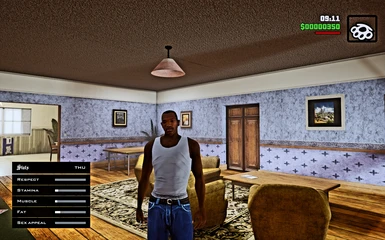Instructions.
Step 1
Download and install Reshade(See Step 2) to your game directory, drive/GTA San Andreas- Definitive Edition/GameFace/Binaries/Win64/
https://reshade.me/
Step 2
Very Important
Make sure you have all effects and third party effects installed when installing Reshade to your game.
To do this easily, (During Reshade installation) click uncheck all then then click check all then hit ok.
Step3
Download Archive
Extract .ini file from archive and place in your game's directory( drive/GTA San Andreas- Definitive Edition/GameFace/Binaries/Win64/)
Step 4
Start your game, setup Reshade overlay plugin.
Select California Love in the Reshade overlay.
Adjust game's brightness and contrast.
Turn contrast down and brightness up for best results.
Ps. Works well with Vice City aswell, just follow the same procedure.
Haven't tried it on Gta 3 yet.
Step 1
Download and install Reshade(See Step 2) to your game directory, drive/GTA San Andreas- Definitive Edition/GameFace/Binaries/Win64/
https://reshade.me/
Step 2
Very Important
Make sure you have all effects and third party effects installed when installing Reshade to your game.
To do this easily, (During Reshade installation) click uncheck all then then click check all then hit ok.
Step3
Download Archive
Extract .ini file from archive and place in your game's directory( drive/GTA San Andreas- Definitive Edition/GameFace/Binaries/Win64/)
Step 4
Start your game, setup Reshade overlay plugin.
Select California Love in the Reshade overlay.
Adjust game's brightness and contrast.
Turn contrast down and brightness up for best results.
Ps. Works well with Vice City aswell, just follow the same procedure.
Haven't tried it on Gta 3 yet.