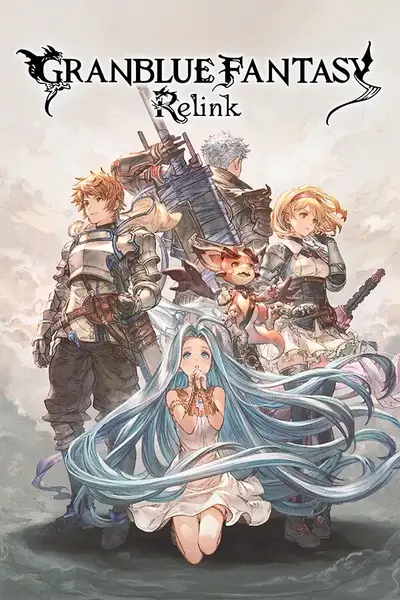About this mod
Set controller vibration to 25%, 50%, 75% or max power.
- Requirements
- Permissions and credits
- Changelogs
- Donations
- Only tested this on Xbox 360 Wireless Controller
- Not sure how this affects controllers with haptic feedbacks (PS5)
- Use the max power setting at your controller's risk
Assisted installation with Reloaded:
1. Follow this Installing Mods - Granblue Fantasy - Relink Modding (nenkai.github.io) guide on how to setup Reloaded II and GBFR Utility Manager.
2. Extract the zip contents into Reloaded II Mod directory, i.e. ReloadedII\Mods
Manual Installation/Merging:
1. Make a backup of your data.i inside game installation directory, i.e. E:\SteamLibrary\steamapps\common\Granblue Fantasy Relink\
2. Extract zip contents into game installation directory
Merging mods(OPTIONAL):
1. Copy the data/ directories from other mod and the mod here, do not copy data.i.
2. Download the latest version of Releases · Nenkai/GBFRDataTools (github.com)
3. For ease of use, extract the contents of the tool inside your game install directory
4. Ensure data.i is a clean copy
5. Open a terminal/command prompt on the path game install directory, then run this command
.\GBFRDataTools.exe add-external-files -i .\data.iIf done correctly, that should merge everything and allow you to use different mods together that also has data.i.
# Notes:
- Default vibration felt weak to me, hence this mod
- 50% more power is the sweet spot for me, YMMV
- Made the 25 less power in hopes of reducing battery usage
# My other mods:
- Mute Vyrn Lyria at Granblue Fantasy: Relink Nexus - Mods and community (nexusmods.com)
- Skip Intro-Boot logos and News at Granblue Fantasy: Relink Nexus - Mods and community (nexusmods.com)
- Disable TAA-Bloom-MotionBlur-DoF-etc Potato mode incl at Granblue Fantasy: Relink Nexus - Mods and community (nexusmods.com)