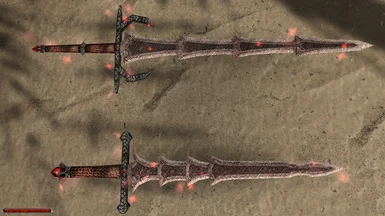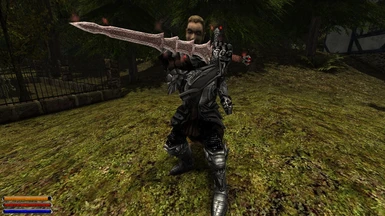About this mod
The Dragonlord Armor patch a new armor to the game. The Dragon Slicer Reforged patch changes the appearance of the legendary two-handed sword and enables you to reforge it into a one-handed version.
Enjoy!
- Requirements
- Permissions and credits
Description:
- This patch adds three armors to the game (technically, one armor that you upgrade twice). The stats are equivalent to the Crawler Plate, Knight and Paladin armors and are obtained at similar stages in the story.
- The armor is gifted to you by Saturas after you talk to him about Raven's defeat. Ask him for a reward.
- The upgrade chain begins after the Eye of Innos is healed and Pyrokar has explained to you how to recharge it. Go to Xardas and talk to him about your return to the Valley of Mines.
- Everything else you need to now is discovered in game. I tried to make the mod as logical and as immersive as I could.
- Feedback would be appreciated.
Installation:
! This patch requires the latest version of Ninja.
- Drop the "DragonlordArmor.vdf" file into your Gothic2\Data folder.
- To uninstall, simply delete the file.
Compatibility notes:
- It will NOT work together with my Preserver's Armor mod.
- It works very well with my Fire Ranger mod.
Credits:
- BlackBat, for the leather helm model which I retextured.
- Vic7im, for the armor models which I retextured.
- Moe, for an armor inventory model which I retextured.
Dragon Slicer Reforged
Description:
- This patch changes the appearance of the Dragon Slicer two-handed sword and gives you the option to reforge it into a one-handed weapon.
- To reforge the sword, talk to Harad in Chapter 5.
- The option will only appear if your 1-handed skill is higher than your 2-handed skill.
Installation:
! This patch requires the latest version of Ninja.
- Drop the "DragonSlicerReforged.vdf" file into your Gothic2\Data folder (where other .vdf files are).
- To uninstall, simply delete the file.
Credits:
- MonsterMadness, for the steel weapons models which I retextured.