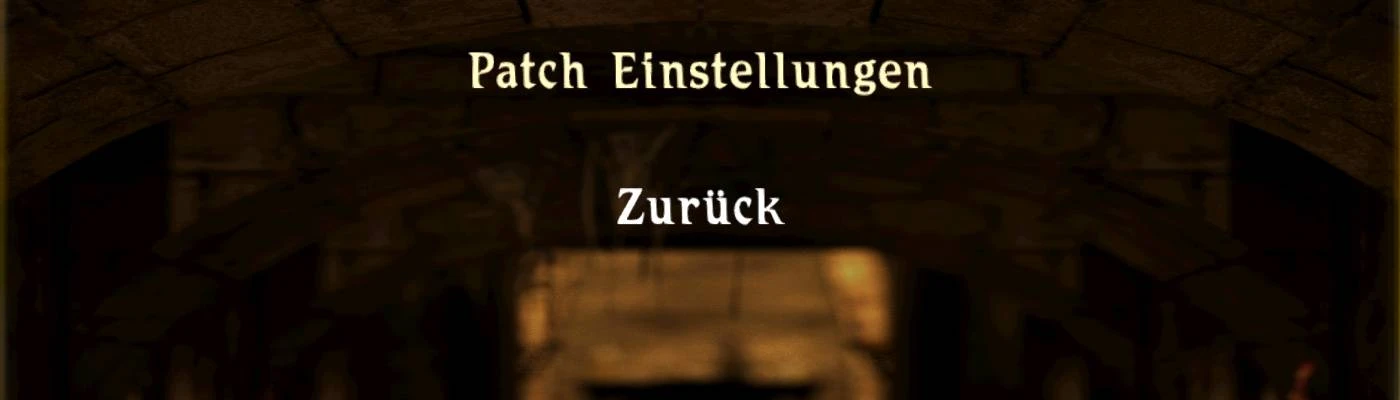About this mod
Adds a new Menu for Patches.
Fügt ein neues Menü für Patches hinzu.
- Requirements
- Permissions and credits
- Changelogs
- Donations
Dieser Patch bietet anderen Patches ein eigenes Menü um die Übersichtlichkeit zu erhöhen. Alleine bietet er keine weiteren Funktionen.
Info Entwickler
Du musst dich einfach nur an das Menü Entry - MENU_NINJA_PATCHMENU_OPT - hängen.
Beispiel in NinjaInit.d :
func void Ninja_[MyPatchName]_Menu(var int menuPtr) {
MEM_InitAll();
// Get menu and menu item list, corresponds to C_MENU_DEF.items[]
var zCMenu menu; menu = _^(menuPtr);
var int items; items = _@(menu.m_listItems_array);
// Modify each menu by its name
if (Hlp_StrCmp(menu.name, "MENU_NINJA_PATCHMENU_OPT")) {
// New menu instances
var string itm1Str; itm1Str = "MENUITEM_NINJA_MYAWESOMEMENU_OPT";
// Get bottom most menu item and new menu items
var int itmL; itmL = MEM_ArrayPop(items); // Typically "BACK"
var int itm1; itm1 = MEM_GetMenuItemByString(itm1Str);
// If the new ones do not exist yet, create them the first time
if (!itm1) {
itm1 = Ninja_[MyPatchName]_CreateMenuItem(itm1Str);
// Also adjust vertical positions of the menu items
var zCMenuItem itm;
itm = _^(itmL);
var int y; y = itm.m_parPosY;
itm.m_parPosY = y+300; // Move bottom item down
itm = _^(itm1);
itm.m_parPosY = y-260; // Move new item 1 up
};
// (Re-)insert the menu items in the correct order
MEM_ArrayInsert(items, itm1);
MEM_ArrayInsert(items, itmL);
};
};
Download —




Auch über Spine erhältlich
Voraussetzungen
Version 1.08k_mod (Gothic 1)
Reportversion 2.6.0.0 (Gothic 2 DNDR)
Ninja 3.1.15 oder höher
Installation
Einfach die PatchMenu.vdf aus dem ZIP Archiv, in den Ordner [Gothic]\Data\\ kopieren. Zur Deinstallation die Datei einfach entfernen.