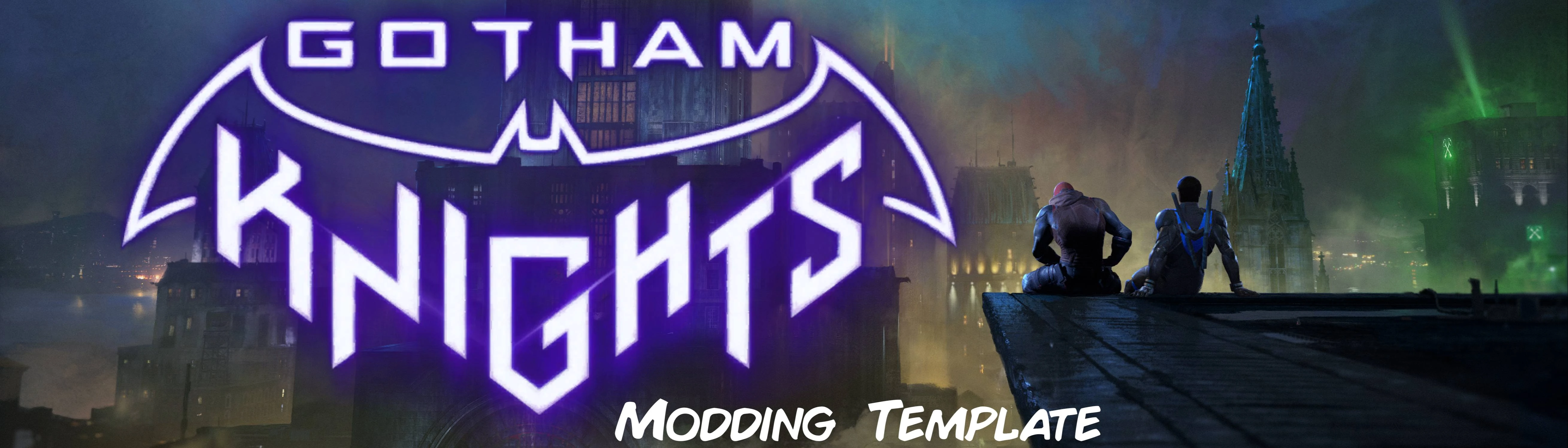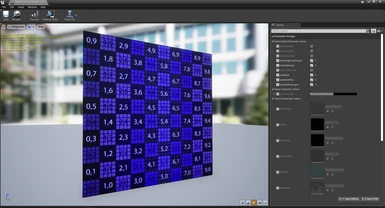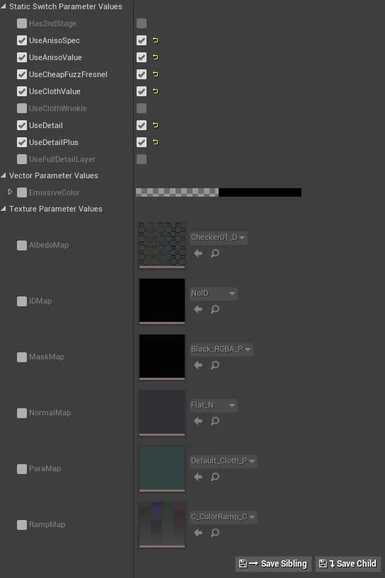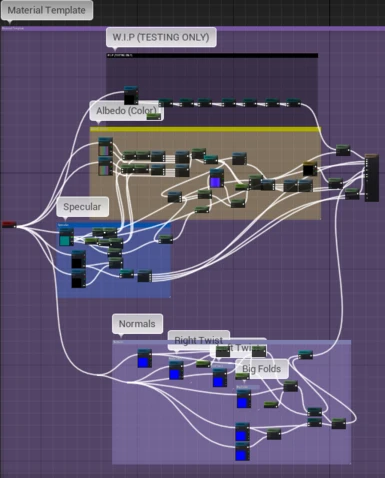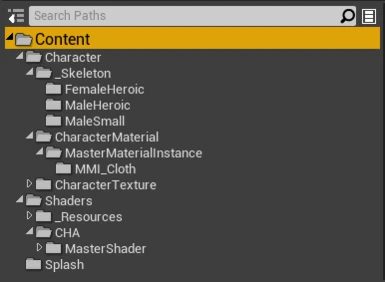PLEASE KEEP IN MIND THAT THIS IS STILL VERY W.I.P. AND WILL BE UPDATED IN THE FUTURE
IF YOU HAVE ANY MORE SUGGESTIONS FOR THE FEATURES THE MODDING TEMPLATE MAY NEED AND QUESTIONS REGARDING IT, FEEL FREE TO JOIN THE MODDING DISCORD
WHAT IS THIS
A UE 4 Project that includes basic shaders, skeletons and physicsassets that are super useful for modding Gotham Knights. You are going to be required to use UE 4.25 Plus to use this modding template, you can either build it from the source code or download the Diet Version that Crubino has built. I am not going to document this too much yet as I plan on doing some more in-depth tutorials soon, for now, I'll just document how the Shaders and Mats work as this is the main focus for the modding template for the time being. Please keep in mind that getting good looking materials may be pretty hard as they are very advanced.
HOW TO MAKE MATERIALS
Alright, for your average basic mods, you are going to want to go to \Content\Character\CharacterMaterial\MasterMaterialInstance\MMI_Cloth and make a material instance of MMI_Cloth_STD_HalfDetail, now, once that you've done that, you can apply and make your textures during the following way, each RGB channel documented for each:
NormalMap
Just your average normal/bump map
ColorRamp
Default color palette your mod will use [transmog version(?)]
ParaMap
R = Leave black, seems like it's used for rain FX
G = Determines ColorRamp Colors (aka. Colors) depending on the brightness, works in the following way:
First color from ColorRamp = 32 (G Hex value #002000 or Grayscale #202020)
Second color = 96 (G Hex value #006000 or Grayscale #606060)
Third color = 158 (G Hex value #009E00 or Grayscale #9E9E9E)
Fourth color = 222 (G Hex value #00DE00 or Grayscale #DEDEDE)
No ColorRamp = Anything below 32
B = Specular
A = Saturation/Brightness Multiplier, the more transparent your P map is, the more saturated and dark it is
MaskMap
R = Metallic
G = Ambient Occlusion
B = Roughness
A = Emissive - Emissive color gets determined by the "EmissiveColor" vector parameter
AlbedoMap
RGB = Diffuse/BaseColor/Albedo if Green channel from ParaMap < 32 (COLORRAMP IS NOT USED)
R= How high up the ColorRamp colors are (you may notice that some ColorRamps have their colors stored as gradients, the Red channel determines how high up those gradient colors may be, the more white the red channel is, the higher up the gradient the colors are)
G= Additive Shading Multiplier (Secondary channel you want to use for color details it works as an additive for the Green channel, recommend using this for stains, dust and details such as dirt should always be brighter than the Green channel)
B= Shading Multiplier (Main channel you want to have for shading the colors, it just multiplied the colors given from the colorrramp.)
A = Alpha
IDMap
Grayscale MicroDetail Map
(leave empty, micro details are still very W.I.P.)
You may see that some maps have a "2nd" version, those maps are used for batgirls' gliding and they work just like the original maps.
In-case you want to use these, use the Cape MMI
IF YOU HAVE ANY MORE SUGGESTIONS FOR THE FEATURES THE MODDING TEMPLATE MAY NEED AND QUESTIONS REGARDING IT, FEEL FREE TO JOIN THE MODDING DISCORD
WHAT IS THIS
A UE 4 Project that includes basic shaders, skeletons and physicsassets that are super useful for modding Gotham Knights. You are going to be required to use UE 4.25 Plus to use this modding template, you can either build it from the source code or download the Diet Version that Crubino has built. I am not going to document this too much yet as I plan on doing some more in-depth tutorials soon, for now, I'll just document how the Shaders and Mats work as this is the main focus for the modding template for the time being. Please keep in mind that getting good looking materials may be pretty hard as they are very advanced.
HOW TO MAKE MATERIALS
Alright, for your average basic mods, you are going to want to go to \Content\Character\CharacterMaterial\MasterMaterialInstance\MMI_Cloth and make a material instance of MMI_Cloth_STD_HalfDetail, now, once that you've done that, you can apply and make your textures during the following way, each RGB channel documented for each:
NormalMap
Just your average normal/bump map
ColorRamp
Default color palette your mod will use [transmog version(?)]
ParaMap
R = Leave black, seems like it's used for rain FX
G = Determines ColorRamp Colors (aka. Colors) depending on the brightness, works in the following way:
First color from ColorRamp = 32 (G Hex value #002000 or Grayscale #202020)
Second color = 96 (G Hex value #006000 or Grayscale #606060)
Third color = 158 (G Hex value #009E00 or Grayscale #9E9E9E)
Fourth color = 222 (G Hex value #00DE00 or Grayscale #DEDEDE)
No ColorRamp = Anything below 32
B = Specular
A = Saturation/Brightness Multiplier, the more transparent your P map is, the more saturated and dark it is
MaskMap
R = Metallic
G = Ambient Occlusion
B = Roughness
A = Emissive - Emissive color gets determined by the "EmissiveColor" vector parameter
AlbedoMap
RGB = Diffuse/BaseColor/Albedo if Green channel from ParaMap < 32 (COLORRAMP IS NOT USED)
R= How high up the ColorRamp colors are (you may notice that some ColorRamps have their colors stored as gradients, the Red channel determines how high up those gradient colors may be, the more white the red channel is, the higher up the gradient the colors are)
G= Additive Shading Multiplier (Secondary channel you want to use for color details it works as an additive for the Green channel, recommend using this for stains, dust and details such as dirt should always be brighter than the Green channel)
B= Shading Multiplier (Main channel you want to have for shading the colors, it just multiplied the colors given from the colorrramp.)
A = Alpha
IDMap
Grayscale MicroDetail Map
(leave empty, micro details are still very W.I.P.)
You may see that some maps have a "2nd" version, those maps are used for batgirls' gliding and they work just like the original maps.
In-case you want to use these, use the Cape MMI