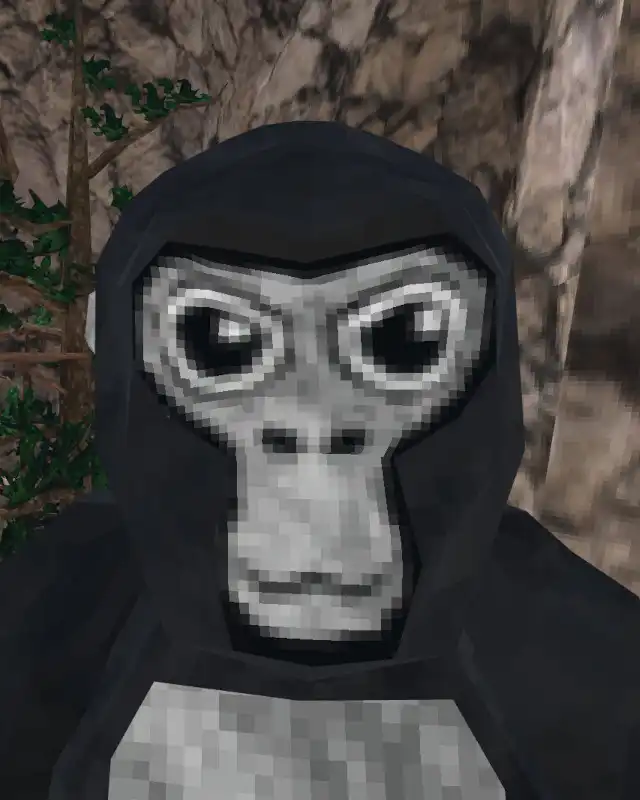Documentation
Readme
View as plain text
What is HoldablePad?
HoldablePad is a PC mod for the Virtual Reality game Gorilla Tag which allows players to use custom holdable cosmetics.
Where do I download the mod?
You can download the mod at it's latest release, which can be found here.
How do I install the mod?
To install the mod, locate your BepInEx directory and put the mod into the "plugins" folder.
Open MonkeModManager, go to the "Utilites" tab, and click on "BepInEx Folder"
After that, you should be able to locate the "plugins" folder in the opened directory
How do I install custom holdables?
When the game is opened with the mod, a new "Holdables" folder should be created in the same directory as the mod itself.
When you have your custom holdables downloaded, you can easily just paste them into that "Holdables" folder.
You can find custom holdables in my Discord server, which can be found here.
How do I create my own holdables?
You can create your own holdables using the Unity Project:
https://github.com/developer9998/HoldablePadUnityProject
Make sure you open the project with Unity 2019.3.15:
https://unity3d.com/get-unity/download/archive
License
This product is not affiliated with Gorilla Tag or Another Axiom LLC and is not endorsed or otherwise sponsored by Another Axiom LLC. Portions of the materials contained herein are property of Another Axiom LLC. ©2021 Another Axiom LLC.