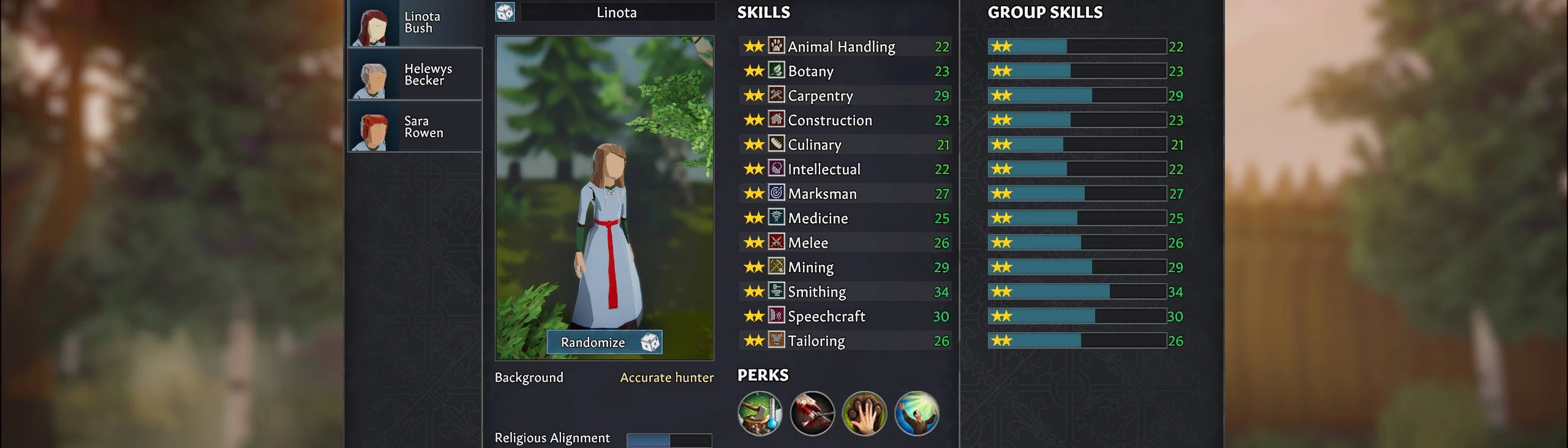About this mod
Lets you tweak your characters' stats when creating a new world and in-game.
- Permissions and credits
- Changelogs
- Donations
It currently works fully when creating a new world and almost fully in-game via the bottom right panels.
This mod currently lets you change the following while hovering over the corresponding element:
Character Skills
Scroll: increase or decrease the skill level.
Left Control + Scroll: increase or decrease the skill's passion level.
Avatar
Scroll: randomize the character's general appearance.
Left Control + Scroll: change the character's gender (and randomize appearance). <-- only works in pre-game creation at the moment.
Left Shift + Scroll: change the character's hair color.
Left Alt + Scroll: change the character's skin color.
Left Control + Left Shift + Scroll: change the character's head shape.
Left Control + Left Alt + Scroll: change the character's facial hair (male only).
Left Shift + Left Alt + Scroll: change the character's hair style.
Background / Backstory
Scroll: switch the second part of the background / back story.
Left Control + Scroll: switch the first part of the background / back story.
Character Perks
Scroll: change the perk.
Left Control + Scroll: increase or decrease the number of perks a character has (max 10).
Religious Alignment
Scroll: move the religious alignment left or right by 1%.
Left Control + Scroll: move the religious alignment left or right by 10%.
Age
Scroll: increase or decrease the age.
Height
Scroll: increase or decrease the height. <-- when changing in-game avatar size change doesn't show at the moment.
Technical
To install this mod you will need BepInEx, which you can download from the releases page.
Download the latest BepInEx zip file for your system (unix, x64, or x86 - for Windows you probably want the x64 one).
Copy the contents of the zip file into the Going Medieval folder. winhttp.dll will be in the same folder as the game's exe file.
Place this mod's dll file into the BepInEx/plugins/ folder (create the folder or just start the game once and it will be created).
On Windows the mod's file path will be:
C:\...\Steam\steamapps\common\Going Medieval\BepInEx\plugins\CharacterEdit.dll
Code is at https://github.com/aedenthorn/GoingMedievalMods.
If you want to complain or ask for help or help me test my mods, you can visit my Discord server.