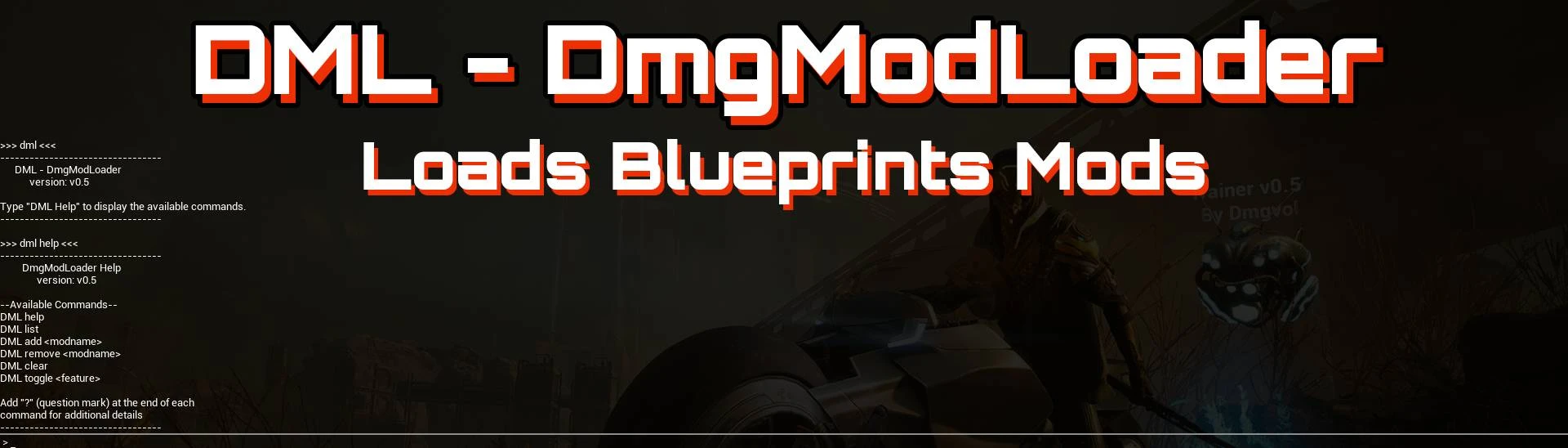About this mod
Modloader that allows to load blueprint mods known as LogicMods, without external DLL hooks or complex UIs.
- Requirements
- Permissions and credits
Dml or DmgModLoader, is a basic pak-version modloader that loads logicmods.
The mod unlocks the console and adds additional functionality which is made via custom console commands.
You start with writing "dml" which will tell you to write "dml help" for a list of commands.
Note: DML inputs are acceptable only in the main-menu, not in levels.
Installation
- Download the pak and extract it into "...\Ghostrunner 2\Ghostrunner2\Content\Paks\"
How to use
Once you reach the main-menu, open the console (the key left of number 1).
Start by typing "dml help" which will display a list of available commands.
Basic commands
- To add/enable a new mod, type "dml add <modname>", for example: "dml add trainer".
- To remove/disable a mod, type "dml remove <modname>".
Other commands
- "dml list" - will display the current list of mods to be loaded.
- "dml clear" - clears the mod list completely.
- "dml toggle loader" - will toggle on/off the modloader itself, no mods will be loaded regardless of the mod list.
You can get extra details of each command by adding "?" (question mark) after the command,
for example: "dml add ?" or "dml toggle ?".
Mods that can be loaded using DML
For example: the Trainer, and the Visualizer.
Using a different layout or don't have the default console key?
Different layout - try changing to English while in main-menu and trying again.
No console key - try using the additionally provided mod that rebinds the console key to #.
Discords
GRSR - Speedrunning and modding
Official GR