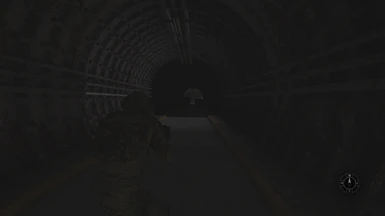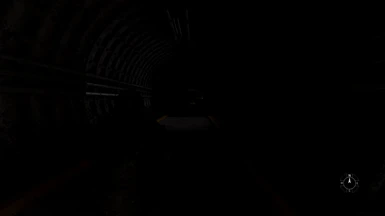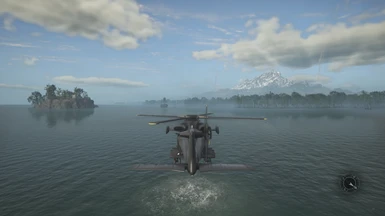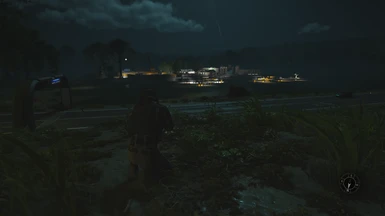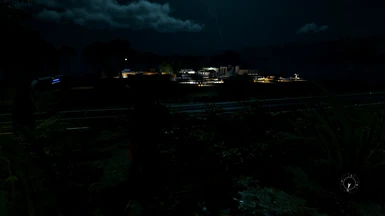About this mod
A ReShade preset I made that's meant to add contrast and reduce haze so a bit more detail is visible where it should be, and things that should either be washed out or pure black actually are. It also makes night vision necessary more often than it would otherwise be.
- Requirements
- Permissions and credits
- Changelogs
The preset should remove the weird washed out grey look a lot of this game is plagued with, as well as adding contrast in what I think is a realistic way. Things that are really bright are white and things that are too dark to see are black, as it should be. This contrast makes night vision far more useful (necessary) than it is in the standard game. I also tried to heavily reduce the vignette the game has built in, it just looks bad.
Here's a list of all active effects:
- Curves
- Levels
- Lumasharpen
- Technicolor2
- Vignette
Despite the fact that I used technicolor, I didn't try to add a bunch of color that isn't there, it really just adds contrast to the colors rather than changing them. I did NOT use things like chromatic aberration or film grain, I've been trying to remove those gross artifacts from my work for over a decade taking photos and videos, why would I ever add it to a game?
Finally, downsides I know of:
- It's not amazing at dealing with your face to the sun, you become a bit underexposed. This is probably more realistic but doesn't look great.
- I might have used more sharpening than you like (I have FidelityFX disabled in the game settings), but I think it helps with the contrast and making textures look a bit more detailed (I think I'm using the highest texture preset so your mileage may vary).
- Menu's look a bit funny.
- You need to figure out how to install ReShade if my extremely brief instructions aren't enough: download reshade, run the installer, select GRB.exe, hit next until it says you're done, drop my preset into the same folder as GRB.exe, and then select it in the reshade menu in game. Good luck soldier.
Ok, details over. Now for my life story:
This is my first upload to Nexus, please be gentle.
I didn't originally want to make a preset, I downloaded ReShade to try the True Night Vision preset for Kerbal Space Program lol. Sadly, the broken lighting of Breakpoint (ironic) doesn't work well with it, it does work well with other games though so definitely check it out. Once I figured that out, I messed around with sliders and realized this game is just hiding stuff behind a gross grey haze. I'll probably edit this a bit as I run into more scenarios that push the lighting to the extreme but in about 12hr so far it has seemed versatile enough. Go ahead and edit it to your hearts content, have fun :)