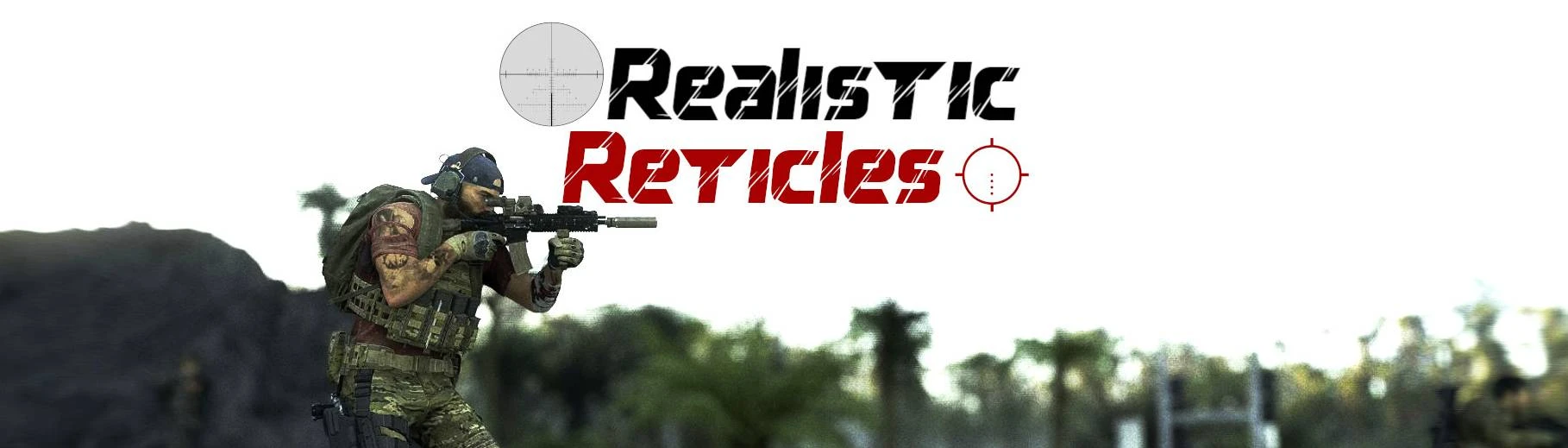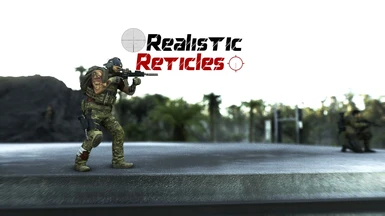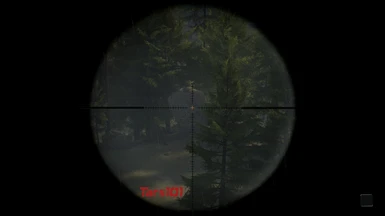About this mod
This mod replaces the in-game reticles with the ones used by their real life counterpart. Now Supports Color Change!
(let me know if there are any mistakes)
- Requirements
- Permissions and credits
After some trial and error I managed to figure out the way how GRB handles aimpoints. Armed with that knowledge I tried to recreate the original GRB aimpoints and actually manged to do so fairly well. I then decided to do a general overhaul of most reticles and aimpoints to make them fit their new look. By doing so I discovered that you can actually change the color of the aimpoint. After some digging I found all of the main files, responsible for the coloring of the reticles. Now I can change the color of the aimpoints to whatever color I want.
All Reticles (Aimpoints completely redone, color matched and added smoothness, readjusted positioning as good as I can)
Red Dots (high resolution, smoother)
ACSS (horseshoe reticle rescaled)
T5XI (Lines and aimpoint are thicker)
PKS07 [The Russian Long Range Sight] (rework of the aimpoint)
EXPS3 [& G33] (smoother, added option to change color of Exps3)
G28 Dual Range (complete rescale of the aimdots, made more consistent throughout itself)
VC16 (readjusted)
PKAS [eg Grenade launcher Scope] (aimpoint redone)
CompM4 (changed to RedDot and Green Cross)
Panoramic sight (changed to RedDot and Green Cross)
RU Long Range FOV Sight (removed aimpoint, reticle redone)
See Images for new reticles and aimpoints
Changelog v1.5:
The idea of this update came to me as a general overhaul of the reticles of my mod. I have found some of them extraordinary hard to use because of them being too cluttered. I also have rescaled most of the reticles to make them better looking on 4k Monitors (at least I hope they look better as I do not have a 4k Monitor). Inspiration of the rescale came from the 4k Reticles Remaster by Alfa-Lima-90
All Reticles (Thinner, red part completely redone)
Red Dots (smaller, high resolution)
ACOG (color adjustments and rescaling)
ACSS (general overhaul of the horseshoe reticle)
T5XI (red glowing part redone)
TARS101 (complete rework, a lot skinnier, easy to see through, rework of red glowing part)
PKS07 [The Russian Long Range Scope] (rework of red glowing part and reduction of line thickness)
EXPS3 [& G33] (higher resolution reticles)
G28 Dual Range (rework, lines are a lot thinner)
VC16 (complete rework, red "circle" is now a lot brighter and the red glowing part is redone as well)
PKAS [eg Grenade launcher Scope] (complete rework, red glowing part completely redone from the EXPS reticle with only one dot)
Digital Scope (completely redone, now using recreation of the Elcan SpecterDR reticle)
Reticles Changed (as of 1.0):
Red Dots (more clear and defined, added some extras)
ACOG (horseshoe replaced with arrow)
ACSS (replaced dot with arrow)
T5XI (replaced with realistic reticle)
TARS101 (replaced with realistic reticle)
PKS07[The SVD Scope] (replaced with realistic reticle, tried to make the reticle range finding work)
EXPS3 (replaced with dotted reticle from exp3 & g33 unmagnified)
EXP3 & G33 (replaced magnified with unmagnified)
G28 Dual Range (magnified replaced with the realistic reticle)
VC16 (more clear and defined)
Installation:
0. Download and install Pre September 20th patch .forge files
#[[[0. Disable BattleEye
-Go to your GRB directory and open the BattlEye folder
-Open BELauncher.ini and set SilentInstall to 0
-Save the file and run the Uninstall_BattlEye.bat
-Add the command line argument "/belaunch -be" in your launcher
-At next Startup click Cancel on the BattleEye PopUp (you may check "Do not ask me again.")]]]
1. Download and install AnvilToolkit
2. Set up Anvil Toolkit, disable the use of compression in Settings->Files and set compression ratio to 0
3. Unpack DataPC_Resources_patch_01.forge AND DataPC_Resources.forge
4. Drag and Drop my Extracted folder into your GRB Main directory (replace existing ones)
5. Repack both forge files
After it's done repacking, you can delete the Extracted folder. Repacking might take a long time. Make sure you have at least 25GB of additional space on your Drive!
Let me know if there are any mistakes