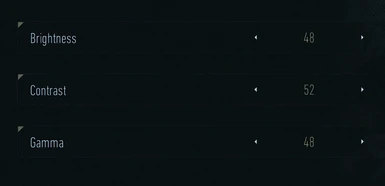About this mod
Are you ready, Ghost? The SURVIVOR ReShade preset for Ghost Recon Breakpoint revamps your gaming experience like you won't believe. Built with ReShade 5.3.0 & prod80 FX pack, it offers a cinematic overhaul with minimal performance hit. Immerse yourself in a visually enriched world and survive like never before.
- Requirements
- Permissions and credits
- Changelogs

BACKGROUND
I'm thrilled to introduce my new ReShade preset for Ghost Recon Breakpoint: SURVIVOR.
Crafted on ReShade 5.3.0 with the prod80 FX pack, this isn't just a basic visual enhancement. I've fine-tuned this preset to deliver an immersive visual uplift with minimal performance hit, costing no more than 5-6 fps. The preset uses a combination of the prod80 filmic LUT files and color correction filters.
This preset WILL take your game from bleh to stunning cinematic experience instantly.

HOW TO INSTALL
Ready to dive in?
- Download the preset ZIP file - Once downloaded, extract it either to your game's base directory (where GRB.exe is located), or add it to a new folder in the base directory (I like to put my preset files in a folder named 'reshade-inis').
- Download the official ReShade .exe from reshade.me and run it, following the simple installation prompts - During the .exe install, you'll be prompted to select an ".ini" preset, that's where you select up my preset file. Make sure you select NEXT and not skip.
DISABLE BATTLE-EYE
Looks like BattleEye is blocking this ReShade version. To use this preset, you need to disable it. Here's how...
NB: If you are planning on using any GRB mods from Nexus, you're probably going to have to disable BE anyway
- Exit Ubisoft Connect
- Open the BattlEye folder
- Run Uninstall_BattlEye.bat
- Open BELauncher.ini and change "SilentInstall" to "0". eg:
SilentInstall=0 - Re-Open Ubisoft Connect
- Open the GRB game properties, then navigate to Parameters > Game Launch Arguments
- Add the following argument:
/belaunch -be - Launch the game from Ubisoft Connect (do not launch via Steam or other platforms)
COMPATIBILITY
This will work with every other mod here. I highly recommend you grab the Spartan Mod Overhaul and Authentic Warfare Sound mod at a minimum.
CALIBRATION SETTINGS!!

I foolishly edited the preset whilst my Calibration Settings were not default values (default being 50-50-50). The above screenshot show the values I had when I tweaked the preset last. It isn't a great difference, but I recommend trying these in case it improves from the default look.
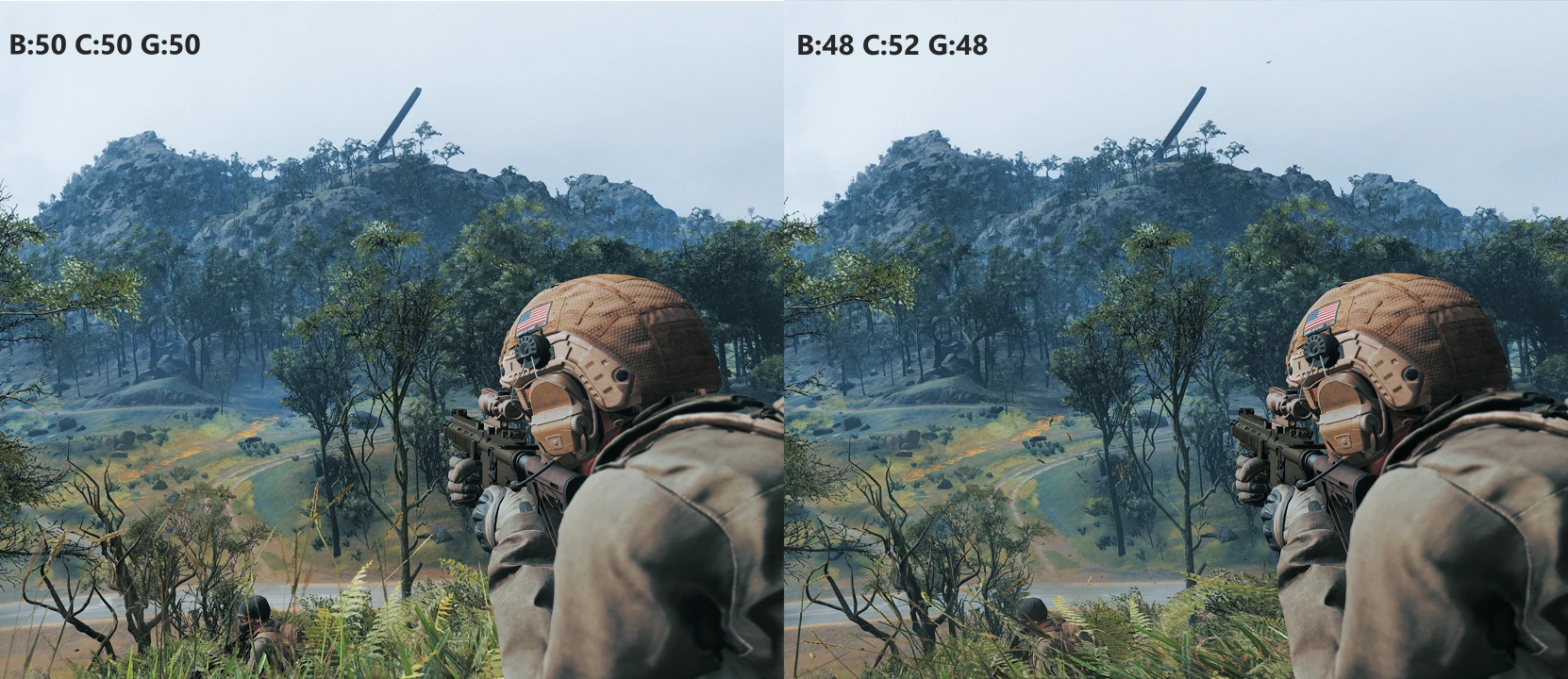
OTHER IN-GAME SETTINGS
- Darkest Nights ON - This preset works really well with this setting on
- BLOOM and Temporal AA is ON in all screenshots above
TROUBLESHOOTING
It's a pretty simple ReShade preset so there shouldn't be any issues. However, if you do run into problems, use the Posts section above to reach out. I'll check in every now and then while there's activity on here.