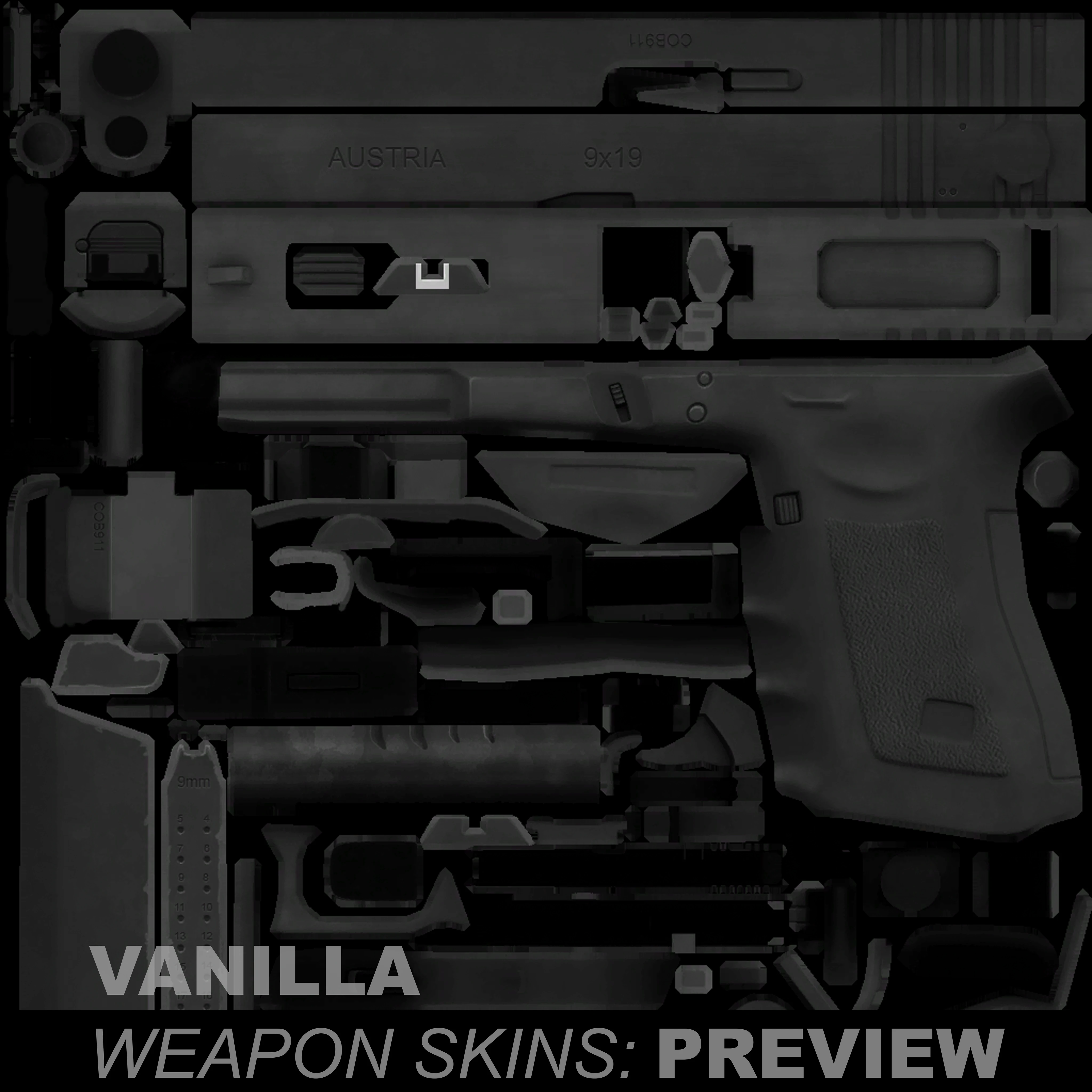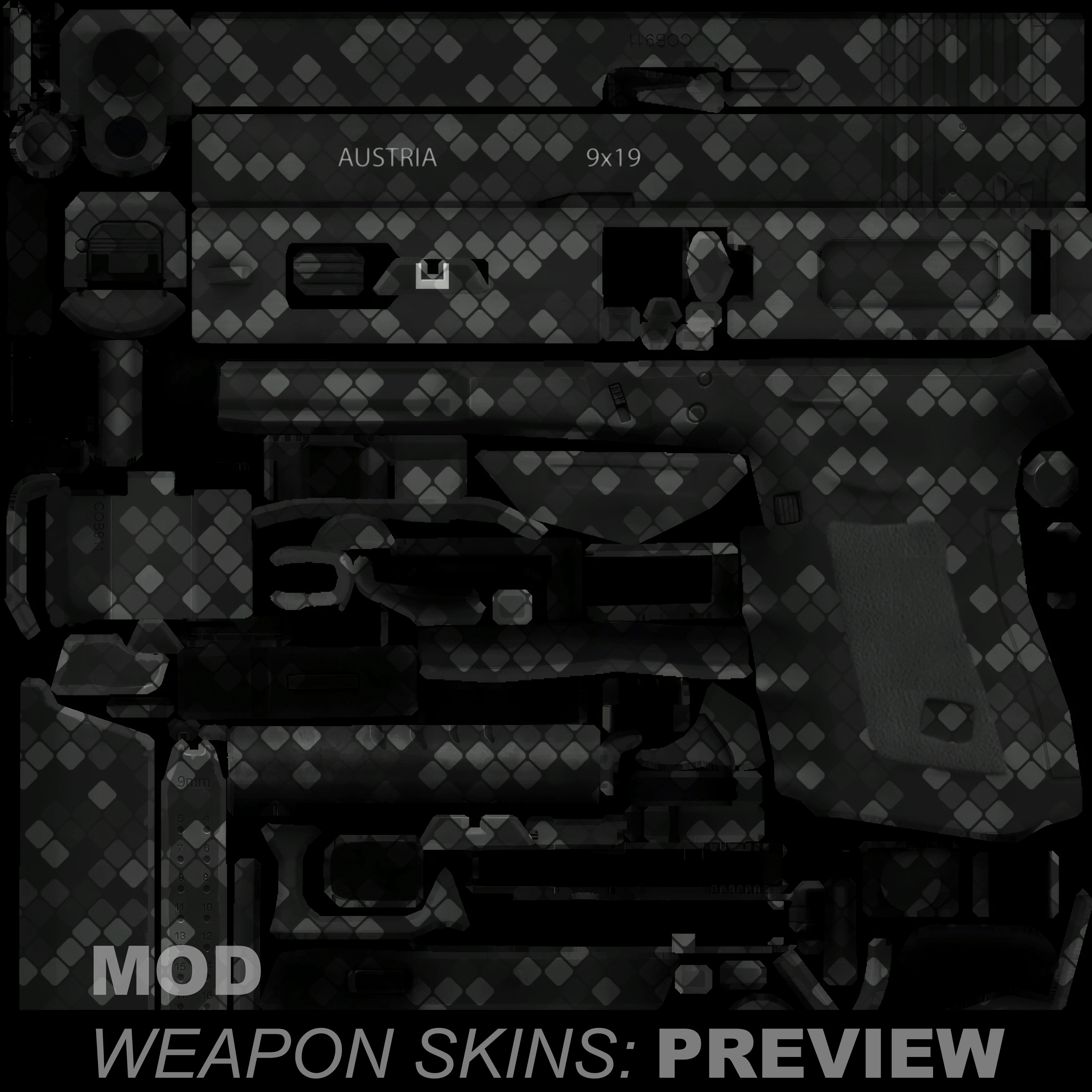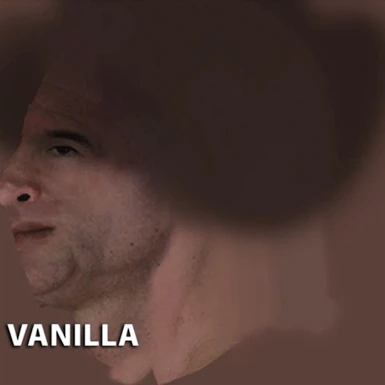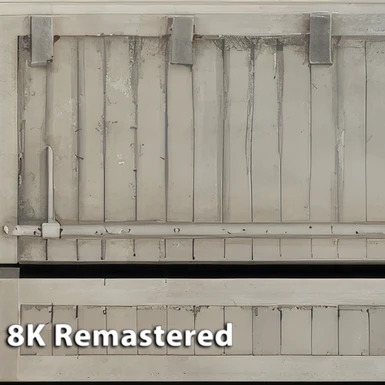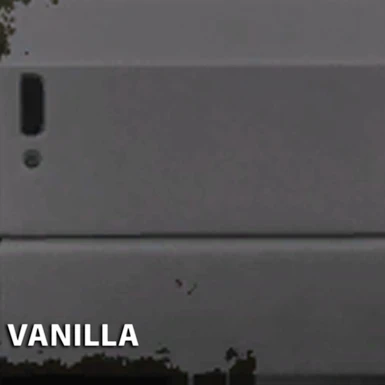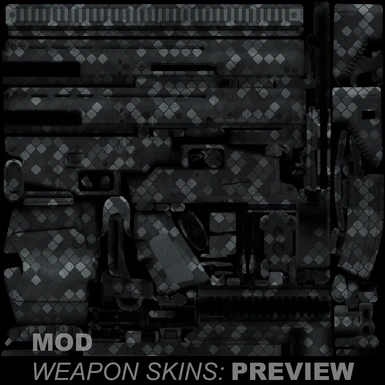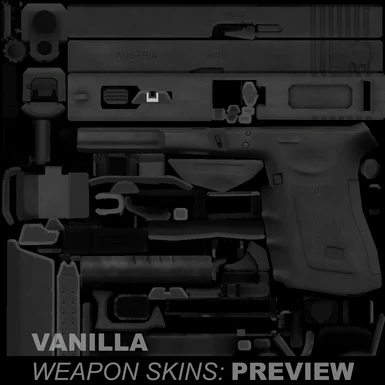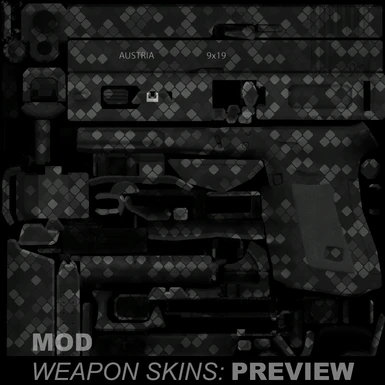About this mod
8K A.I Upscaled Textures for
Tom Clancy's Ghost Recon: Advanced Warfighter
and more.
- Permissions and credits

8K Texture Packet For GRAW
In my eyes, GRAW and GRAW2 are the best of the
Tom Clancy series, so I'm giving them an
8K texture package. Add to that reshade and
ray tracing and it looks amazing.
A good reason to play through it again
NIGHTVISION FIX
Download the NightVision fix,
and follow the instructions in the readme.
In case of crashes you have to patch the GRAW.exe
with the 4gb LAA patcher. This assigns more Ram to the .exe.
Download here
A reshade preset with ray tracing and new
color grading is also available for download.
So you only need to install everything and start right away.
Of course you can also create your own reshade preset.
All textures upscaled to 8K
All light maps have been upscaled to 8K, filtered and softened.
I also removed the yellow urine tint. First, it looks like crap, and second,
now you can customize it better with Reshade to your liking.
Texture Packet Size: 12 Gigabytes
Unzip the texture folder to the folder:
"Ghost Recon Advanced Warfighter\Local\Your Language"
As an example.
"Ghost Recon Advanced Warfighter\Local\english"
or
"Ghost Recon Advanced Warfighter\Local\German"
In the language in which you installed it and play it.
All textures were upscaled to 8K using
"Topaz Labs Gigapixel AI"
I recommend to disable the games own post effects, they are not up to date.
Use the reshade post effects, they are contemporary and look better.
(You can also use the original post effects, it's your choice.)
1) Install the game and update it to the latest version.
2) Start the game, make all your settings and exit the game.
3) Go to the folder "Ghost Recon Advanced Warfighter\Data\settings".
Open the file "renderer_settings.xml".
Search for the entry
"post_effect_quality" value="high"
and set it to
"post_effect_quality" value="off".
Now all post effects are disabled and you can use the reshade post effects.
Don't forget to save after you have changed everything.
4) Start the game and have fun.
I recommend to play the game in a resolution of 3840x2160,
only then the effect of the 8K textures unfolds properly.
3840x2160 Widescreen Fix and more
Klick Me
PREVIEW: Vanilla Game

PREVIEW: GRAW-RTGI v2
Raytracing + ColorGrading + Textures








For my reshade preset(raytracing) you need
"quint Motionvectors" and "RTGI 0.33".
Install Reshade 5.8 as an OpenGL game.
Wine3D is included in the GRAW-RTGI v2 download.
Wine3D is a Directx9 to OpenGL wrapper.
Download Motion Vectors Here
An 8K Texture Pack For GRAW2 Is Also Ready.
DOWNLOAD HERE
If you have problems with the Direct3D9 to OpenGL wrapper, try another version. Make sure it is the OpenGL wrapper and not the VULKAN wrapper. There are still problems with the VULKAN wrapper at the moment. Go to the WINE3D page, and select "Older versions archive". Try newer versions before you use the old ones, they are better optimized. WINE3D DOWNLOAD
PREVIEW: Weapon Skins