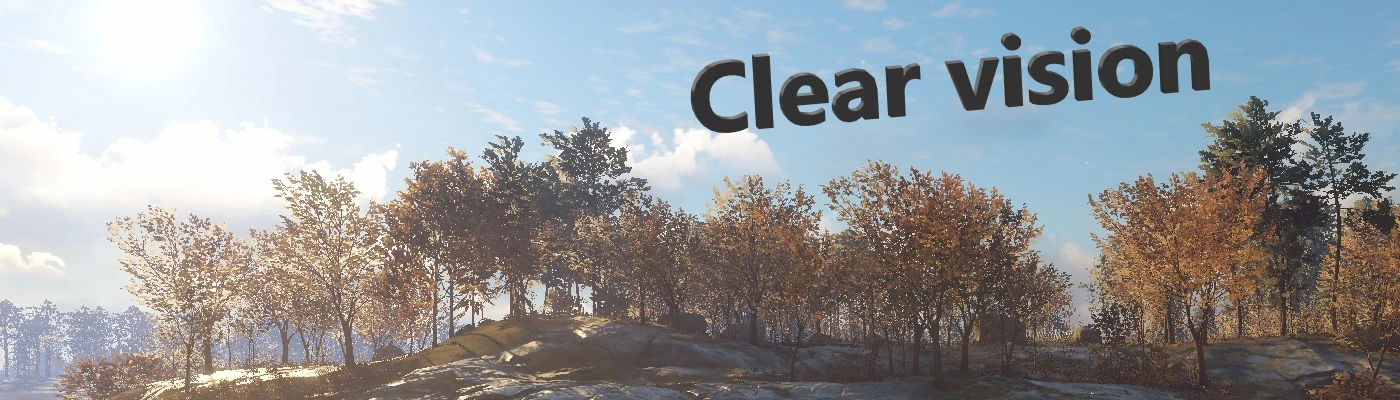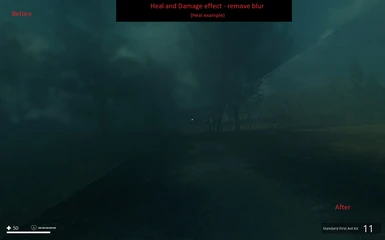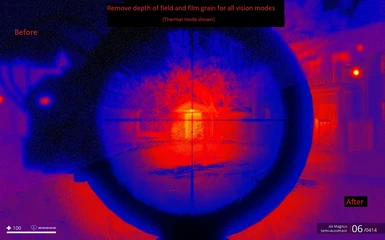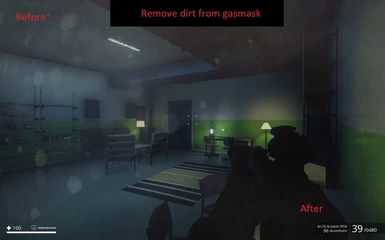About this mod
Improve visual clarity and give the game a new crisp look by removing a few graphical effects, for example depth of field.
- Permissions and credits
- Changelogs
I am no longer actively playing the game, so if the mod breaks or you have issues send a pm. I don't monitor the comments as much.
::Description::
This mod will improve visual clarity and give the game a new crisp look by removing or reducing some graphical effects, for example depth of field.
I recommend that you also replace the game's default anti aliasing, to remove blurry edges.
More information about that on the wiki: https://generation-zero.fandom.com/wiki/Mechanics_%26_Guides#Anti-aliasing_settings
Also check the in game settings to remove stuff like chromatic aberration and motion blur.
Clear vision has been designed to work alongside my Immersion Mod, but I choose to split them up based on visual changes and gameplay changes. So if you want to remove intrusive gameplay elements, for example the detection indicator, check out: https://www.nexusmods.com/generationzero/mods/3
::Features::
* Removes black edges from binoculars.
* Removes depth of field.
* Removes film grain.
* Improves visibility during healing.
* Improves visibility when taking damage.
* Removes lens dirt.
* Removes dirt from gasmask.
* Remove gas mask scratches (optional download)
Also check out my immersion mod if you want a better version of the gasmask. (recommended)
The additional gasmask fixes would conflict with that mod if I added them here as well, so they were moved to the immersion mod.
TODO list:
* Remove depth of field from regular binocular.
::Installation::
To install follow these instructions
- Add the startup parameter to the game
Add the parameter: "--vfs-fs dropzone --vfs-archive archives_win64/initial --vfs-archive archives_win64/supplemental --vfs-archive archives_win64/optional --vfs-fs ." (Without the "") to the game .exe
If you use steam right click "Generation zero" in your library and select "properties". Click on "Set launch options..." and paste the parameter above into the box and hit "OK".
The above parameter works fine for me, however if you have issues try dropping the " --vfs-fs" part and try again. I have not tried this myself but had it reported by a user, so worth a shot. - Place the "dropzone" folder from the downloaded .zip in the root folder of Generation Zero
Default path should be something like this: C:\Program Files (x86)\Steam\steamapps\common\GenerationZero