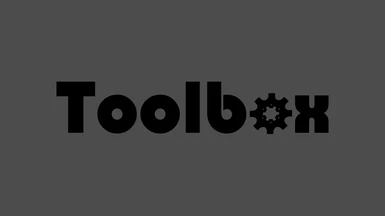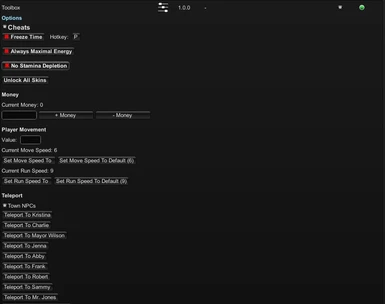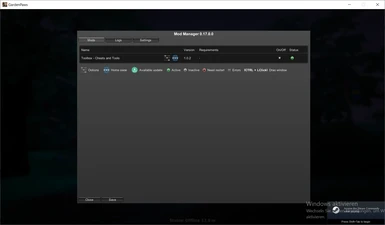About this mod
OUTDATED! A small collection of cheats and tools.
- Requirements
- Permissions and credits
- Changelogs
Does not work with the latest version of the game!
Features:
Install & Use
The Unity Mod Manager has to be reapplied after every game patch!
Uninstall
Uninstall the mod using the Unity Mod Manger or delete the mod's folder.
History
Added option to toggle invulnerability
Added option to search for and spawn items
Added option to save and teleport to locations
Thanks
to newman55 for creating the Unity Mod Manager and his mods.
to Lorc for his cog and cog lock from game-icons.net which were used to create the mod's logo.
to Bitten Toast Games for their great game.
Features:
- Freeze Time (can be toggled via hotkey)
- Always Maximal Energy
- No Stamina Depletion
- Unlock All Skins
- Add/Remove Money
- Teleport to Town NPCs
- Teleport to saved locations
- Search for and spawn Items
- Toggle invulnerability (dungeon)
- Fully heal (dungeon)
- Dump game information regarding skins, faces and items
Install & Use
- Install the Unity Mod Manager.
- Install the mod using the Unity Mod Manager or extract the archive to your game's mod folder (e.g. '\Steam\steamapps\common\GardenPaws\Mods').
- Start the game and load a save or start a new save (the mod's functions can't accessed from the main menu).
- Open the Unity Mod Manager by pressing CTRL + F10.
- Adjust the settings in the mod's menu ().

The Unity Mod Manager has to be reapplied after every game patch!
Uninstall
Uninstall the mod using the Unity Mod Manger or delete the mod's folder.
History
- 2019-08-28, version 1.1.0
Added option to toggle invulnerability
Added option to search for and spawn items
Added option to save and teleport to locations
- 2019-04-18, version 1.0.2: Updated to work with Garden Paws 1.0.9d
- 2019-03-03, version 1.0.1: Updated to work with Garden Paws 1.0.6c and Unity Mod Manager 0.13.0
- 2019-01-05, version 1.0.0a: added home page entry to info.json
- 2018-12-29, version 1.0.0: initial release
Thanks
to newman55 for creating the Unity Mod Manager and his mods.
to Lorc for his cog and cog lock from game-icons.net which were used to create the mod's logo.
to Bitten Toast Games for their great game.