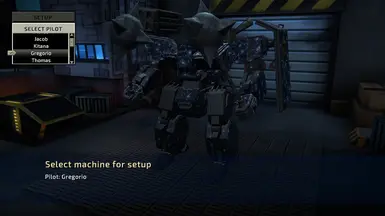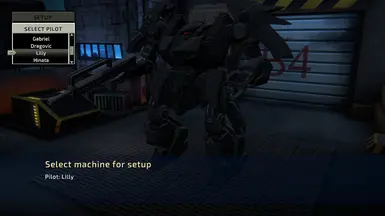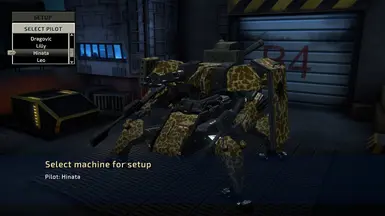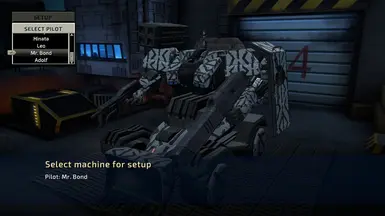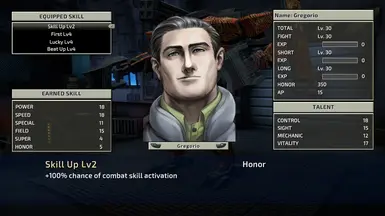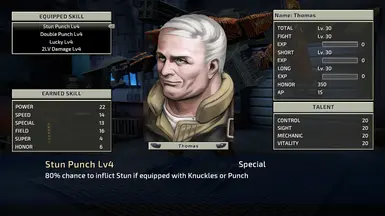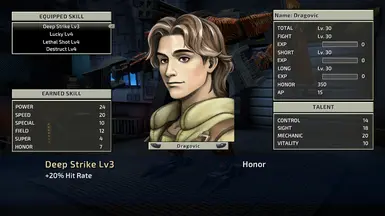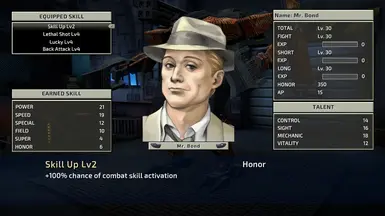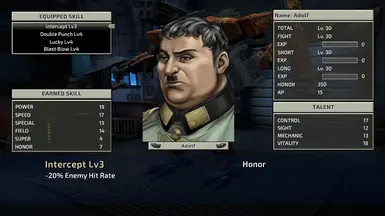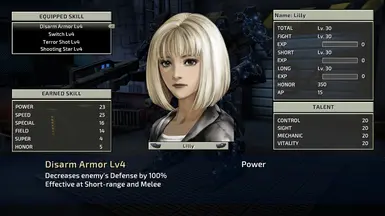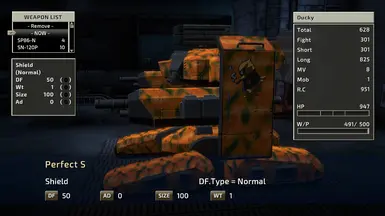Documentation
Readme
View as plain text
1. Go to the "Windows Search Bar" and type "Appdata" (Without "") but do not press enter, instead look at the results for the folder "Appdata" and open
that folder.
2. When inside the Appdata folder select "Locallow"
3. Select one of the Forever Entertainment Folders, look for the one that contains a sub folder called "Front Mission 2_Remake" that contains the
"data.sav" file.
4. Paste your downloaded data.sav file to the folder and replace your own save file
(Backup of your own save file is recommended and also disable the cloud backup on steam beforehand or it may not work)
5. Boot up the game and enjoy! :)