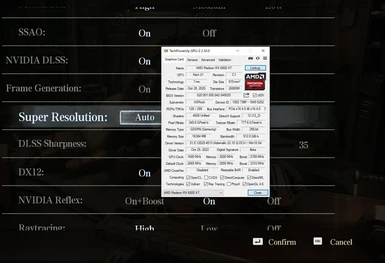About this mod
Drop-in DLSS replacement with FSR 2.1.2 for various games such as Cyberpunk 2077, Rise of Tomb Raider, Red Dead Redemption 2, No Man's Sky, etc.
- Permissions and credits
- Changelogs
This mod is based on the original CyberFSR for Cyberpunk 2077 made by PotatoOfDoom1337, original source code of the mod is available on GitHub.
This mod attempts to replace DLSS with FidelityFx Super Resolution 2.1.2. The mod is still in development, but early results are already quite impressive.
CyberFSR was originally made for Cyberpunk 2077, but apparently it can be used on any games which has DLSS support. Thus I forked the project and also included an injector to disable Nvidia RTX GPU checking to make DLSS option available for any GPUs including Intel onboard GPUs LMAO.
This mod is compatible with any AMD, Intel, and Nvidia GPU that can handle F.I.S.T: Forged in Shadow Torch.
How does this work?
Both FSR 2.1.2 and Nvidia DLSS are temporal upscalers and work (except for some minor differences) very similar. This means that both systems need similar data to work. Luckily, NVIDIA publishes its DLSS implementation as a dynamic library (a dll file). This allows us to simply replace the DLL in question with our own version that is able to translate NVIDIA DLSS to FSR 2.1.2 commands. API reimplementations like Wine or DXVK work in a similar way.
Installation
- Please backup original files first:
- ZingangGame-Win64-Shipping.exe (inside GAME_INSTALL_FOLDER\ZingangGame\Binaries\Win64)
- sl.common.dll and sl.interposer.dll (inside GAME_INSTALL_FOLDER\Engine\Plugins\Runtime\Nvidia\Streamline\Binaries\ThirdParty\Win64) - Put all files into F.I.S.T: Forged in Shadow Torch game install folder
- Add -dx12 as launch option in Steam to make sure the game is running in DX12 mode, because the mod only works in DX12 mode

- Launch the game
- Go into settings and enable DLSS, and set SUPER RESOLUTION to Auto (game only has options for Auto and Off)
- Enjoy FSR!
Fixes for Steam version (optional)
- Download Steamless from here: Steamless
- Double-click on Steamless.exe
- Point Steamless to where the game EXE (ZingangGame-Win64-Shipping.exe) is located
- Tick on Keep Bind Section
- Click on Unpack Files

- Delete the original ZingangGame-Win64-Shipping.exe
- Rename ZingangGame-Win64-Shipping.exe.unpacked.exe into ZingangGame-Win64-Shipping.exe
UE4 Ghosting/Flickering Fixes (optional)
Edit Engine.ini file located in %LOCALAPPDATA%\ZingangGame\Saved\Config\WindowsNoEditor\Engine.ini and paste the tweaks below to the very bottom of the line:
[SystemSettings]
r.NGX.DLSS.DilateMotionVectors=0
r.SceneColorFormat=5
Uninstallation
- You know what to do, invoke the brain function
DLSS Unlocker for Other Games
- DLSS Unlocker for Marvel's Spider-Man Miles Morales
- DLSS Unlocker for A Plague Tale Requiem
- DLSS Unlocker for Marvel's Spider-Man Remastered
- DLSS Unlocker for DOOM Eternal
- DLSS Unlocker for Horizon Zero Dawn
- DLSS Unlocker for No Man's Sky
- DLSS Unlocker for Rise Of The Tomb Raider
- DLSS Unlocker for Red Dead Redemption 2 (1436.28 + optional TAA disabler)
- DLSS Unlocker for The Ascent
- DLSS Unlocker for Ghostrunner
- DLSS Unlocker for Soulstice
- DLSS Unlocker for Diablo II - Resurrected
- DLSS Unlocker for Kena: Bridge of Spirits
- DLSS Unlocker for Myst
- DLSS Unlocker for Ready or Not
- DLSS Unlocker for Bright Memory: Infinite
- DLSS Unlocker for F.I.S.T: Forged in Shadow Torch
- DLSS Unlocker for Necromunda: Hired Gun
XeSS Unlocker for Other Games
Should you need to unlock any specific game, please join our Official Discord Channel
DLSS2FSR @ Discord
Donation
If you want to help support the project, please donate to PotatoOfDoom1337 through Patreon link here: https://www.patreon.com/potatoofdoom
Source: https://github.com/MOVZX/CyberFSR2