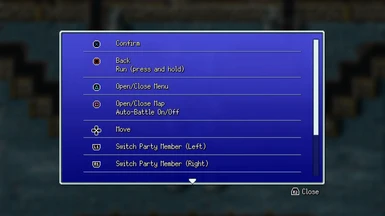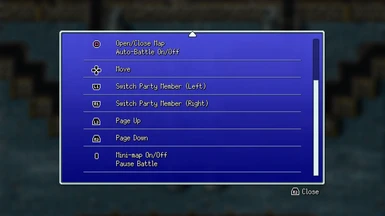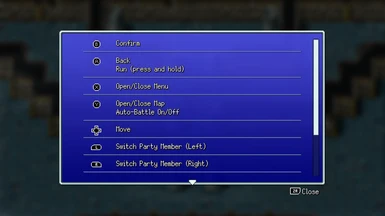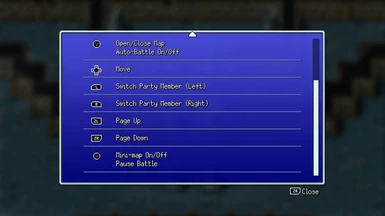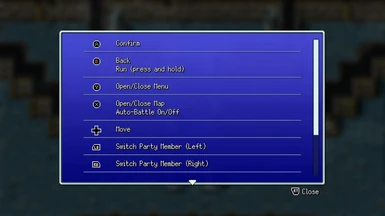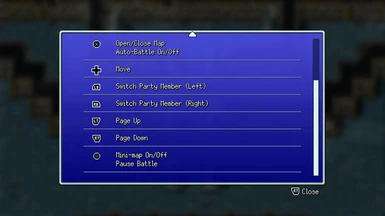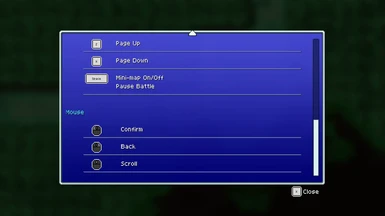About this mod
This mod replaces the button prompts with pixel art ones.
- Requirements
- Permissions and credits
- Changelogs
- Donations
FFIII version: https://www.nexusmods.com/finalfantasy3pixelremaster/mods/8
FFIV version: https://www.nexusmods.com/finalfantasy4pixelremaster/mods/14
FFV version: https://www.nexusmods.com/finalfantasy5pixelremaster/mods/6
FFVI version: https://www.nexusmods.com/finalfantasy6pixelremaster/mods/8
________________________________________________________________________________________________
! This mod will not work without a custom UnityPlayer.dll !
This mod replaces the button prompts with pixel art variants from Undertale (XBOX / Switch / PS4 face buttons and PS4 shoulder buttons) and custom art for the rest.
Instructions:
- Backup the files "key_icon_gamepadmode_assets_all_3ebc2a07af6df3bc244cc6fad6034860.bundle" and "key_icon_assets_all_960899362367391e908bf4a808d56f37.bundle" found on "FINAL FANTASY PR\FINAL FANTASY_Data\StreamingAssets\aa\StandaloneWindows64".
- Download the UnityPlayer.dll linked in the requirements, extract it and place the .dll in the root folder of the game ("Steam\steamapps\common\FINAL FANTASY PR") replacing the original file.
- Download your preferred version (Xbox 360 / Xbox One / PS4 / PS5 / Switch / Steam Controller / Steam Deck / SNES / SFC) and extract the file on the "FINAL FANTASY PR" folder replacing when prompted.

Visit the Moogle & Mods Discord to get new releases and join the community!
This mod does not include any fonts. To download custom fonts, view the Font Modding Guide and Index by @fugsnarf
Modding Guides and Indexes:
Final Fantasy I Pixel Remaster • Final Fantasy II Pixel Remaster • Final Fantasy III Pixel Remaster
Final Fantasy IV Pixel Remaster • Final Fantasy V Pixel Remaster • Final Fantasy VI Pixel Remaster






by @fugsnarf