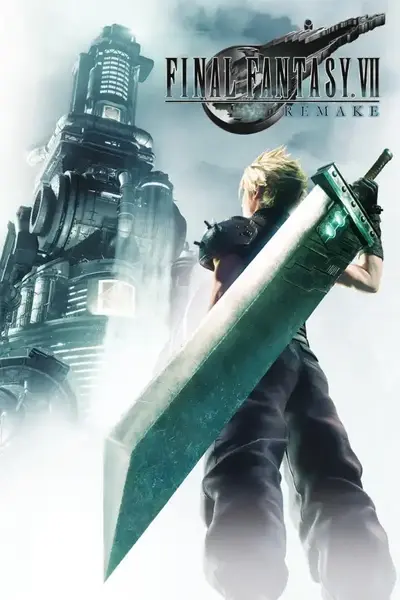Hidden mod
This mod has been set to hidden
Hidden at 25 Jan 2025, 11:24PM by MorningSpice for the following reason:
This mod is obsolete and should no longer be used. Please use this mod instead: FFVIIHook - INI and dev console unlocker